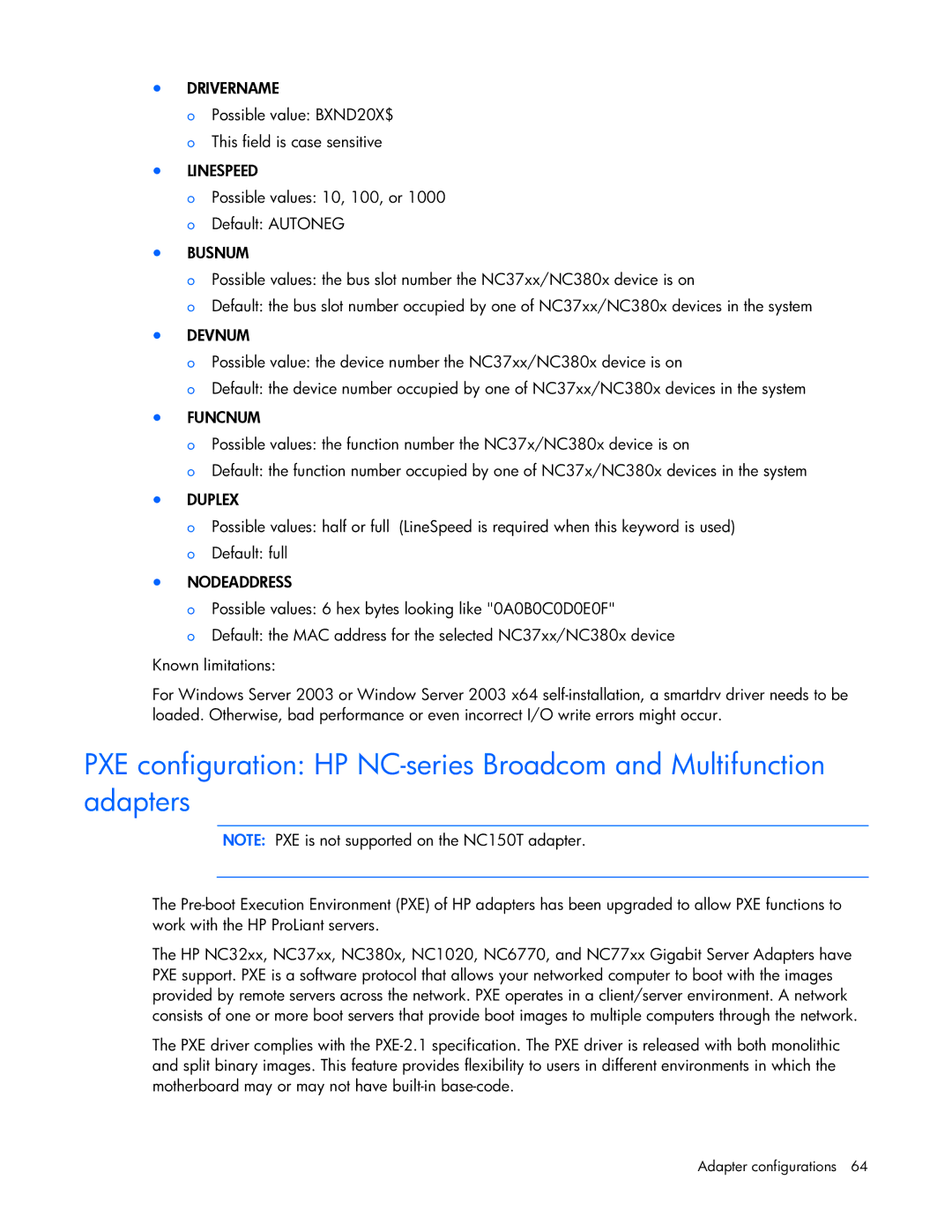•DRIVERNAME
o Possible value: BXND20X$ o This field is case sensitive
•LINESPEED
o Possible values: 10, 100, or 1000
o Default: AUTONEG
•BUSNUM
o Possible values: the bus slot number the NC37xx/NC380x device is on
o Default: the bus slot number occupied by one of NC37xx/NC380x devices in the system
•DEVNUM
o Possible value: the device number the NC37xx/NC380x device is on
o Default: the device number occupied by one of NC37xx/NC380x devices in the system
•FUNCNUM
o Possible values: the function number the NC37x/NC380x device is on
o Default: the function number occupied by one of NC37x/NC380x devices in the system
•DUPLEX
o Possible values: half or full (LineSpeed is required when this keyword is used)
o Default: full
•NODEADDRESS
o Possible values: 6 hex bytes looking like "0A0B0C0D0E0F"
o Default: the MAC address for the selected NC37xx/NC380x device
Known limitations:
For Windows Server 2003 or Window Server 2003 x64
PXE configuration: HP
NOTE: PXE is not supported on the NC150T adapter.
The
The HP NC32xx, NC37xx, NC380x, NC1020, NC6770, and NC77xx Gigabit Server Adapters have PXE support. PXE is a software protocol that allows your networked computer to boot with the images provided by remote servers across the network. PXE operates in a client/server environment. A network consists of one or more boot servers that provide boot images to multiple computers through the network.
The PXE driver complies with the
Adapter configurations 64