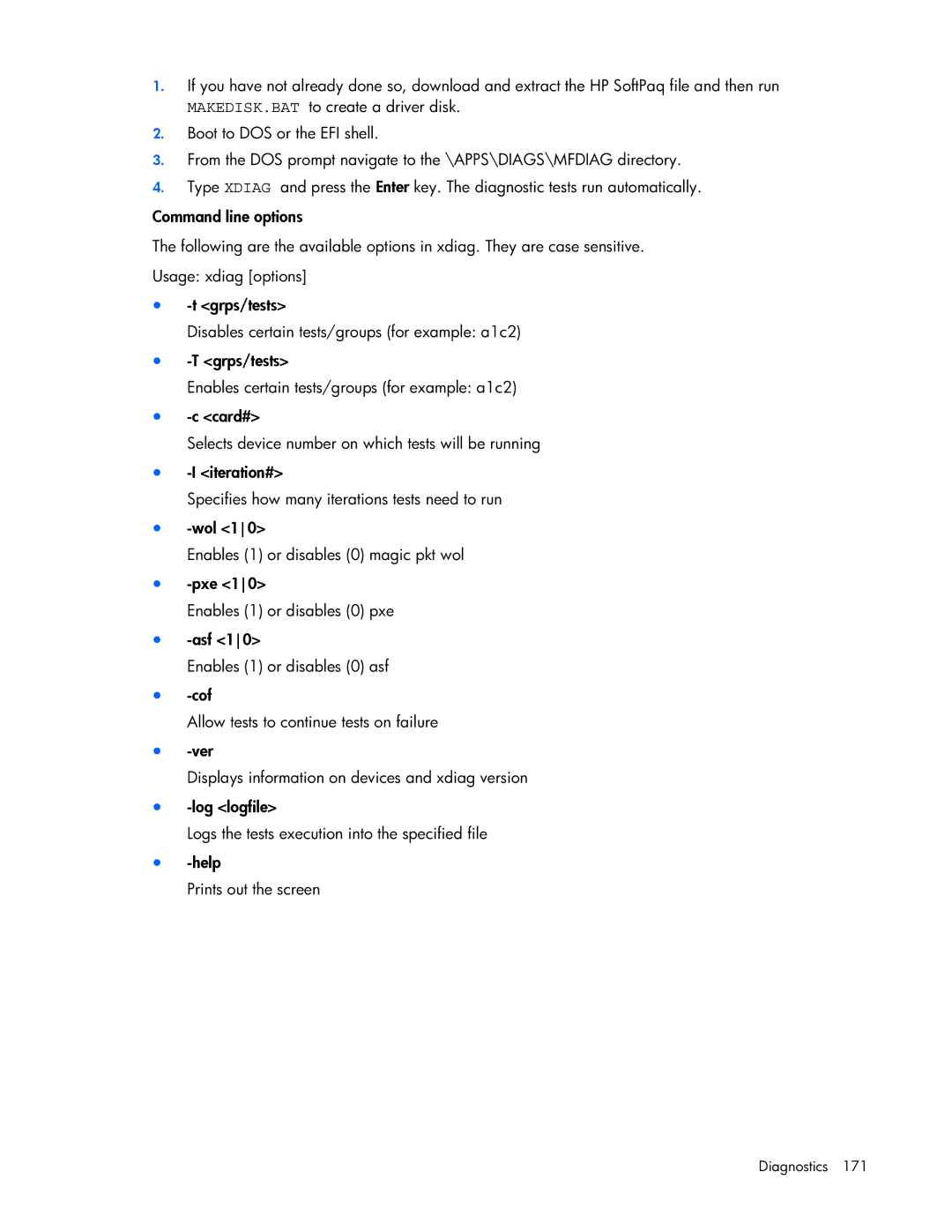1.If you have not already done so, download and extract the HP SoftPaq file and then run MAKEDISK.BAT to create a driver disk.
2.Boot to DOS or the EFI shell.
3.From the DOS prompt navigate to the \APPS\DIAGS\MFDIAG directory.
4.Type XDIAG and press the Enter key. The diagnostic tests run automatically.
Command line options
The following are the available options in xdiag. They are case sensitive.
Usage: xdiag [options]
•
Disables certain tests/groups (for example: a1c2)
•
Enables certain tests/groups (for example: a1c2)
•
Selects device number on which tests will be running
•
Specifies how many iterations tests need to run
•
Enables (1) or disables (0) magic pkt wol
•
Enables (1) or disables (0) pxe
•
Enables (1) or disables (0) asf
•
Allow tests to continue tests on failure
•
Displays information on devices and xdiag version
•
Logs the tests execution into the specified file
•
Prints out the screen