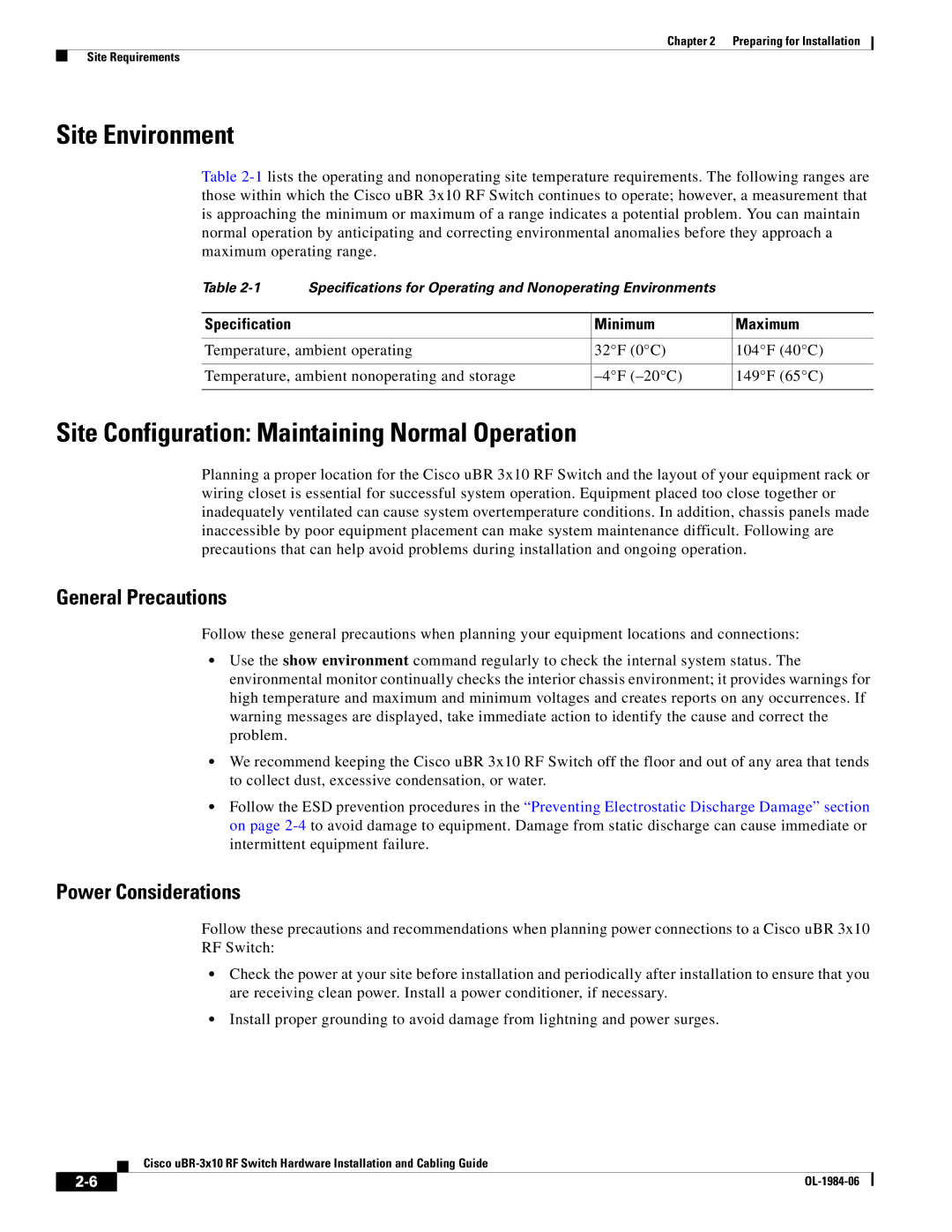Chapter 2 Preparing for Installation
Site Requirements
Site Environment
Table
Table | Specifications for Operating and Nonoperating Environments |
| |
|
|
|
|
Specification |
| Minimum | Maximum |
|
|
| |
Temperature, ambient operating | 32°F (0°C) | 104°F (40°C) | |
|
|
| |
Temperature, ambient nonoperating and storage | 149°F (65°C) | ||
|
|
|
|
Site Configuration: Maintaining Normal Operation
Planning a proper location for the Cisco uBR 3x10 RF Switch and the layout of your equipment rack or wiring closet is essential for successful system operation. Equipment placed too close together or inadequately ventilated can cause system overtemperature conditions. In addition, chassis panels made inaccessible by poor equipment placement can make system maintenance difficult. Following are precautions that can help avoid problems during installation and ongoing operation.
General Precautions
Follow these general precautions when planning your equipment locations and connections:
•Use the show environment command regularly to check the internal system status. The environmental monitor continually checks the interior chassis environment; it provides warnings for high temperature and maximum and minimum voltages and creates reports on any occurrences. If warning messages are displayed, take immediate action to identify the cause and correct the problem.
•We recommend keeping the Cisco uBR 3x10 RF Switch off the floor and out of any area that tends to collect dust, excessive condensation, or water.
•Follow the ESD prevention procedures in the “Preventing Electrostatic Discharge Damage” section on page
Power Considerations
Follow these precautions and recommendations when planning power connections to a Cisco uBR 3x10 RF Switch:
•Check the power at your site before installation and periodically after installation to ensure that you are receiving clean power. Install a power conditioner, if necessary.
•Install proper grounding to avoid damage from lightning and power surges.
Cisco
| ||
|