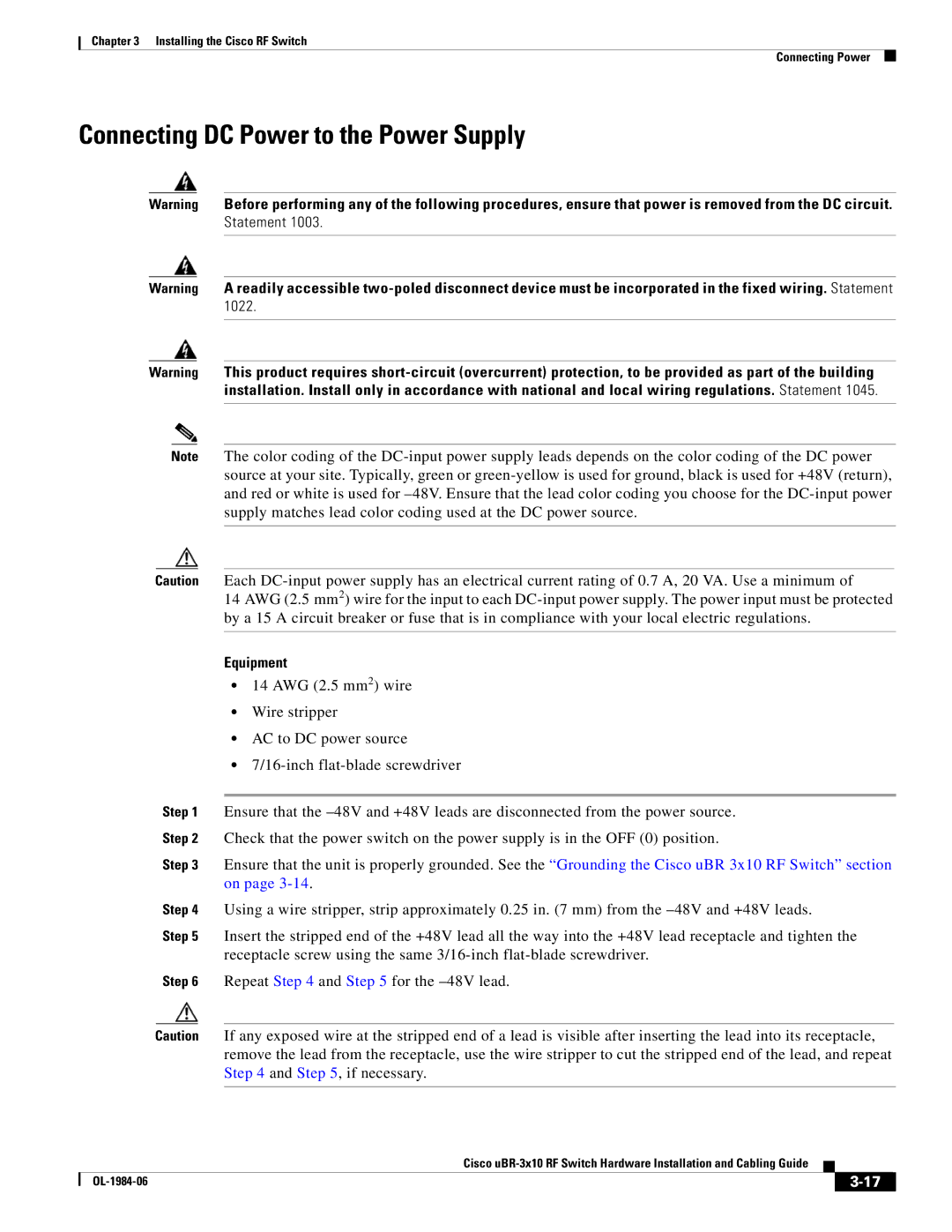Chapter 3 Installing the Cisco RF Switch
Connecting Power
Connecting DC Power to the Power Supply
Warning Before performing any of the following procedures, ensure that power is removed from the DC circuit. Statement 1003.
Warning A readily accessible
Warning This product requires
Note The color coding of the
Caution Each
14AWG (2.5 mm2) wire for the input to each
Equipment
•14 AWG (2.5 mm2) wire
•Wire stripper
•AC to DC power source
•
Step 1 Ensure that the
Step 2 Check that the power switch on the power supply is in the OFF (0) position.
Step 3 Ensure that the unit is properly grounded. See the “Grounding the Cisco uBR 3x10 RF Switch” section on page
Step 4 Using a wire stripper, strip approximately 0.25 in. (7 mm) from the
Step 5 Insert the stripped end of the +48V lead all the way into the +48V lead receptacle and tighten the receptacle screw using the same
Step 6 Repeat Step 4 and Step 5 for the
Caution If any exposed wire at the stripped end of a lead is visible after inserting the lead into its receptacle, remove the lead from the receptacle, use the wire stripper to cut the stripped end of the lead, and repeat Step 4 and Step 5, if necessary.
Cisco
|
| ||
|
|