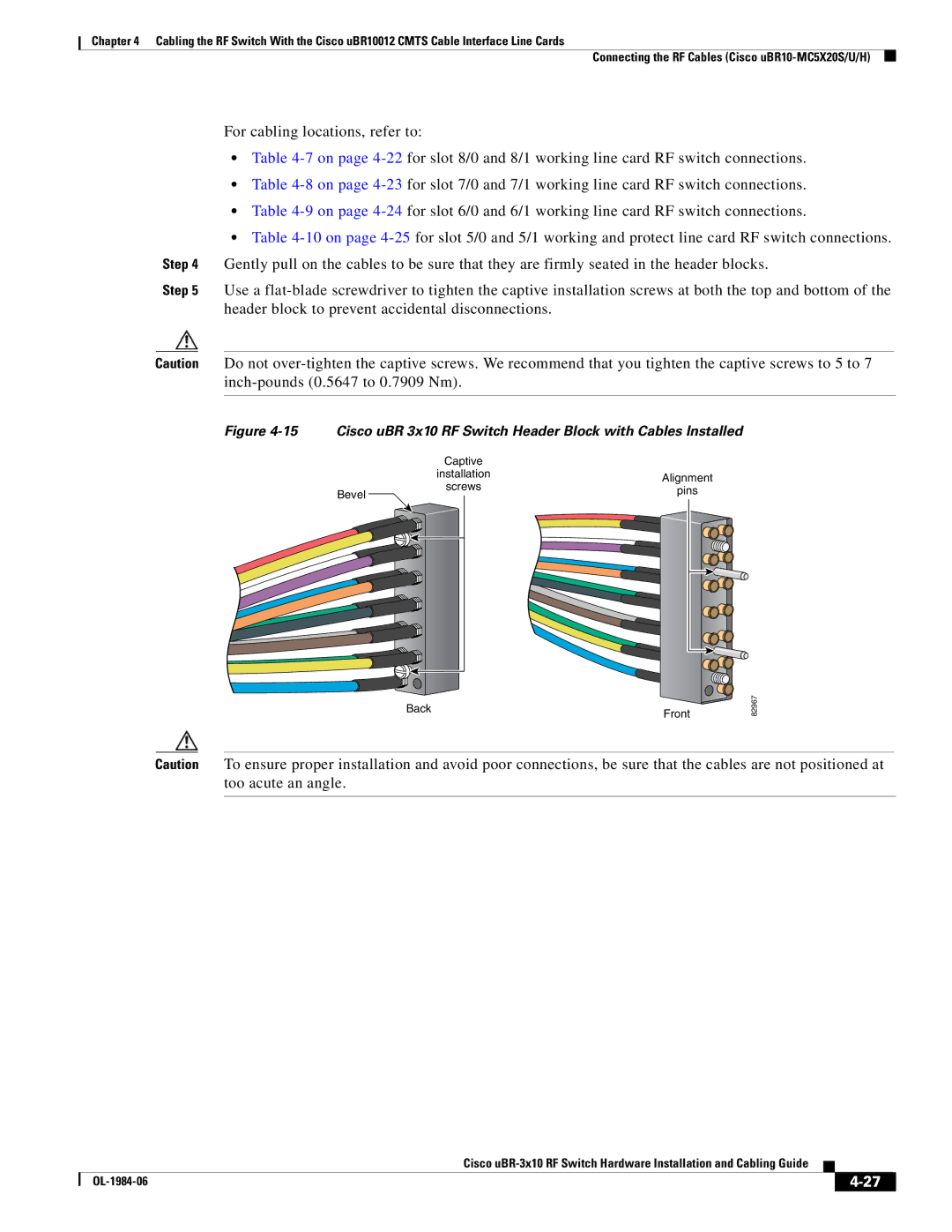Chapter 4 Cabling the RF Switch With the Cisco uBR10012 CMTS Cable Interface Line Cards
Connecting the RF Cables (Cisco
For cabling locations, refer to:
•Table
•Table
•Table
•Table
Step 4 Gently pull on the cables to be sure that they are firmly seated in the header blocks.
Step 5 Use a
Caution Do not
Figure 4-15 Cisco uBR 3x10 RF Switch Header Block with Cables Installed
|
| Captive |
|
|
|
| installation | Alignment |
|
|
| screws |
| |
Bevel |
| pins |
| |
|
|
| ||
|
|
|
| |
| Back |
| Front | 82967 |
|
|
| ||
|
|
|
|
Caution To ensure proper installation and avoid poor connections, be sure that the cables are not positioned at too acute an angle.
Cisco
|
| ||
|
|