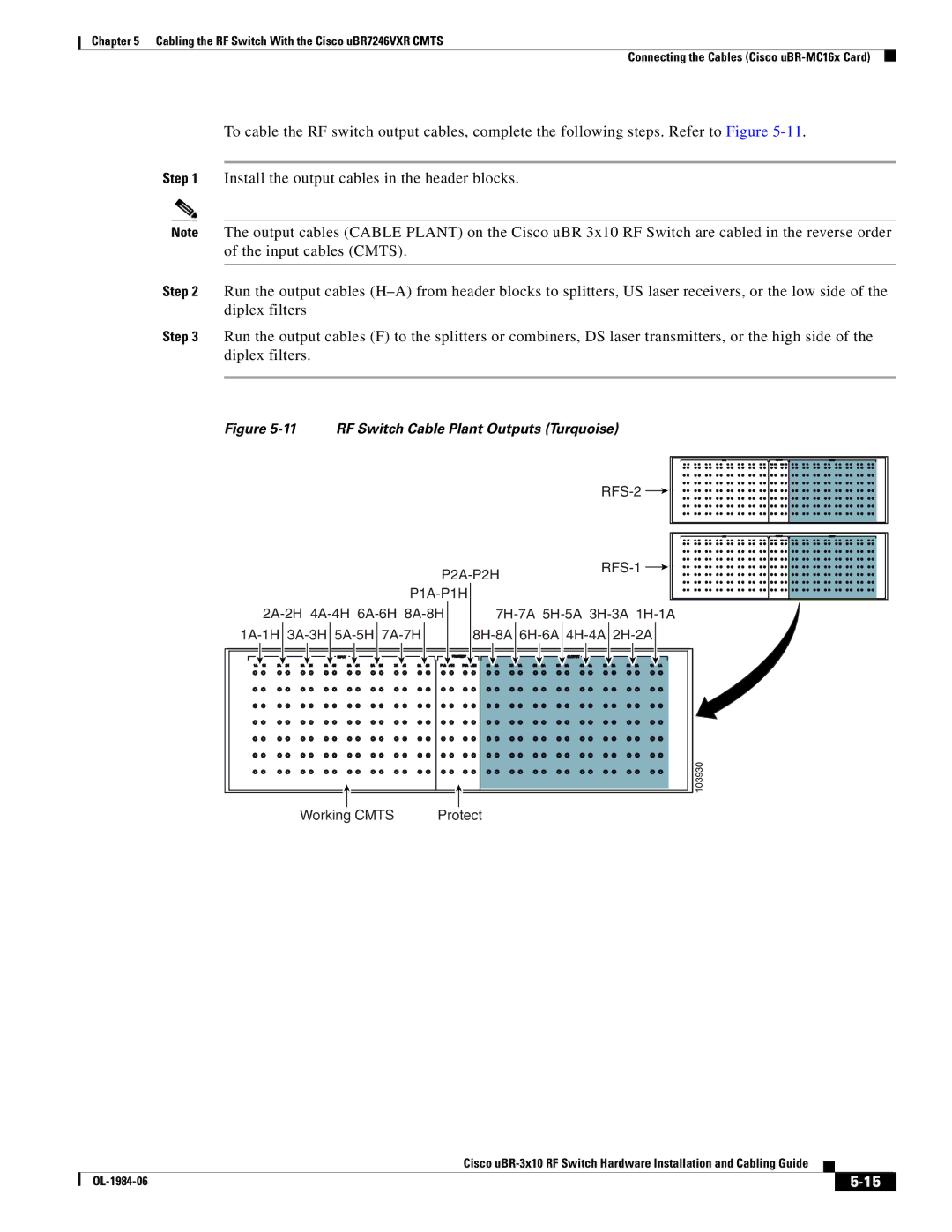Chapter 5 Cabling the RF Switch With the Cisco uBR7246VXR CMTS
Connecting the Cables (Cisco
To cable the RF switch output cables, complete the following steps. Refer to Figure
Step 1 Install the output cables in the header blocks.
Note The output cables (CABLE PLANT) on the Cisco uBR 3x10 RF Switch are cabled in the reverse order of the input cables (CMTS).
Step 2 Run the output cables
Step 3 Run the output cables (F) to the splitters or combiners, DS laser transmitters, or the high side of the diplex filters.
Figure 5-11 RF Switch Cable Plant Outputs (Turquoise)
|
|
| |
| |||
|
| ||
|
| ||
| |||
|
|
| 103930 |
Working CMTS | Protect |
| |
Cisco
|
| ||
|
|