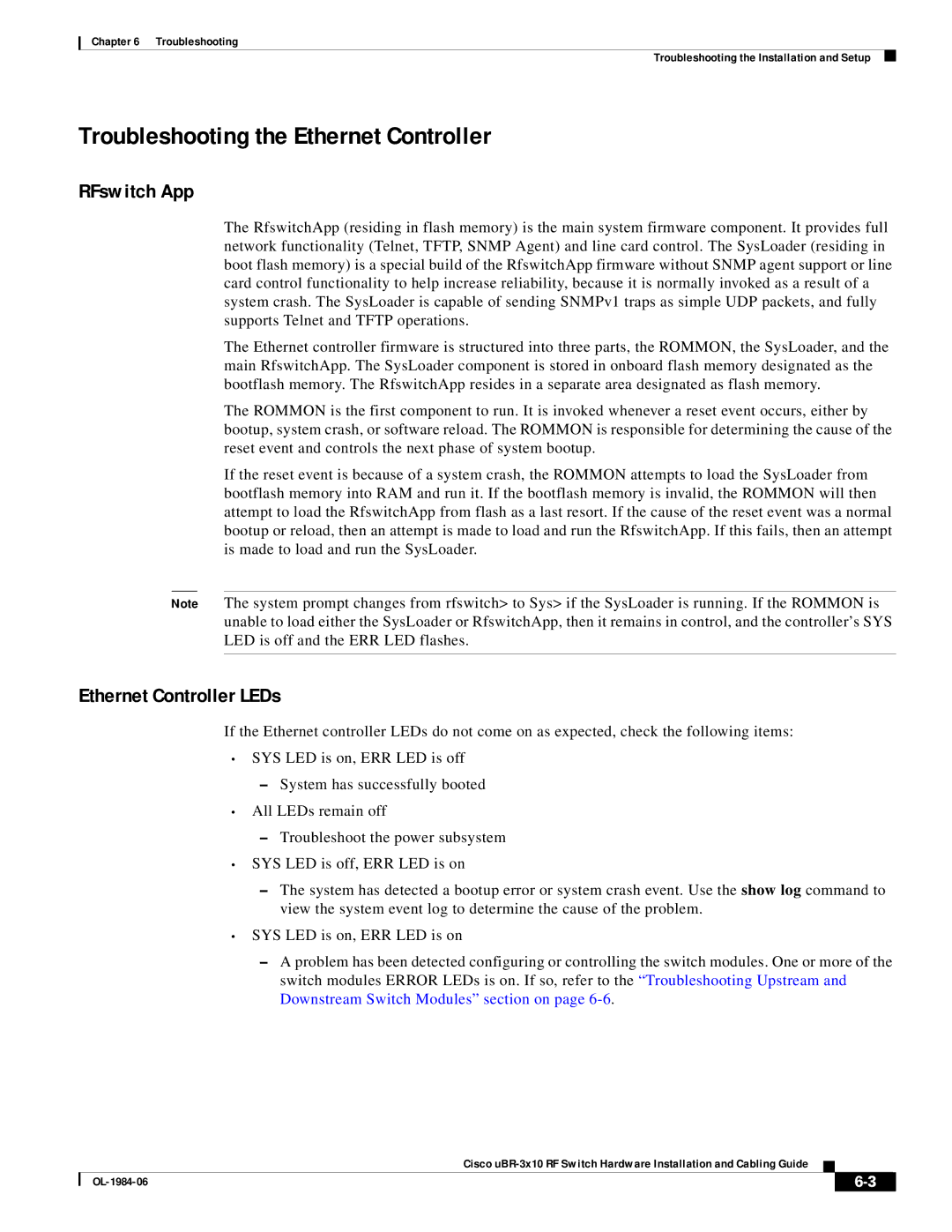Chapter 6 Troubleshooting
Troubleshooting the Installation and Setup
Troubleshooting the Ethernet Controller
RFswitch App
The RfswitchApp (residing in flash memory) is the main system firmware component. It provides full network functionality (Telnet, TFTP, SNMP Agent) and line card control. The SysLoader (residing in boot flash memory) is a special build of the RfswitchApp firmware without SNMP agent support or line card control functionality to help increase reliability, because it is normally invoked as a result of a system crash. The SysLoader is capable of sending SNMPv1 traps as simple UDP packets, and fully supports Telnet and TFTP operations.
The Ethernet controller firmware is structured into three parts, the ROMMON, the SysLoader, and the main RfswitchApp. The SysLoader component is stored in onboard flash memory designated as the bootflash memory. The RfswitchApp resides in a separate area designated as flash memory.
The ROMMON is the first component to run. It is invoked whenever a reset event occurs, either by bootup, system crash, or software reload. The ROMMON is responsible for determining the cause of the reset event and controls the next phase of system bootup.
If the reset event is because of a system crash, the ROMMON attempts to load the SysLoader from bootflash memory into RAM and run it. If the bootflash memory is invalid, the ROMMON will then attempt to load the RfswitchApp from flash as a last resort. If the cause of the reset event was a normal bootup or reload, then an attempt is made to load and run the RfswitchApp. If this fails, then an attempt is made to load and run the SysLoader.
Note The system prompt changes from rfswitch> to Sys> if the SysLoader is running. If the ROMMON is unable to load either the SysLoader or RfswitchApp, then it remains in control, and the controller’s SYS LED is off and the ERR LED flashes.
Ethernet Controller LEDs
If the Ethernet controller LEDs do not come on as expected, check the following items:
•SYS LED is on, ERR LED is off
–System has successfully booted
•All LEDs remain off
–Troubleshoot the power subsystem
•SYS LED is off, ERR LED is on
–The system has detected a bootup error or system crash event. Use the show log command to view the system event log to determine the cause of the problem.
•SYS LED is on, ERR LED is on
–A problem has been detected configuring or controlling the switch modules. One or more of the switch modules ERROR LEDs is on. If so, refer to the “Troubleshooting Upstream and Downstream Switch Modules” section on page
Cisco
|
| ||
|
|