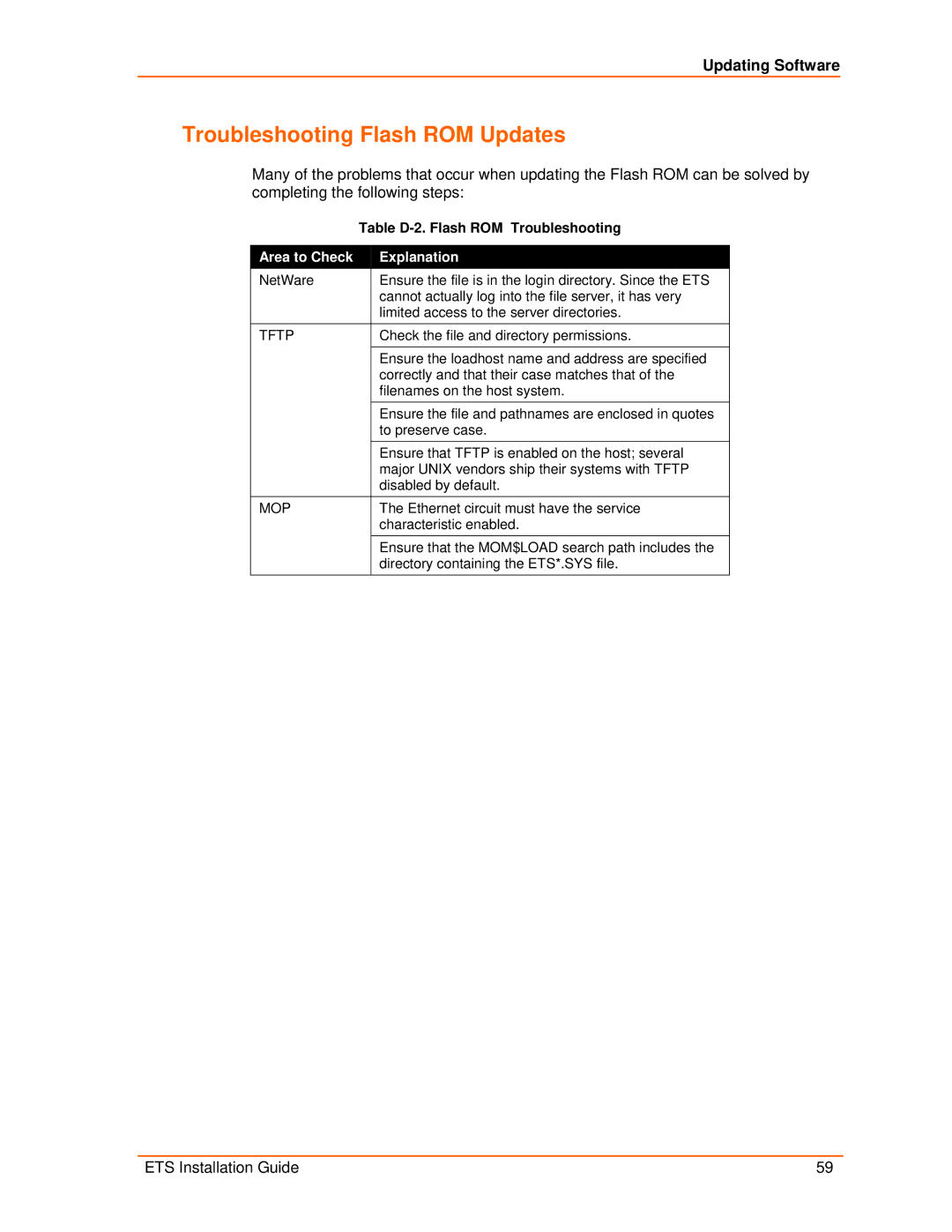Contents
ETS Installation Guide
Sales Offices
Lantronix Corporate Headquarters
Technical Support
Disclaimer and Revisions
Contents
LAT Configuration
Contents
Specifications
RS-423
Introduction
Supported Serial Protocols
RS-232
Introduction
How to Use This Manual
ETS8PS/ETS16PS LEDs
Installation
Etsp Product Descriptions
Etsps Front Panels
ETS16PS Back Panel
Installing the Etsp
Installation
ETS16PR Front Panel
Etspr Product Descriptions
Etspr LEDs
Installing the Etspr
ETS32PR Front Panel
Sample Etspr Network Layout ETS16PR shown
Installation
EZWebCon
Configuration Methods
Using a Web Browser Etspr models
Getting Started
Console Terminal
TCP/IP Configuration
Incoming Logins
Using EZWebCon
ARP and Ping on Unix
Using a Directed Ping Packet
Using the Command Line Interface
Was the Installation Successful?
Using a BOOTP, DHCP, or Rarp Reply
Console Server Example
Using the ETS
Define the Menus
Using the ETS
Configure Switches
Enable Menu Mode
10. Configuring Switches
Using Menus
Serial Tunnel Example
TCP Configuration
Comm Port Redirector
UDP Configuration
Multi-port Serial Tunnel Configuration
LPR on Windows 2000, XP,
Services
Printing on the ETS
LPR Printing
Printing on the ETS
To enable LPR support, install Print Services for Unix
Printing on the ETS
Printing on the ETS
Local Define Service ETSHPLaserjet port Enable
LPR on Windows NT 3.5.1 and later
Printing on the ETS
LPR on Unix Hosts
LPR on Windows 95/98
Adding /etc/hosts Entry
LPR on AIX Hosts
LPR on SCO Unix Hosts
LPR on HP Hosts
Answer the questions that follow
Rtel Functionality
Area to Check Explanation
Unix Host Troubleshooting
Obtain an NDS License
NetWare Configuration
Configure your ETS
Ndps Printing NDS Print Queues
Pconsole Print Queues
NetWare Administrator Quick Setup Print Queues
NetWare Configuration
From the Menu Bar, select Tools Print Services Quick Setup
Use the Show Protocols NetWare Access
NetWare Host Troubleshooting
Code Meaning Remedy
NetWare Configuration
Printing Directly to a Port
LAT Configuration
LAT Host Troubleshooting
Translating LAT Error Codes
LAT Configuration
AppleTalk Zones
AppleTalk Configuration
Macintosh Services
Bitronics
AppleTalk Configuration
AppleTalk Host Troubleshooting
Host Configuration
DLC Configuration for LAN Manager
DLC Configuration
ETS Configuration
Technical Support Europe, Middle East, and Africa
Contact Information
Power-up Troubleshooting
Troubleshooting
Troubleshooting
Dhcp Troubleshooting
Bootp Troubleshooting
Entering Commands at the Boot Prompt
Rarp Troubleshooting
Flash
SET Bootp Enabled, Disabled
SET Dhcp Enabled, Disabled
Flush NVR
Show Server
Troubleshooting SET Rarp Enabled, Disabled
SET Secondary ipaddress
SET Software filename
RJ45 to DB25
Ethernet Connector
RJ45 Serial Connectors
Pinouts
Figure C-3. Pinouts of RJ45-DB25 Connections
Pinouts
RJ45 to DB9
Figure C-5. Wire Splicer
Via the Web Via FTP
Updating Software
Choosing the Right Software File
Obtaining Software
Updating Software
Reloading Software
Reloading Sequence
MOP
NetWare
Tftp
Troubleshooting Flash ROM Updates
Environmental Limitations
Specifications
Power Information
Conventions
Frequently-Used Commands
Server Commands
Nopassword
Frequently-Used Commands
Banner
Zero Counters ALL
Port Commands
SHOW/MONITOR Port
Protocol Commands
Netware Etherii
Declaration of Conformity
Compliance and Warranty Information
Compliance and Warranty Information
Warranty