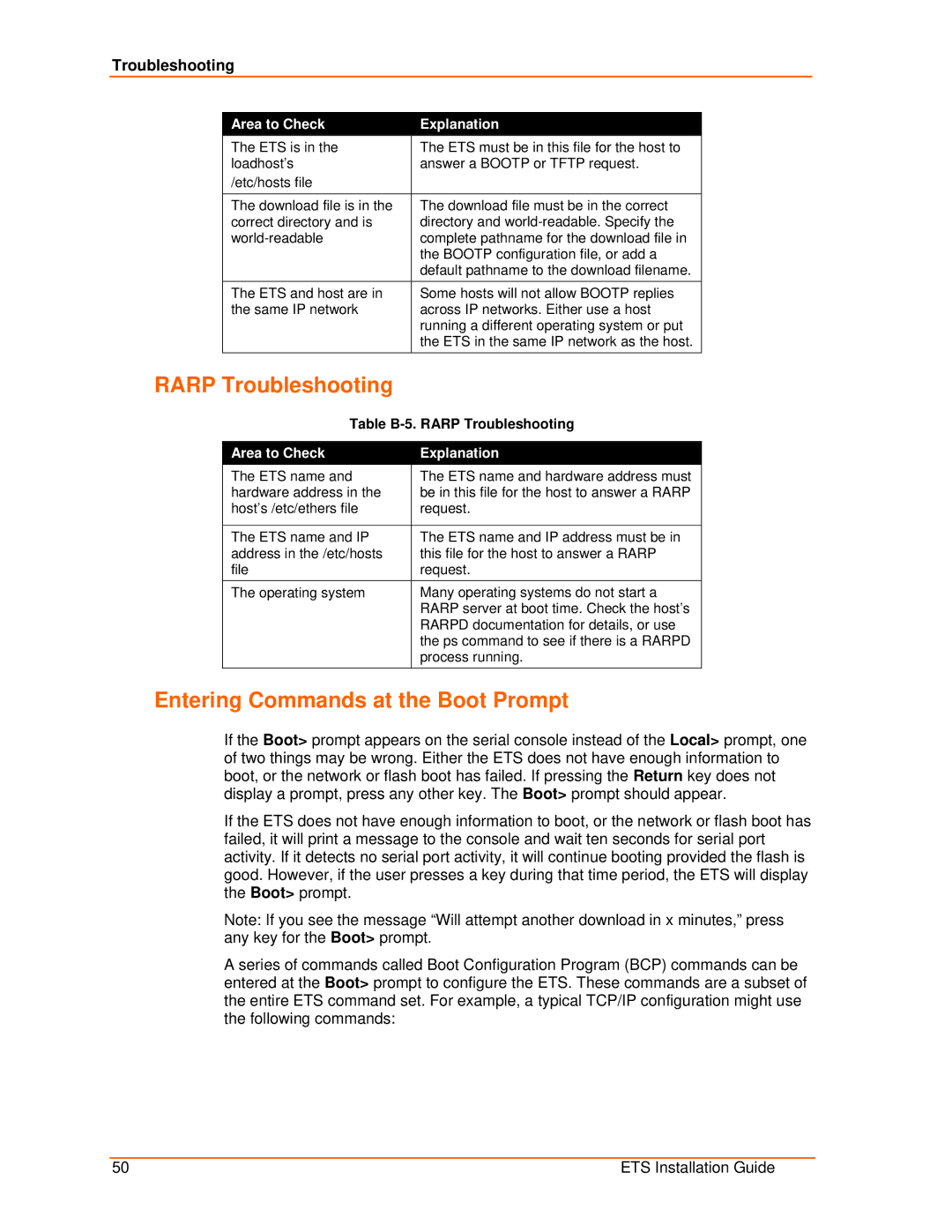Troubleshooting
Area to Check | Explanation |
The ETS is in the | The ETS must be in this file for the host to |
loadhost’s | answer a BOOTP or TFTP request. |
/etc/hosts file |
|
|
|
The download file is in the | The download file must be in the correct |
correct directory and is | directory and |
complete pathname for the download file in | |
| the BOOTP configuration file, or add a |
| default pathname to the download filename. |
The ETS and host are in | Some hosts will not allow BOOTP replies |
the same IP network | across IP networks. Either use a host |
| running a different operating system or put |
| the ETS in the same IP network as the host. |
RARP Troubleshooting
Table
Area to Check | Explanation |
The ETS name and | The ETS name and hardware address must |
hardware address in the | be in this file for the host to answer a RARP |
host’s /etc/ethers file | request. |
|
|
The ETS name and IP | The ETS name and IP address must be in |
address in the /etc/hosts | this file for the host to answer a RARP |
file | request. |
The operating system | Many operating systems do not start a |
| RARP server at boot time. Check the host’s |
| RARPD documentation for details, or use |
| the ps command to see if there is a RARPD |
| process running. |
Entering Commands at the Boot Prompt
If the Boot> prompt appears on the serial console instead of the Local> prompt, one of two things may be wrong. Either the ETS does not have enough information to boot, or the network or flash boot has failed. If pressing the Return key does not display a prompt, press any other key. The Boot> prompt should appear.
If the ETS does not have enough information to boot, or the network or flash boot has failed, it will print a message to the console and wait ten seconds for serial port activity. If it detects no serial port activity, it will continue booting provided the flash is good. However, if the user presses a key during that time period, the ETS will display the Boot> prompt.
Note: If you see the message “Will attempt another download in x minutes,” press any key for the Boot> prompt.
A series of commands called Boot Configuration Program (BCP) commands can be entered at the Boot> prompt to configure the ETS. These commands are a subset of the entire ETS command set. For example, a typical TCP/IP configuration might use the following commands:
50 | ETS Installation Guide |