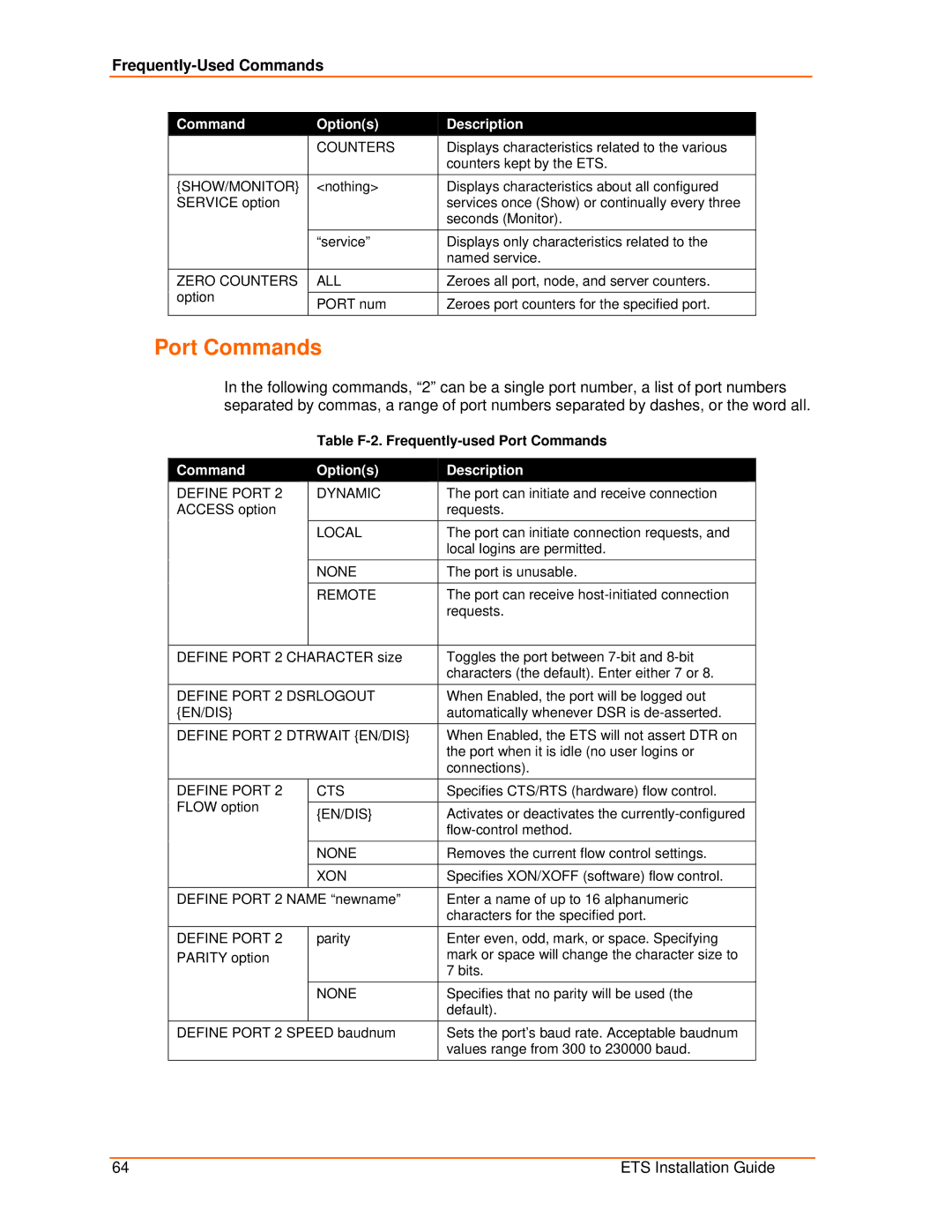Frequently-Used Commands
Command | Option(s) | Description | |
| COUNTERS | Displays characteristics related to the various | |
|
| counters kept by the ETS. | |
{SHOW/MONITOR} | <nothing> | Displays characteristics about all configured | |
SERVICE option |
| services once (Show) or continually every three | |
|
| seconds (Monitor). | |
| “service” | Displays only characteristics related to the | |
|
| named service. | |
ZERO COUNTERS | ALL | Zeroes all port, node, and server counters. | |
option |
|
| |
PORT num | Zeroes port counters for the specified port. | ||
|
Port Commands
In the following commands, “2” can be a single port number, a list of port numbers separated by commas, a range of port numbers separated by dashes, or the word all.
Table
| Command |
| Option(s) |
| Description |
| DEFINE PORT 2 |
| DYNAMIC |
| The port can initiate and receive connection |
| ACCESS option |
|
|
| requests. |
|
|
| LOCAL |
| The port can initiate connection requests, and |
|
|
|
|
| local logins are permitted. |
|
|
| NONE | The port is unusable. | |
|
|
| REMOTE |
| The port can receive |
|
|
|
|
| requests. |
|
|
|
|
| |
| DEFINE PORT 2 CHARACTER size |
| Toggles the port between | ||
|
|
|
|
| characters (the default). Enter either 7 or 8. |
| DEFINE PORT 2 DSRLOGOUT |
| When Enabled, the port will be logged out | ||
| {EN/DIS} |
|
|
| automatically whenever DSR is |
| DEFINE PORT 2 DTRWAIT {EN/DIS} |
| When Enabled, the ETS will not assert DTR on | ||
|
|
|
|
| the port when it is idle (no user logins or |
|
|
|
|
| connections). |
| DEFINE PORT 2 |
| CTS |
| Specifies CTS/RTS (hardware) flow control. |
| FLOW option |
|
|
|
|
|
| {EN/DIS} |
| Activates or deactivates the | |
|
|
|
| ||
|
|
|
|
| |
|
|
|
|
|
|
|
|
| NONE |
| Removes the current flow control settings. |
|
|
| XON |
| Specifies XON/XOFF (software) flow control. |
| DEFINE PORT 2 NAME “newname” |
| Enter a name of up to 16 alphanumeric | ||
|
|
|
|
| characters for the specified port. |
| DEFINE PORT 2 |
| parity |
| Enter even, odd, mark, or space. Specifying |
| PARITY option |
|
|
| mark or space will change the character size to |
|
|
|
|
| 7 bits. |
|
|
| NONE |
| Specifies that no parity will be used (the |
|
|
|
|
| default). |
| DEFINE PORT 2 SPEED baudnum |
| Sets the port’s baud rate. Acceptable baudnum | ||
|
|
|
|
| values range from 300 to 230000 baud. |
64 | ETS Installation Guide |