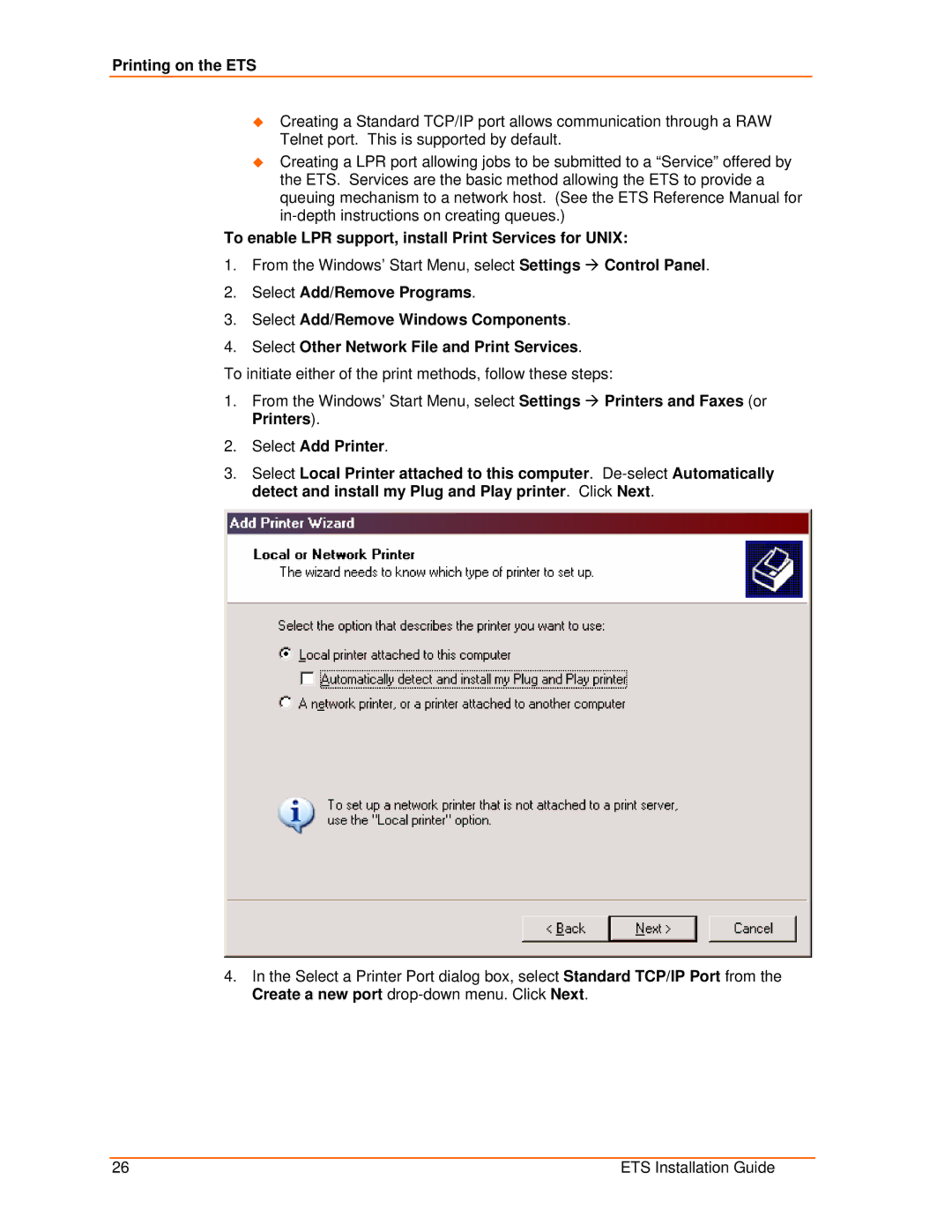Printing on the ETS
Creating a Standard TCP/IP port allows communication through a RAW Telnet port. This is supported by default.
Creating a LPR port allowing jobs to be submitted to a “Service” offered by the ETS. Services are the basic method allowing the ETS to provide a queuing mechanism to a network host. (See the ETS Reference Manual for
To enable LPR support, install Print Services for UNIX:
1.From the Windows’ Start Menu, select Settings Æ Control Panel.
2.Select Add/Remove Programs.
3.Select Add/Remove Windows Components.
4.Select Other Network File and Print Services.
To initiate either of the print methods, follow these steps:
1.From the Windows’ Start Menu, select Settings Æ Printers and Faxes (or Printers).
2.Select Add Printer.
3.Select Local Printer attached to this computer.
4.In the Select a Printer Port dialog box, select Standard TCP/IP Port from the Create a new port
26 | ETS Installation Guide |