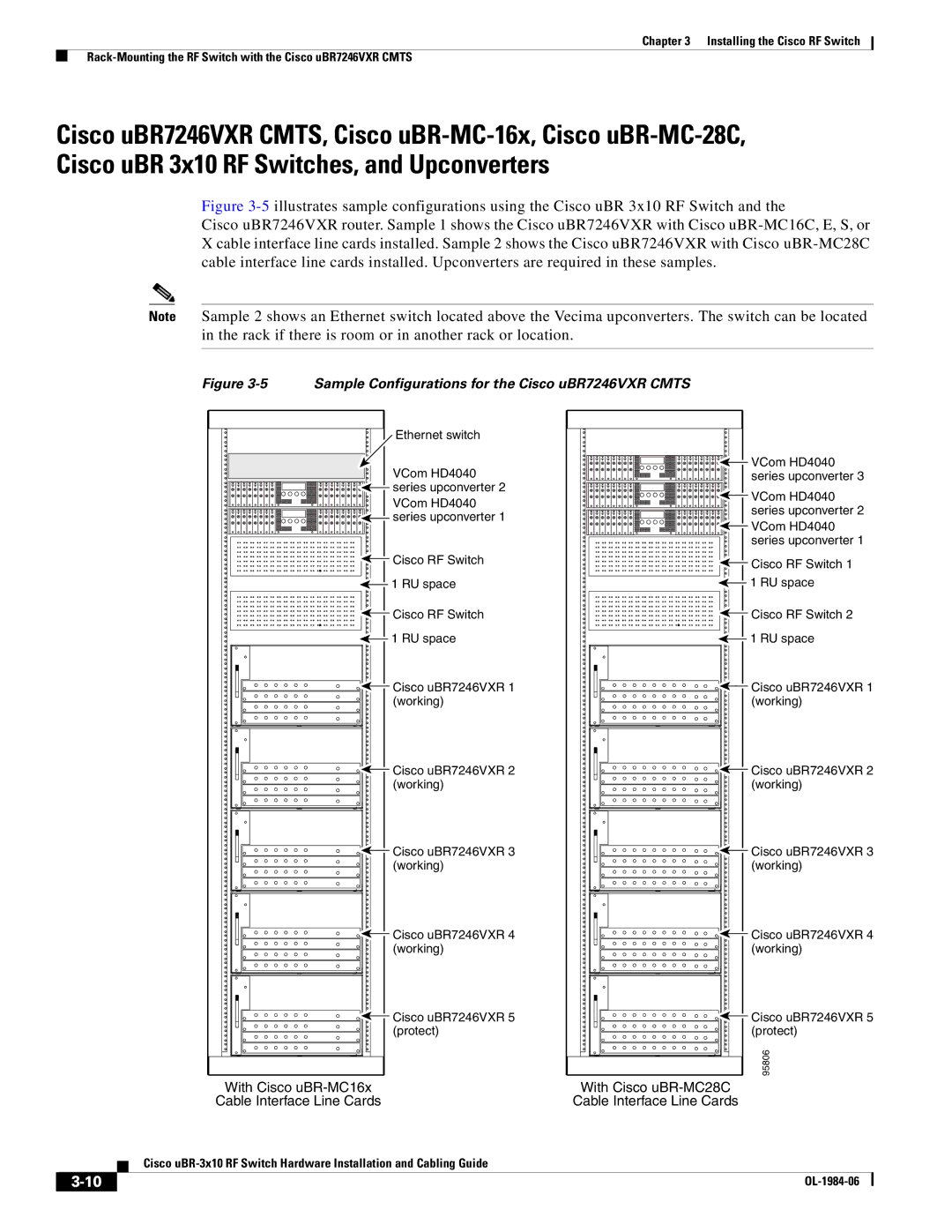Chapter 3 Installing the Cisco RF Switch
Cisco uBR7246VXR CMTS, Cisco
Figure 3-5 illustrates sample configurations using the Cisco uBR 3x10 RF Switch and the
Cisco uBR7246VXR router. Sample 1 shows the Cisco uBR7246VXR with Cisco uBR-MC16C, E, S, or X cable interface line cards installed. Sample 2 shows the Cisco uBR7246VXR with Cisco uBR-MC28C cable interface line cards installed. Upconverters are required in these samples.
Note Sample 2 shows an Ethernet switch located above the Vecima upconverters. The switch can be located in the rack if there is room or in another rack or location.
Figure 3-5 Sample Configurations for the Cisco uBR7246VXR CMTS
Ethernet switch |
VCom HD4040 |
series upconverter 2 |
VCom HD4040 |
series upconverter 1 |
Cisco RF Switch |
1 RU space |
Cisco RF Switch |
1 RU space |
Cisco uBR7246VXR 1 |
(working) |
Cisco uBR7246VXR 2 |
(working) |
Cisco uBR7246VXR 3 |
(working) |
Cisco uBR7246VXR 4 |
(working) |
Cisco uBR7246VXR 5 |
(protect) |
![]()
![]()
![]()
![]()
![]()
![]()
![]()
![]()
![]()
![]()
![]()
![]()
![]()
![]()
![]()
![]()
![]()
![]()
![]()
![]()
![]()
![]() VCom HD4040
VCom HD4040 ![]()
![]()
![]()
![]()
![]()
![]()
![]()
![]()
![]()
![]()
![]()
![]()
![]()
![]()
![]()
![]()
![]()
![]()
![]()
![]()
![]()
![]()
![]()
![]() series upconverter 3
series upconverter 3
![]()
![]()
![]()
![]()
![]()
![]()
![]()
![]()
![]()
![]()
![]()
![]()
![]()
![]()
![]()
![]()
![]()
![]()
![]()
![]()
![]()
![]()
![]()
![]() VCom HD4040
VCom HD4040 ![]()
![]()
![]() series upconverter 2
series upconverter 2
VCom HD4040 |
series upconverter 1 |
![]()
![]()
![]()
![]()
![]()
![]()
![]()
![]()
![]()
![]()
![]()
![]()
![]()
![]()
![]()
![]()
![]()
![]()
![]()
![]()
![]()
![]()
![]()
![]()
![]()
![]()
![]()
![]()
![]()
![]()
![]()
![]()
![]()
![]()
![]()
![]()
![]() Cisco RF Switch 1
Cisco RF Switch 1 ![]() 1 RU space
1 RU space
![]()
![]()
![]()
![]()
![]()
![]()
![]()
![]()
![]()
![]()
![]()
![]()
![]()
![]()
![]()
![]()
![]()
![]()
![]()
![]()
![]()
![]()
![]()
![]()
![]()
![]()
![]()
![]()
![]()
![]()
![]()
![]()
![]()
![]()
![]()
![]()
![]() Cisco RF Switch 2
Cisco RF Switch 2 ![]() 1 RU space
1 RU space
![]()
![]() Cisco uBR7246VXR 1
Cisco uBR7246VXR 1 ![]()
![]() (working)
(working)
![]()
![]()
![]() Cisco uBR7246VXR 2
Cisco uBR7246VXR 2 ![]()
![]()
![]() (working)
(working)
![]()
![]() Cisco uBR7246VXR 3
Cisco uBR7246VXR 3 ![]()
![]() (working)
(working)
![]()
![]() Cisco uBR7246VXR 4
Cisco uBR7246VXR 4 ![]()
![]()
![]()
![]()
![]()
![]()
![]() (working)
(working)
![]()
![]() Cisco uBR7246VXR 5
Cisco uBR7246VXR 5 ![]()
![]()
![]()
![]()
![]()
![]()
![]()
![]()
![]()
![]()
![]()
![]()
![]()
![]()
![]() (protect)
(protect)
95806
|
|
| With Cisco | With Cisco | |
|
|
| Cable Interface Line Cards | Cable Interface Line Cards | |
|
|
| Cisco |
|
|
|
|
|
|
| |
|
|
|
|
|
|
|
|
|
| ||
|
|
|
| ||