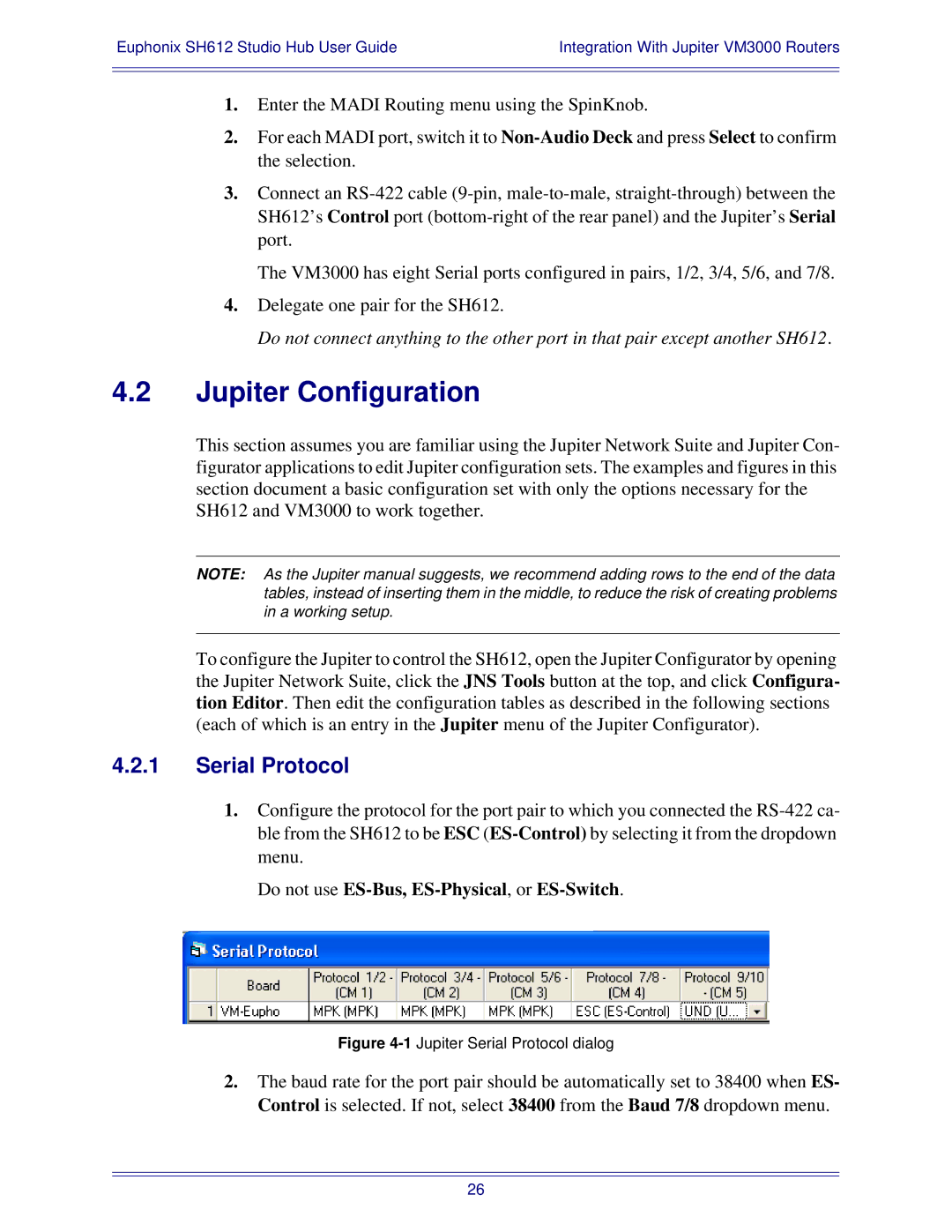Euphonix SH612 Studio Hub User Guide | Integration With Jupiter VM3000 Routers |
|
|
|
|
1.Enter the MADI Routing menu using the SpinKnob.
2.For each MADI port, switch it to
3.Connect an
The VM3000 has eight Serial ports configured in pairs, 1/2, 3/4, 5/6, and 7/8.
4.Delegate one pair for the SH612.
Do not connect anything to the other port in that pair except another SH612.
4.2Jupiter Configuration
This section assumes you are familiar using the Jupiter Network Suite and Jupiter Con- figurator applications to edit Jupiter configuration sets. The examples and figures in this section document a basic configuration set with only the options necessary for the SH612 and VM3000 to work together.
NOTE: As the Jupiter manual suggests, we recommend adding rows to the end of the data tables, instead of inserting them in the middle, to reduce the risk of creating problems in a working setup.
To configure the Jupiter to control the SH612, open the Jupiter Configurator by opening the Jupiter Network Suite, click the JNS Tools button at the top, and click Configura- tion Editor. Then edit the configuration tables as described in the following sections (each of which is an entry in the Jupiter menu of the Jupiter Configurator).
4.2.1Serial Protocol
1.Configure the protocol for the port pair to which you connected the
Do not use ES-Bus, ES-Physical, or ES-Switch.
Figure 4-1 Jupiter Serial Protocol dialog
2.The baud rate for the port pair should be automatically set to 38400 when ES- Control is selected. If not, select 38400 from the Baud 7/8 dropdown menu.
26