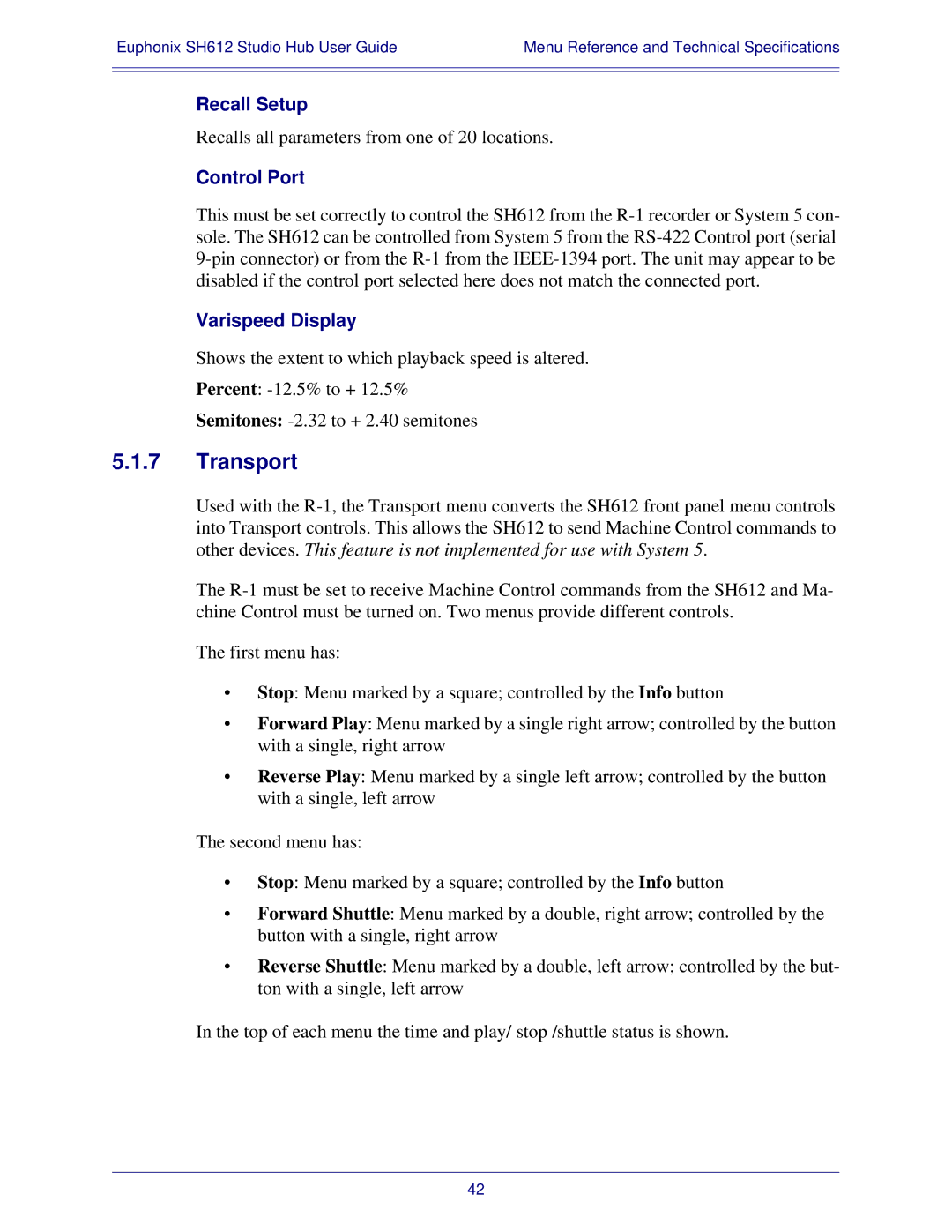Euphonix SH612 Studio Hub User Guide | Menu Reference and Technical Specifications |
|
|
|
|
Recall Setup
Recalls all parameters from one of 20 locations.
Control Port
This must be set correctly to control the SH612 from the
Varispeed Display
Shows the extent to which playback speed is altered.
Percent:
Semitones:
5.1.7Transport
Used with the
The
The first menu has:
•Stop: Menu marked by a square; controlled by the Info button
•Forward Play: Menu marked by a single right arrow; controlled by the button with a single, right arrow
•Reverse Play: Menu marked by a single left arrow; controlled by the button with a single, left arrow
The second menu has:
•Stop: Menu marked by a square; controlled by the Info button
•Forward Shuttle: Menu marked by a double, right arrow; controlled by the button with a single, right arrow
•Reverse Shuttle: Menu marked by a double, left arrow; controlled by the but- ton with a single, left arrow
In the top of each menu the time and play/ stop /shuttle status is shown.
42