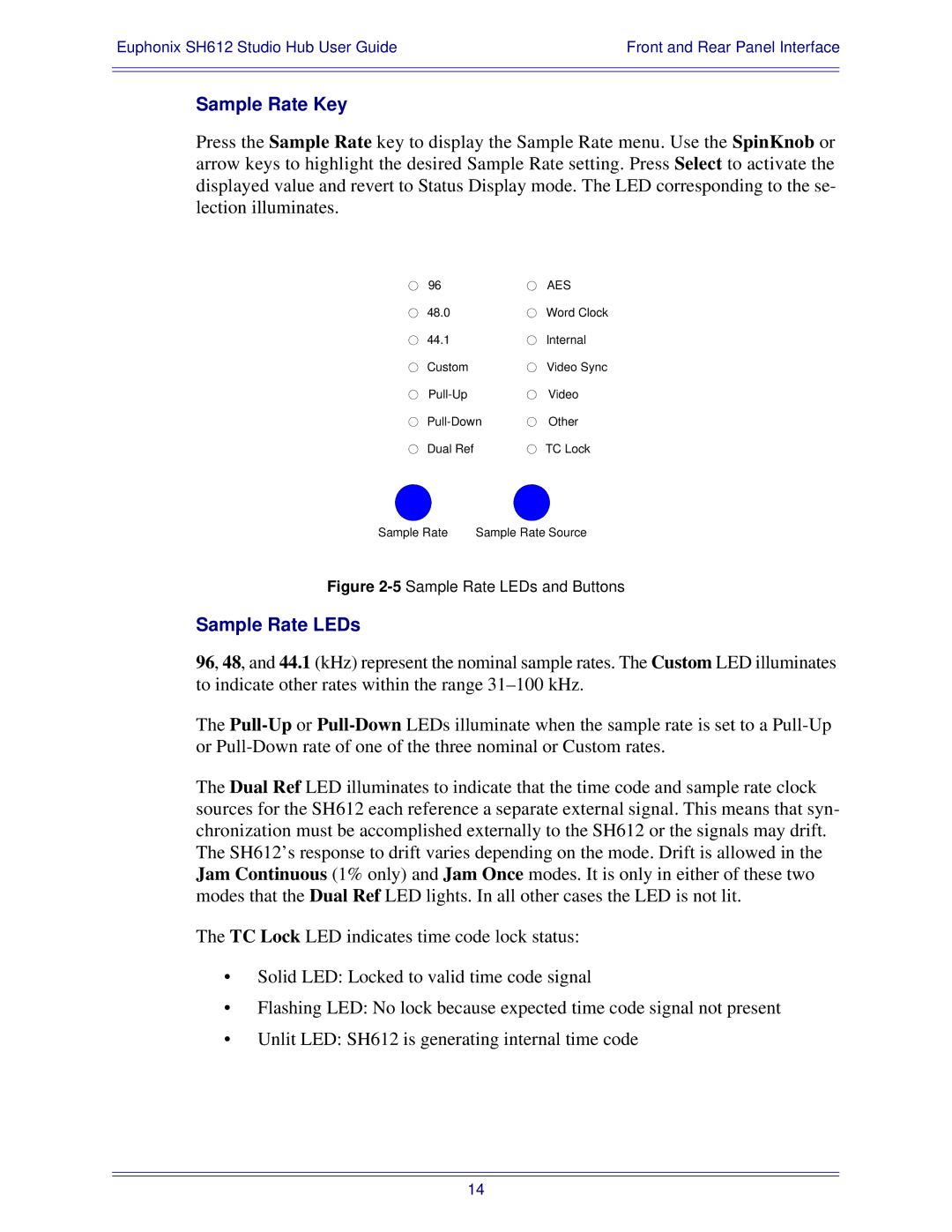Euphonix SH612 Studio Hub User Guide | Front and Rear Panel Interface |
|
|
|
|
Sample Rate Key
Press the Sample Rate key to display the Sample Rate menu. Use the SpinKnob or arrow keys to highlight the desired Sample Rate setting. Press Select to activate the displayed value and revert to Status Display mode. The LED corresponding to the se- lection illuminates.
96 | AES |
48.0 | Word Clock |
44.1 | Internal |
Custom | Video Sync |
Video | |
Other | |
Dual Ref | TC Lock |
Sample Rate | Sample Rate Source |
Figure 2-5 Sample Rate LEDs and Buttons
Sample Rate LEDs
96, 48, and 44.1 (kHz) represent the nominal sample rates. The Custom LED illuminates to indicate other rates within the range
The
The Dual Ref LED illuminates to indicate that the time code and sample rate clock sources for the SH612 each reference a separate external signal. This means that syn- chronization must be accomplished externally to the SH612 or the signals may drift. The SH612’s response to drift varies depending on the mode. Drift is allowed in the Jam Continuous (1% only) and Jam Once modes. It is only in either of these two modes that the Dual Ref LED lights. In all other cases the LED is not lit.
The TC Lock LED indicates time code lock status:
•Solid LED: Locked to valid time code signal
•Flashing LED: No lock because expected time code signal not present
•Unlit LED: SH612 is generating internal time code
14