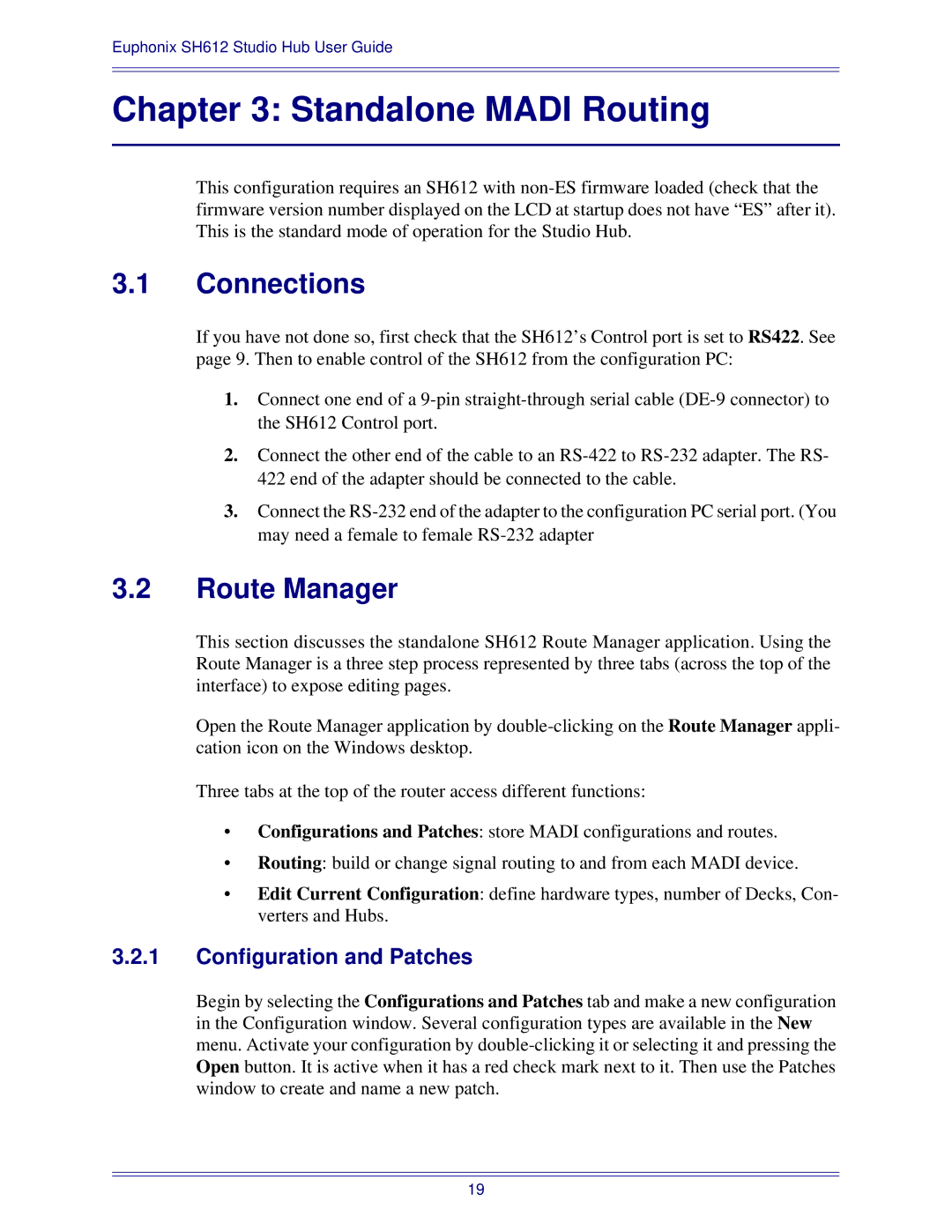Euphonix SH612 Studio Hub User Guide
Chapter 3: Standalone MADI Routing
This configuration requires an SH612 with
3.1Connections
If you have not done so, first check that the SH612’s Control port is set to RS422. See page 9. Then to enable control of the SH612 from the configuration PC:
1.Connect one end of a
2.Connect the other end of the cable to an
3.Connect the
3.2Route Manager
This section discusses the standalone SH612 Route Manager application. Using the Route Manager is a three step process represented by three tabs (across the top of the interface) to expose editing pages.
Open the Route Manager application by
Three tabs at the top of the router access different functions:
•Configurations and Patches: store MADI configurations and routes.
•Routing: build or change signal routing to and from each MADI device.
•Edit Current Configuration: define hardware types, number of Decks, Con- verters and Hubs.
3.2.1Configuration and Patches
Begin by selecting the Configurations and Patches tab and make a new configuration in the Configuration window. Several configuration types are available in the New menu. Activate your configuration by
19