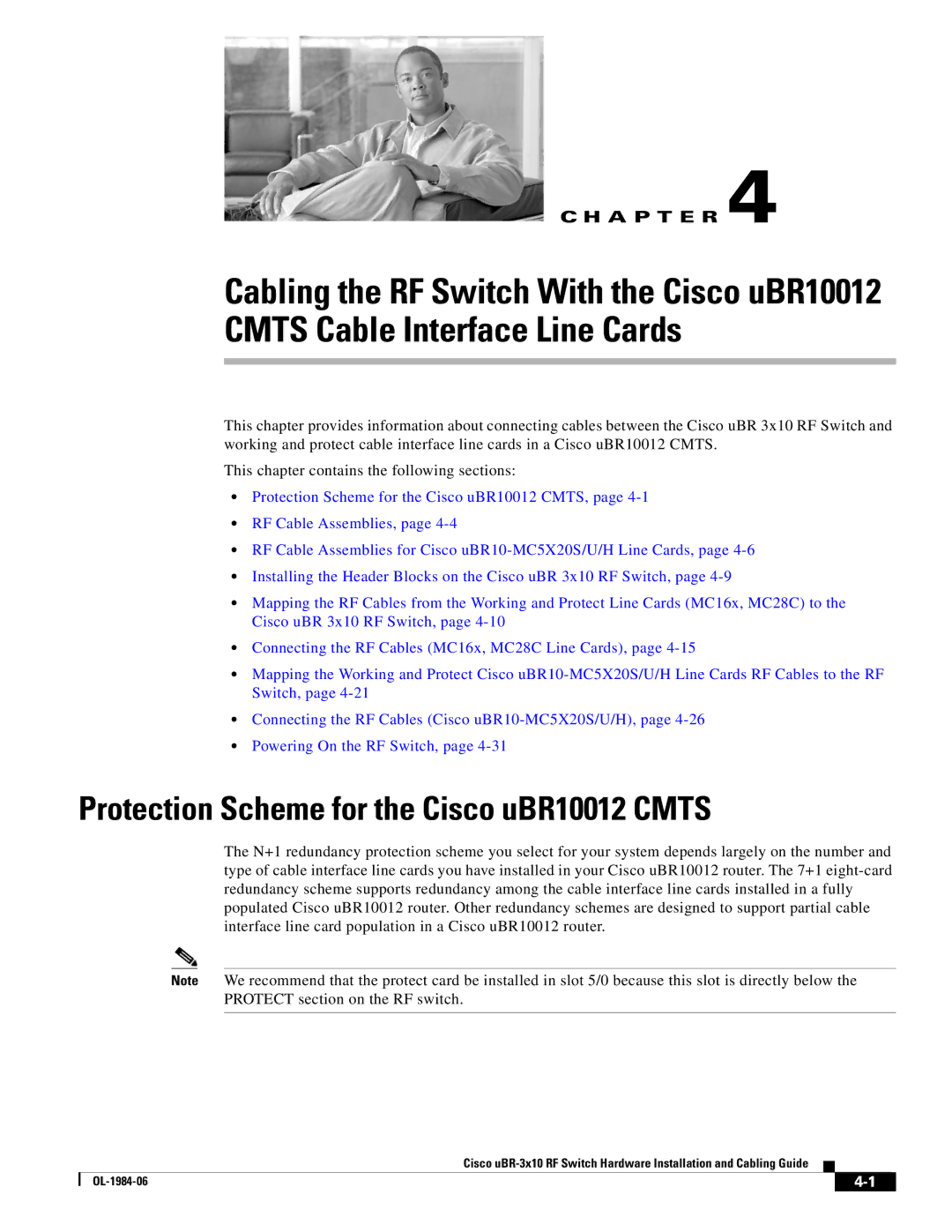C H A P T E R 4
Cabling the RF Switch With the Cisco uBR10012 CMTS Cable Interface Line Cards
This chapter provides information about connecting cables between the Cisco uBR 3x10 RF Switch and working and protect cable interface line cards in a Cisco uBR10012 CMTS.
This chapter contains the following sections:
•Protection Scheme for the Cisco uBR10012 CMTS, page
•RF Cable Assemblies, page
•RF Cable Assemblies for Cisco
•Installing the Header Blocks on the Cisco uBR 3x10 RF Switch, page
•Mapping the RF Cables from the Working and Protect Line Cards (MC16x, MC28C) to the Cisco uBR 3x10 RF Switch, page
•Connecting the RF Cables (MC16x, MC28C Line Cards), page
•Mapping the Working and Protect Cisco
•Connecting the RF Cables (Cisco
•Powering On the RF Switch, page
Protection Scheme for the Cisco uBR10012 CMTS
The N+1 redundancy protection scheme you select for your system depends largely on the number and type of cable interface line cards you have installed in your Cisco uBR10012 router. The 7+1
Note We recommend that the protect card be installed in slot 5/0 because this slot is directly below the PROTECT section on the RF switch.
Cisco
|
| ||
|
|