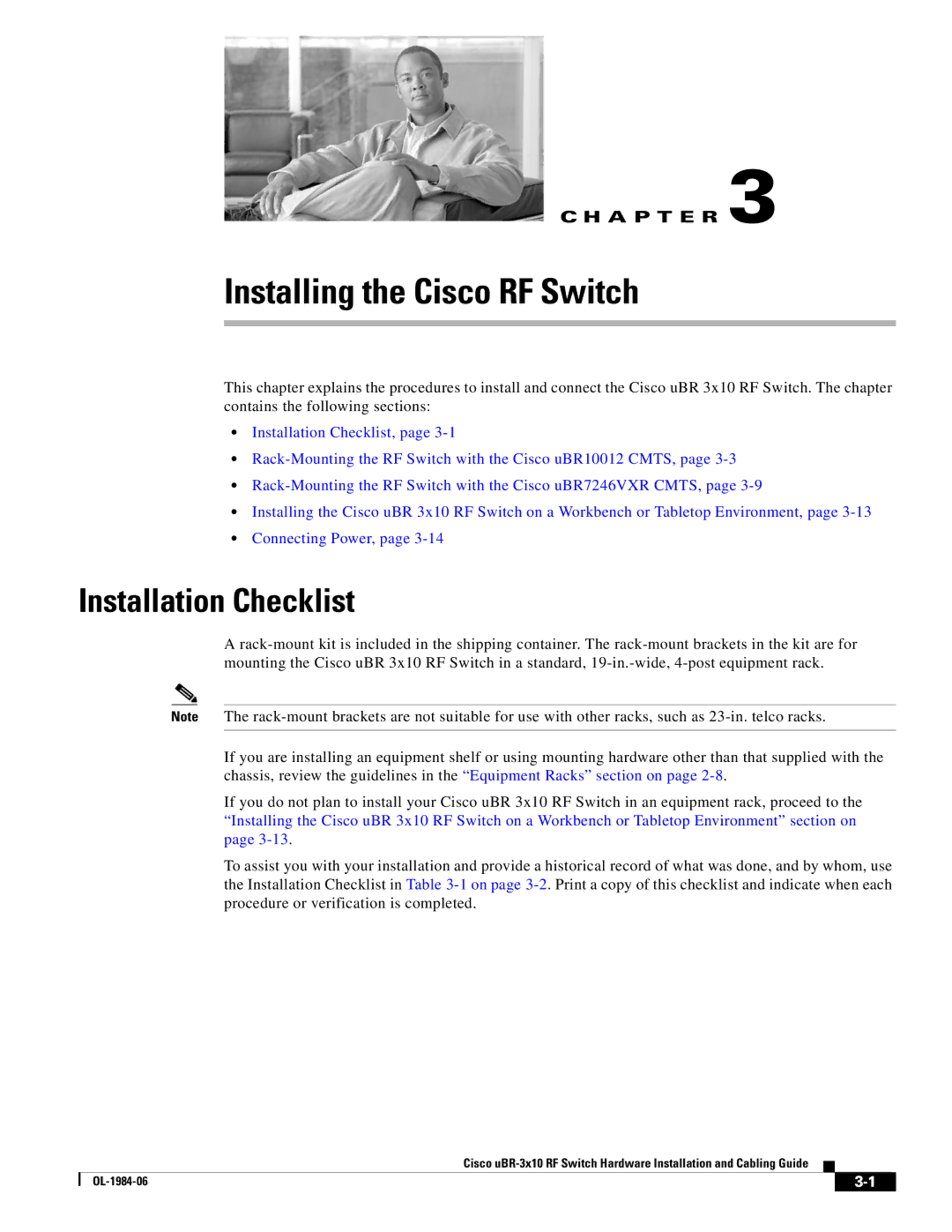C H A P T E R 3
Installing the Cisco RF Switch
This chapter explains the procedures to install and connect the Cisco uBR 3x10 RF Switch. The chapter contains the following sections:
•Installation Checklist, page
•
•
•Installing the Cisco uBR 3x10 RF Switch on a Workbench or Tabletop Environment, page
•Connecting Power, page
Installation Checklist
A
Note The
If you are installing an equipment shelf or using mounting hardware other than that supplied with the chassis, review the guidelines in the “Equipment Racks” section on page
If you do not plan to install your Cisco uBR 3x10 RF Switch in an equipment rack, proceed to the “Installing the Cisco uBR 3x10 RF Switch on a Workbench or Tabletop Environment” section on page
To assist you with your installation and provide a historical record of what was done, and by whom, use the Installation Checklist in Table
Cisco
|
| ||
|
|