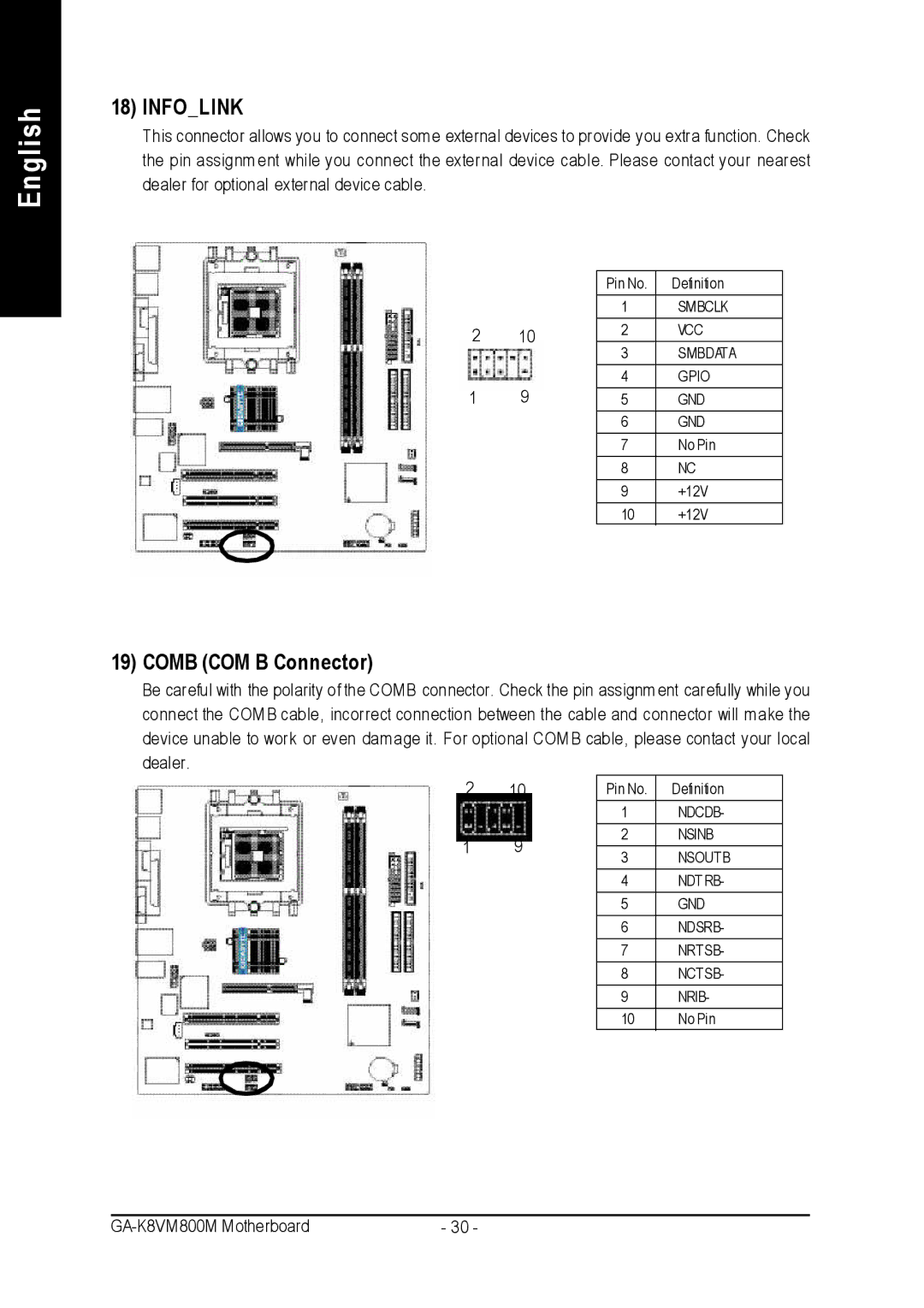English
18) INFO_LINK
This connector allows you to connect some external devices to provide you extra function. Check the pin assignm ent while you connect the external device cable. Please contact your nearest dealer for optional external device cable.
|
| Pin No. | Definition | |
|
| 1 | SMBCLK | |
2 | 10 | 2 | VCC | |
3 | SMBDATA | |||
|
| |||
|
|
|
| |
| 9 | 4 | GPIO | |
1 |
|
| ||
5 | GND | |||
|
|
|
| |
|
| 6 | GND | |
|
| 7 | No Pin | |
|
| 8 | NC | |
|
| 9 | +12V | |
|
| 10 | +12V |
19) COMB (COM B Connector)
Be careful with the polarity of the COMB connector. Check the pin assignm ent carefully while you connect the COM B cable, incorrect connection between the cable and connector will make the device unable to work or even damage it. For optional COM B cable, please contact your local dealer.
2 | 10 | Pin No. | Definition | |
|
| 1 | NDCDB- | |
|
|
|
| |
1 | 9 | 2 | NSINB | |
3 | NSOUTB | |||
|
| |||
|
| 4 | NDT RB- | |
|
|
|
| |
|
| 5 | GND | |
|
|
|
| |
|
| 6 | NDSRB- | |
|
|
|
| |
|
| 7 | NRTSB- | |
|
|
|
| |
|
| 8 | NCTSB- | |
|
|
|
| |
|
| 9 | NRIB- | |
|
|
|
| |
|
| 10 | No Pin |
- 30 - |