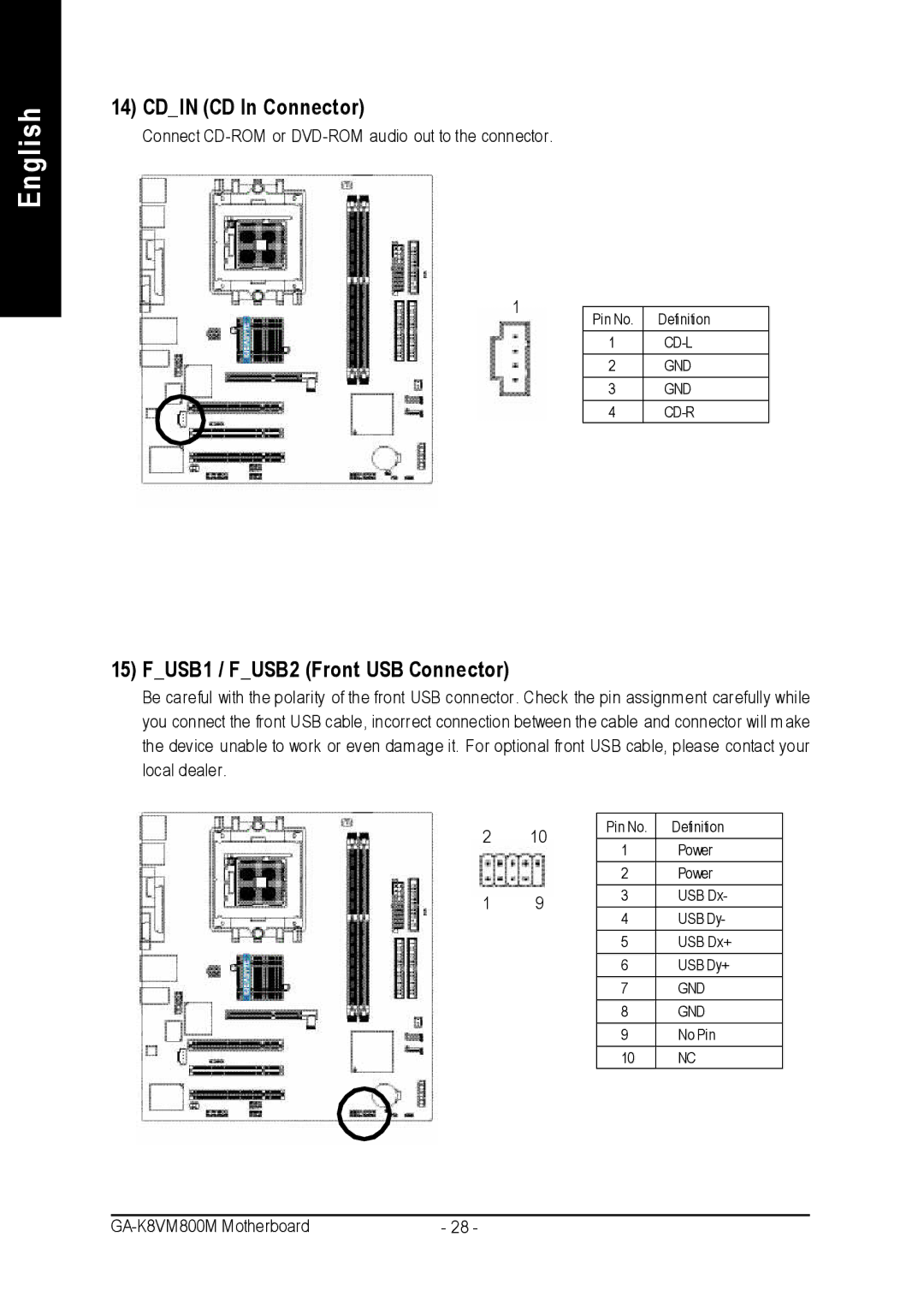English
14) CD_IN (CD In Connector)
Connect
1 |
|
| |
Pin No. | Definition | ||
| |||
| 1 | ||
| 2 | GND | |
| 3 | GND | |
| 4 |
15) F_USB1 / F_USB2 (Front USB Connector)
Be careful with the polarity of the front USB connector . Check the pin assignment carefully while you connect the front USB cable, incorrect connection between the cable and connector will m ake the device unable to work or even damage it. For optional front USB cable, please contact your local dealer.
2 | 10 | Pin No. | Definition | |
|
| |||
1 | Power | |||
|
| |||
|
|
|
| |
|
| 2 | Power | |
1 | 9 | 3 | USB Dx- | |
4 | USB Dy- | |||
|
| |||
|
|
|
| |
|
| 5 | USB Dx+ | |
|
|
|
| |
|
| 6 | USB Dy+ | |
|
|
|
| |
|
| 7 | GND | |
|
|
|
| |
|
| 8 | GND | |
|
|
|
| |
|
| 9 | No Pin | |
|
|
|
| |
|
| 10 | NC |
- 28 - |