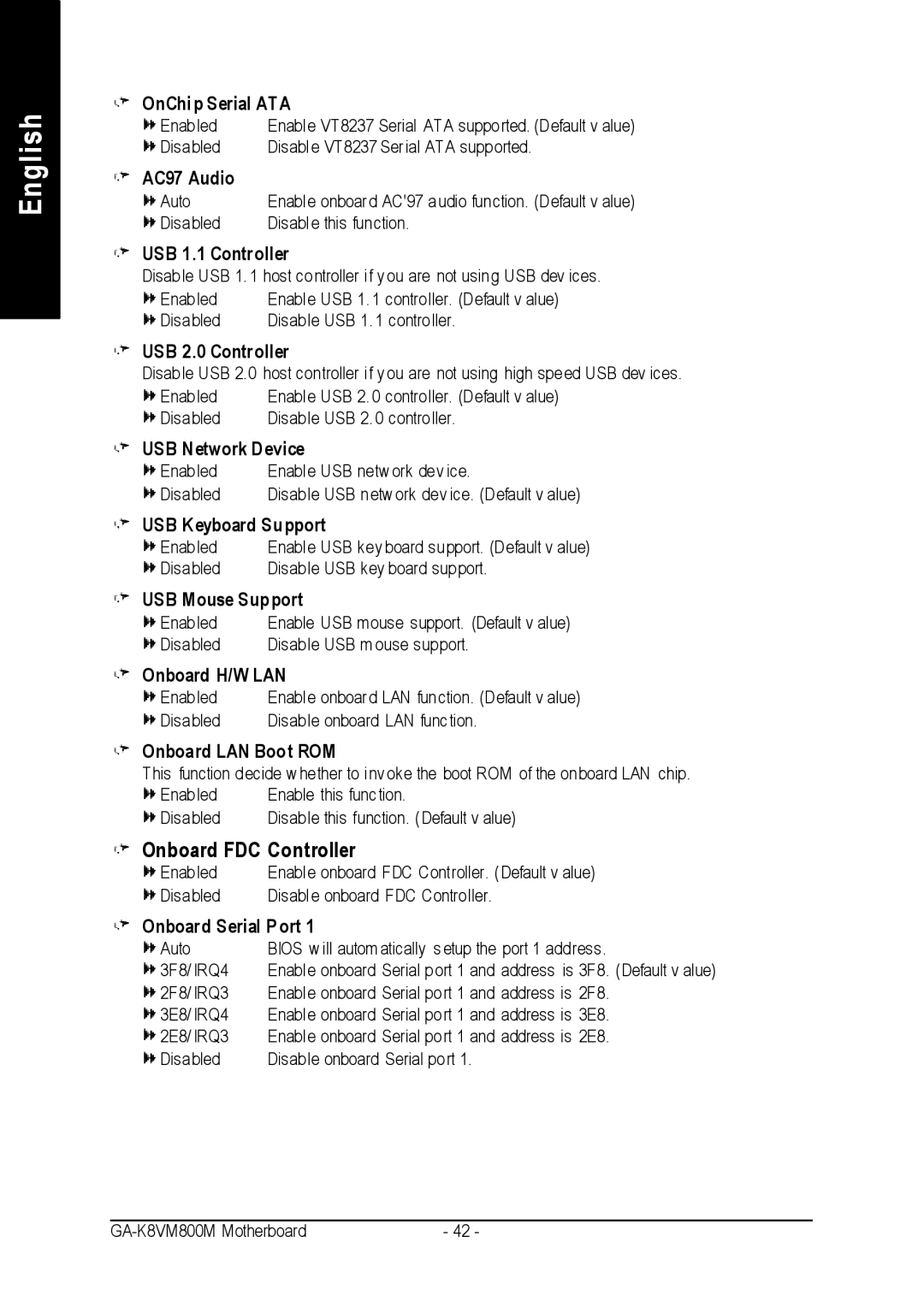English
OnChi p Serial ATA
Enabled | Enabl e VT8237 Serial ATA supported. (Default v alue) |
Disabled | Disabl e VT8237 Ser ial ATA supported. |
AC97 Audio
Auto | Enabl e onboar d AC'97 audio function. (Default v alue) |
Disabled | Disabl e this function. |
USB 1.1 Controller
Disable USB 1. 1 host controller i f y ou are not using USB dev ices.
Enabled | Enabl e USB 1. 1 controller. (Default v alue) |
Disabled | Disable USB 1. 1 controller. |
USB 2.0 Controller
Disable USB 2.0 host controller i f y ou are not using high speed USB dev ices.
Enabled | Enabl e USB 2. 0 controller. (Default v alue) |
Disabled | Disable USB 2. 0 controller. |
USB Network Device
Enabled | Enabl e USB netw ork dev ice. |
Disabled | Disable USB netw ork dev ice. (Default v alue) |
USB Keyboard Support
Enabled | Enabl e USB key board support. (Default v alue) |
Disabled | Disable USB key board support. |
USB Mouse Support
Enabled | Enable USB mouse support. (Default v alue) |
Disabled | Disable USB m ouse support. |
Onboard H/W LAN
Enabled | Enabl e onboar d LAN function. (Default v alue) |
Disabled | Disable onboard LAN func tion. |
Onboard LAN Boot ROM
This function decide w hether to i nv oke the boot ROM of the onboard LAN chip.
Enabled | Enable this func tion. |
Disabled | Disable this function. ( Default v alue) |
Onboard FDC | Controller |
Enabled | Enabl e onboard FDC Controller. ( Default v alue) |
Disabled | Disabl e onboard FDC Controller. |
Onboard Serial P ort 1 | |
Auto | BIOS w ill autom atically s etup the port 1 address. |
3F8/ IRQ4 | Enabl e onboard Serial port 1 and address is 3F8. ( Default v alue) |
2F8/ IRQ3 | Enabl e onboard Serial port 1 and address is 2F8. |
3E8/ IRQ4 | Enabl e onboard Serial port 1 and address is 3E8. |
2E8/ IRQ3 | Enabl e onboard Serial port 1 and address is 2E8. |
Disabled | Disable onboard Serial port 1. |
- 42 - |