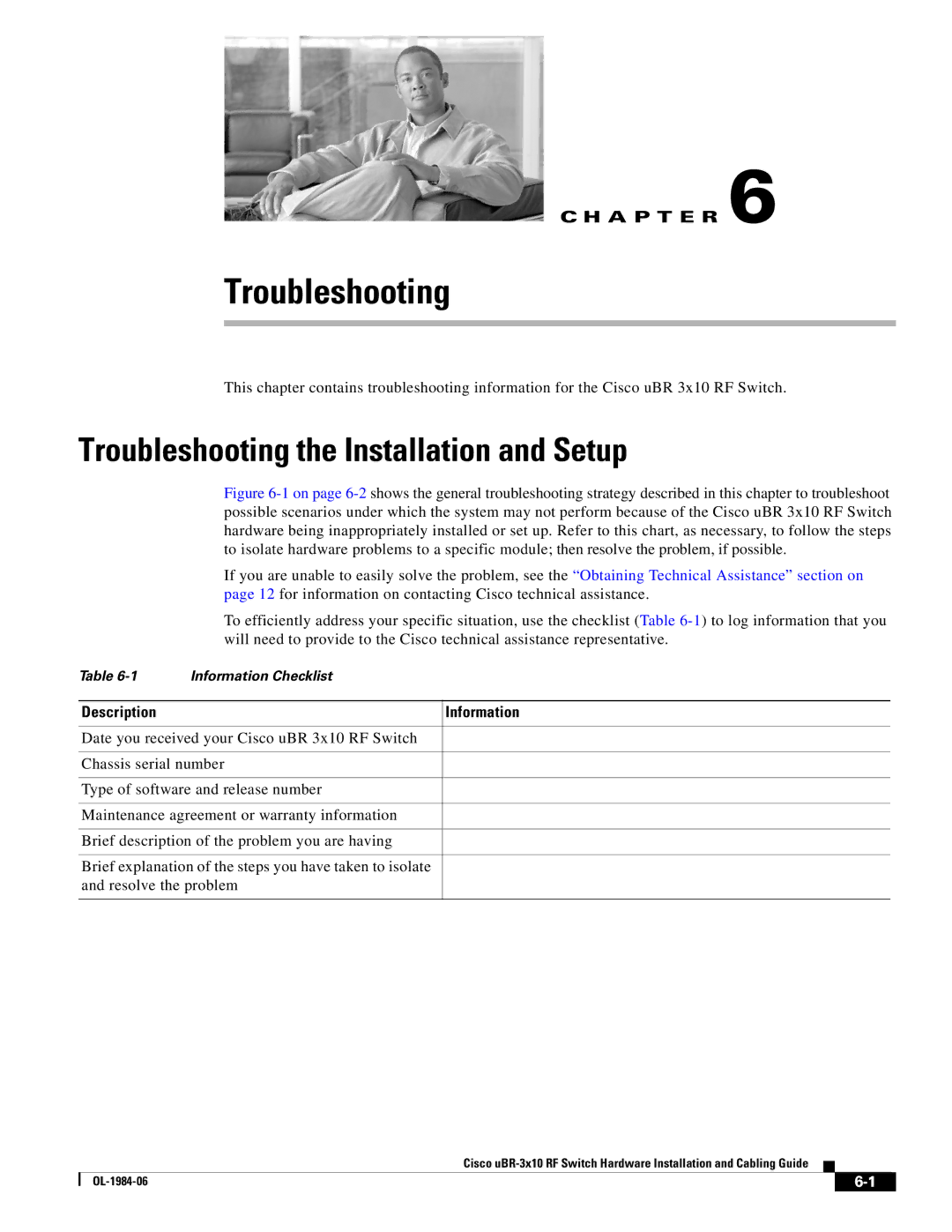C H A P T E R 6
Troubleshooting
This chapter contains troubleshooting information for the Cisco uBR 3x10 RF Switch.
Troubleshooting the Installation and Setup
| Figure | |
| possible scenarios under which the system may not perform because of the Cisco uBR 3x10 RF Switch | |
| hardware being inappropriately installed or set up. Refer to this chart, as necessary, to follow the steps | |
| to isolate hardware problems to a specific module; then resolve the problem, if possible. | |
| If you are unable to easily solve the problem, see the “Obtaining Technical Assistance” section on | |
| page 12 for information on contacting Cisco technical assistance. | |
| To efficiently address your specific situation, use the checklist (Table | |
| will need to provide to the Cisco technical assistance representative. | |
Table | Information Checklist | |
|
|
|
Description | Information | |
Date you received your Cisco uBR 3x10 RF Switch
Chassis serial number
Type of software and release number
Maintenance agreement or warranty information
Brief description of the problem you are having
Brief explanation of the steps you have taken to isolate and resolve the problem
Cisco
|
| ||
|
|