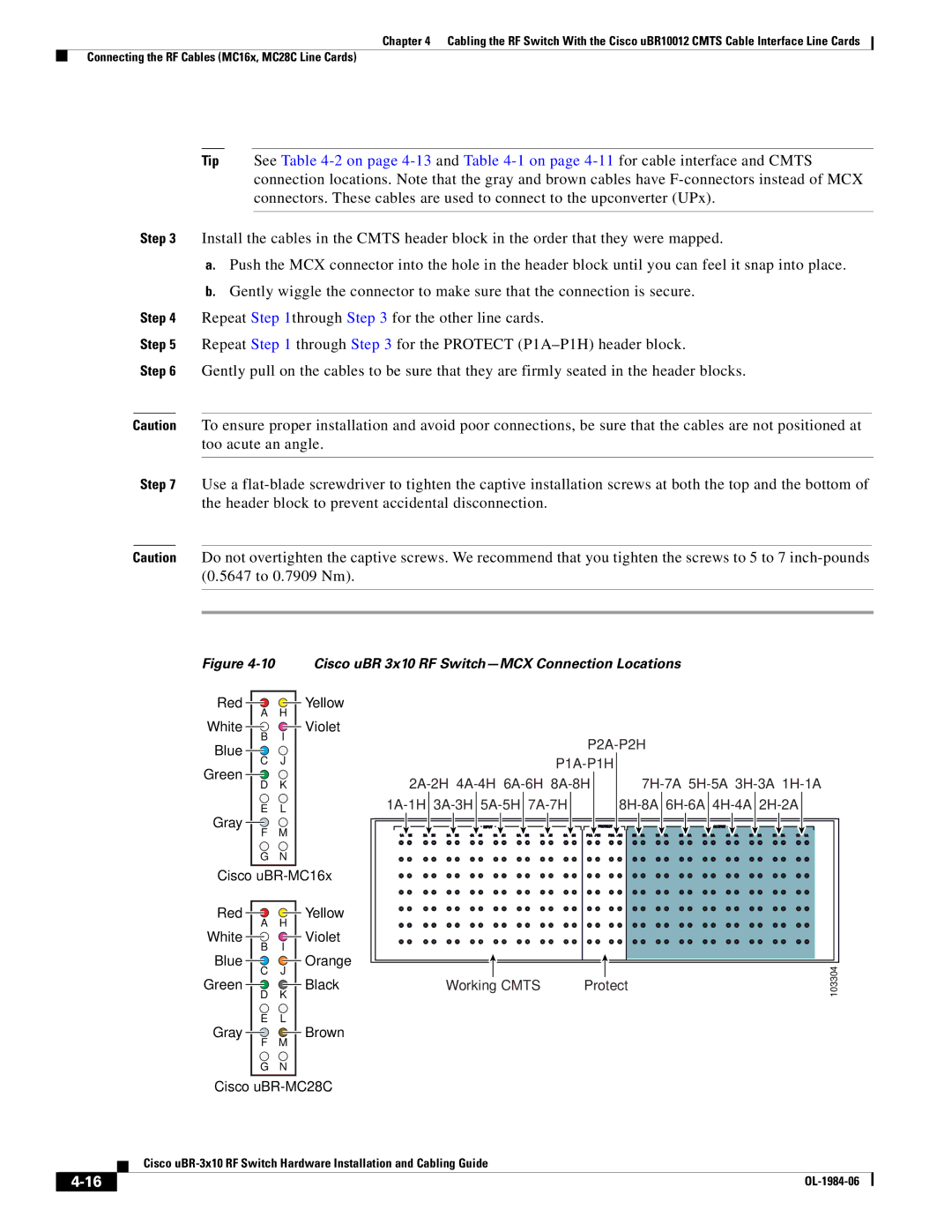Chapter 4 Cabling the RF Switch With the Cisco uBR10012 CMTS Cable Interface Line Cards
Connecting the RF Cables (MC16x, MC28C Line Cards)
Tip See Table
Step 3 Install the cables in the CMTS header block in the order that they were mapped.
a.Push the MCX connector into the hole in the header block until you can feel it snap into place.
b.Gently wiggle the connector to make sure that the connection is secure.
Step 4 Repeat Step 1through Step 3 for the other line cards.
Step 5 Repeat Step 1 through Step 3 for the PROTECT
Step 6 Gently pull on the cables to be sure that they are firmly seated in the header blocks.
Caution To ensure proper installation and avoid poor connections, be sure that the cables are not positioned at too acute an angle.
Step 7 Use a
Caution Do not overtighten the captive screws. We recommend that you tighten the screws to 5 to 7
Figure 4-10 Cisco uBR 3x10 RF Switch—MCX Connection Locations
Red | Yellow |
A | H |
White | Violet |
B | I |
Blue | J |
C | |
Green | K |
D | |
E | L |
Gray
F M
G N
Cisco
Red | Yellow |
A | H |
White | Violet |
B | I |
Blue | Orange |
C | J |
Green | Black |
DK
EL
Gray ![]()
![]() Brown
Brown
F M
G N
Cisco
| ||
|
| |
Working CMTS | Protect | 103304 |
|
| |
Cisco
| ||
|