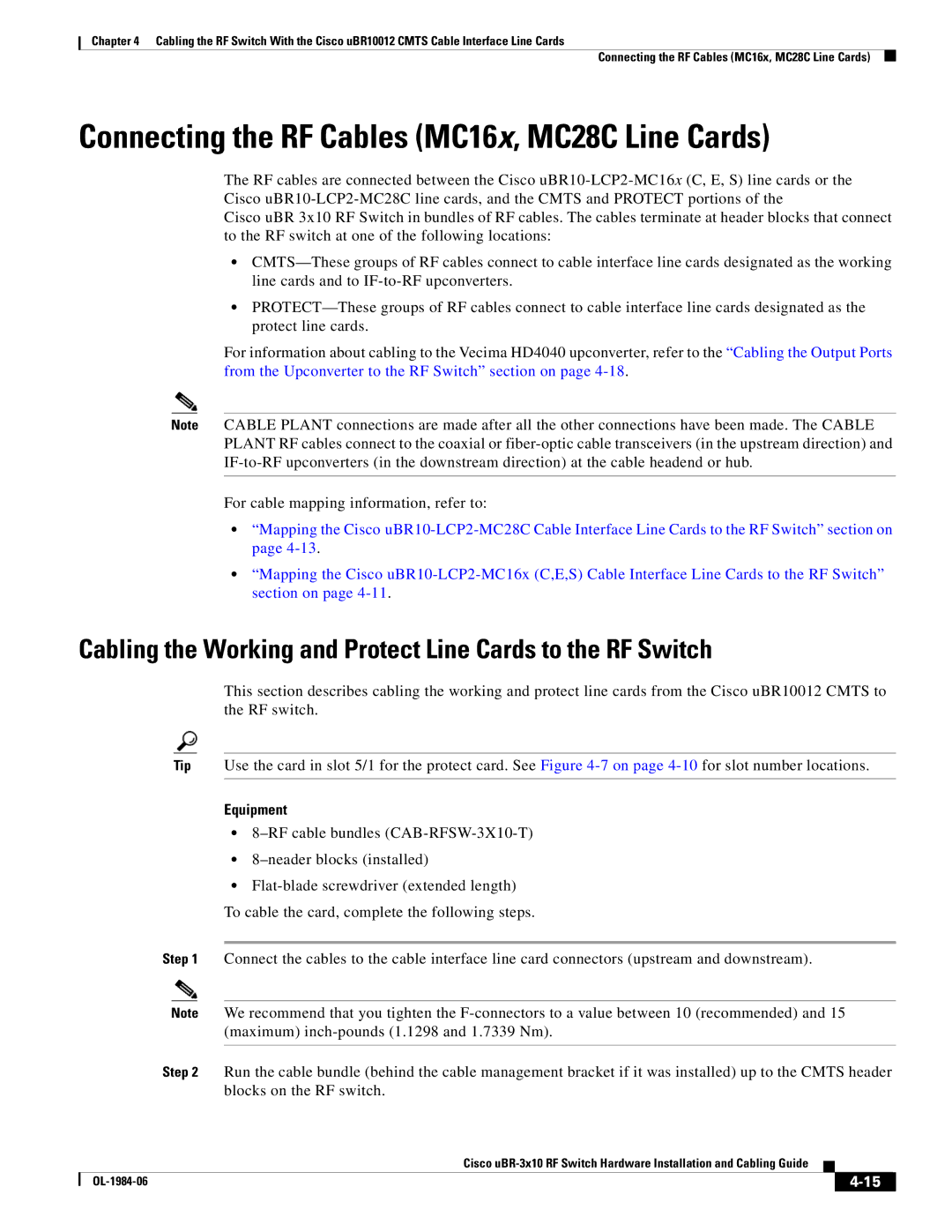Chapter 4 Cabling the RF Switch With the Cisco uBR10012 CMTS Cable Interface Line Cards
Connecting the RF Cables (MC16x, MC28C Line Cards)
Connecting the RF Cables (MC16x, MC28C Line Cards)
The RF cables are connected between the Cisco
Cisco uBR 3x10 RF Switch in bundles of RF cables. The cables terminate at header blocks that connect to the RF switch at one of the following locations:
•
•
For information about cabling to the Vecima HD4040 upconverter, refer to the “Cabling the Output Ports from the Upconverter to the RF Switch” section on page
Note CABLE PLANT connections are made after all the other connections have been made. The CABLE PLANT RF cables connect to the coaxial or
For cable mapping information, refer to:
•“Mapping the Cisco
•“Mapping the Cisco
Cabling the Working and Protect Line Cards to the RF Switch
This section describes cabling the working and protect line cards from the Cisco uBR10012 CMTS to the RF switch.
Tip Use the card in slot 5/1 for the protect card. See Figure
Equipment
•
•
•
Step 1 Connect the cables to the cable interface line card connectors (upstream and downstream).
Note We recommend that you tighten the
Step 2 Run the cable bundle (behind the cable management bracket if it was installed) up to the CMTS header blocks on the RF switch.
Cisco
|
| ||
|
|