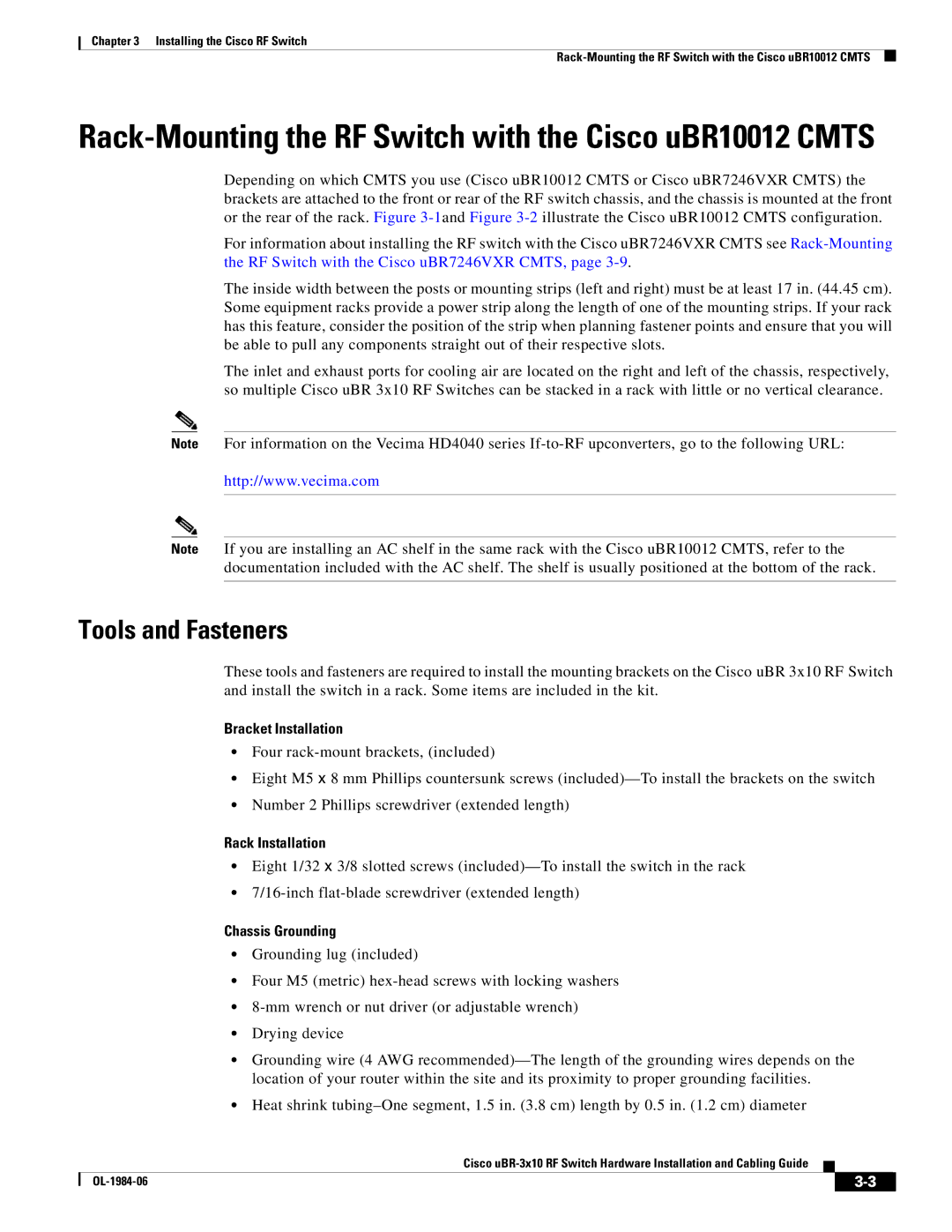Chapter 3 Installing the Cisco RF Switch
Rack-Mounting the RF Switch with the Cisco uBR10012 CMTS
Depending on which CMTS you use (Cisco uBR10012 CMTS or Cisco uBR7246VXR CMTS) the brackets are attached to the front or rear of the RF switch chassis, and the chassis is mounted at the front or the rear of the rack. Figure
For information about installing the RF switch with the Cisco uBR7246VXR CMTS see
The inside width between the posts or mounting strips (left and right) must be at least 17 in. (44.45 cm). Some equipment racks provide a power strip along the length of one of the mounting strips. If your rack has this feature, consider the position of the strip when planning fastener points and ensure that you will be able to pull any components straight out of their respective slots.
The inlet and exhaust ports for cooling air are located on the right and left of the chassis, respectively, so multiple Cisco uBR 3x10 RF Switches can be stacked in a rack with little or no vertical clearance.
Note For information on the Vecima HD4040 series
http://www.vecima.com
Note If you are installing an AC shelf in the same rack with the Cisco uBR10012 CMTS, refer to the documentation included with the AC shelf. The shelf is usually positioned at the bottom of the rack.
Tools and Fasteners
These tools and fasteners are required to install the mounting brackets on the Cisco uBR 3x10 RF Switch and install the switch in a rack. Some items are included in the kit.
Bracket Installation
•Four
•Eight M5 x 8 mm Phillips countersunk screws
•Number 2 Phillips screwdriver (extended length)
Rack Installation
•Eight 1/32 x 3/8 slotted screws
•
Chassis Grounding
•Grounding lug (included)
•Four M5 (metric)
•
•Drying device
•Grounding wire (4 AWG
•Heat shrink
Cisco
|
| ||
|
|