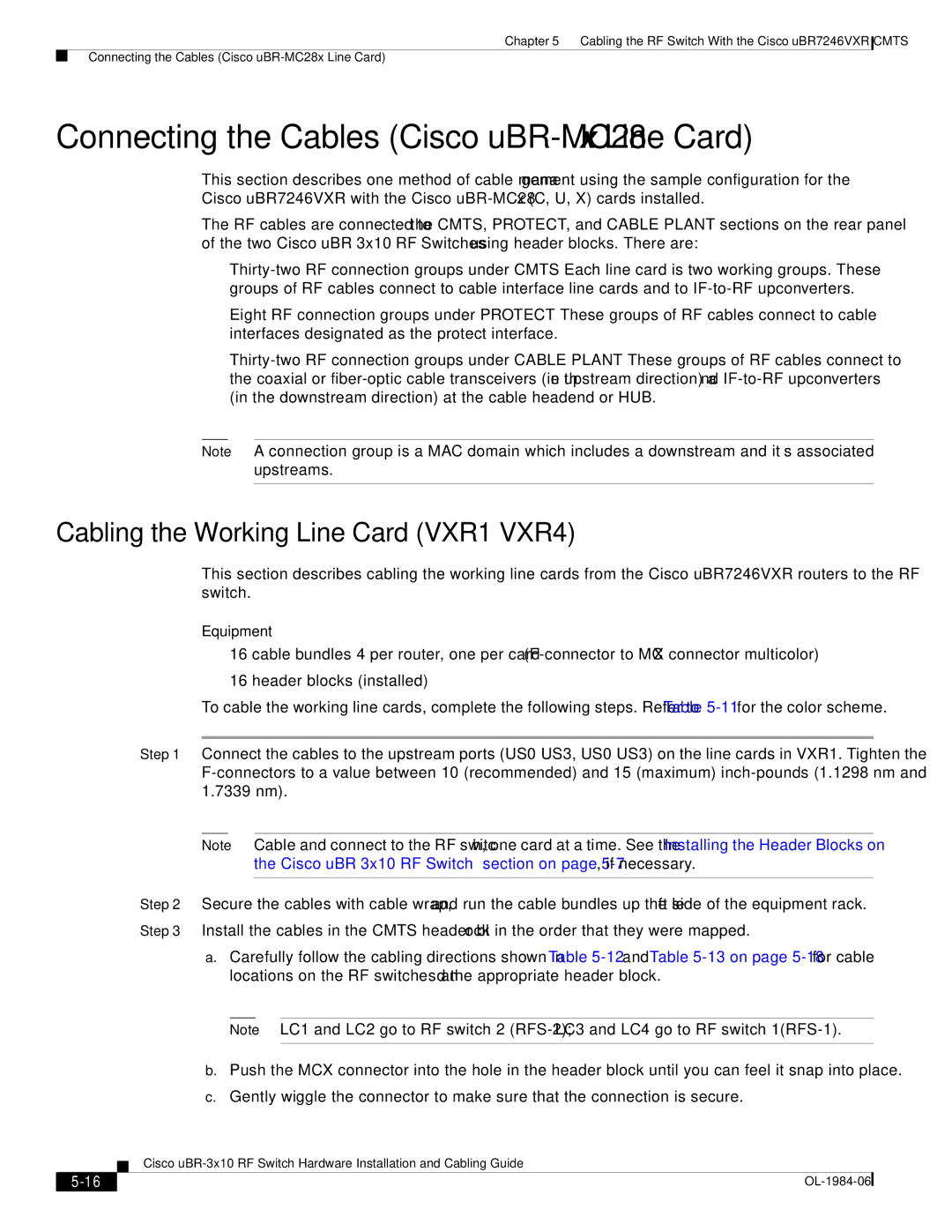Chapter 5 Cabling the RF Switch With the Cisco uBR7246VXR CMTS
Connecting the Cables (Cisco
Connecting the Cables (Cisco uBR-MC28x Line Card)
This section describes one method of cable management using the sample configuration for the Cisco uBR7246VXR with the Cisco
The RF cables are connected to the CMTS, PROTECT, and CABLE PLANT sections on the rear panel of the two Cisco uBR 3x10 RF Switches using header blocks. There are:
•
•Eight RF connection groups under
•
Note A connection group is a MAC domain which includes a downstream and it’s associated upstreams.
Cabling the Working Line Card (VXR1–VXR4)
This section describes cabling the working line cards from the Cisco uBR7246VXR routers to the RF switch.
Equipment
•16 cable
•16 header blocks (installed)
To cable the working line cards, complete the following steps. Refer to Table
Step 1 Connect the cables to the upstream ports
Note Cable and connect to the RF switch, one card at a time. See the “Installing the Header Blocks on the Cisco uBR 3x10 RF Switch” section on page
Step 2 Secure the cables with cable wrap, and run the cable bundles up the left side of the equipment rack. Step 3 Install the cables in the CMTS header block in the order that they were mapped.
a.Carefully follow the cabling directions shown in Table
Note LC1 and LC2 go to RF switch 2
b.Push the MCX connector into the hole in the header block until you can feel it snap into place.
c.Gently wiggle the connector to make sure that the connection is secure.
Cisco
|
| |
|