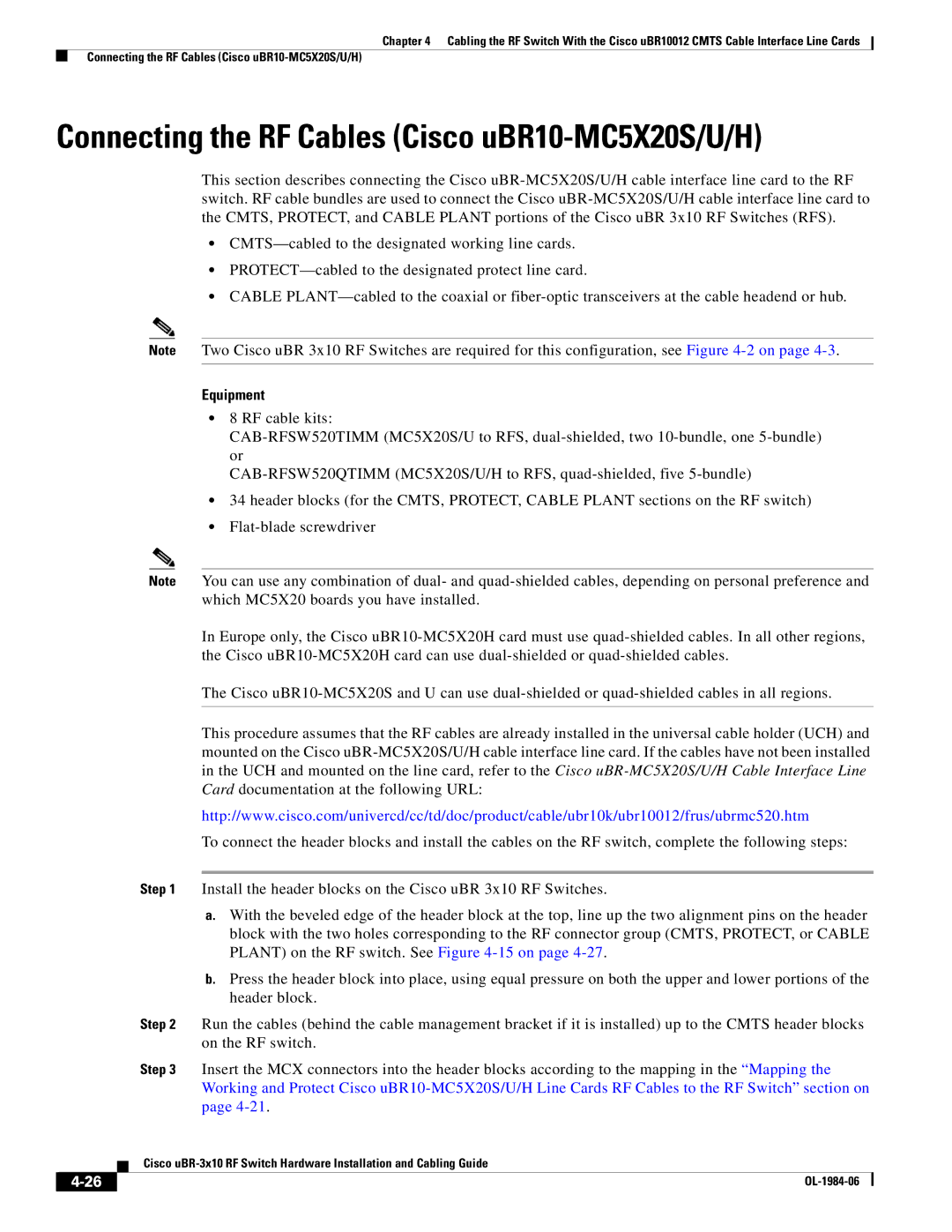Chapter 4 Cabling the RF Switch With the Cisco uBR10012 CMTS Cable Interface Line Cards
Connecting the RF Cables (Cisco
Connecting the RF Cables (Cisco uBR10-MC5X20S/U/H)
This section describes connecting the Cisco
•
•
•CABLE
Note Two Cisco uBR 3x10 RF Switches are required for this configuration, see Figure
Equipment
•8 RF cable kits:
•34 header blocks (for the CMTS, PROTECT, CABLE PLANT sections on the RF switch)
•
Note You can use any combination of dual- and
In Europe only, the Cisco
The Cisco
This procedure assumes that the RF cables are already installed in the universal cable holder (UCH) and mounted on the Cisco
http://www.cisco.com/univercd/cc/td/doc/product/cable/ubr10k/ubr10012/frus/ubrmc520.htm
To connect the header blocks and install the cables on the RF switch, complete the following steps:
Step 1 Install the header blocks on the Cisco uBR 3x10 RF Switches.
a.With the beveled edge of the header block at the top, line up the two alignment pins on the header block with the two holes corresponding to the RF connector group (CMTS, PROTECT, or CABLE PLANT) on the RF switch. See Figure
b.Press the header block into place, using equal pressure on both the upper and lower portions of the header block.
Step 2 Run the cables (behind the cable management bracket if it is installed) up to the CMTS header blocks on the RF switch.
Step 3 Insert the MCX connectors into the header blocks according to the mapping in the “Mapping the Working and Protect Cisco
Cisco
| ||
|