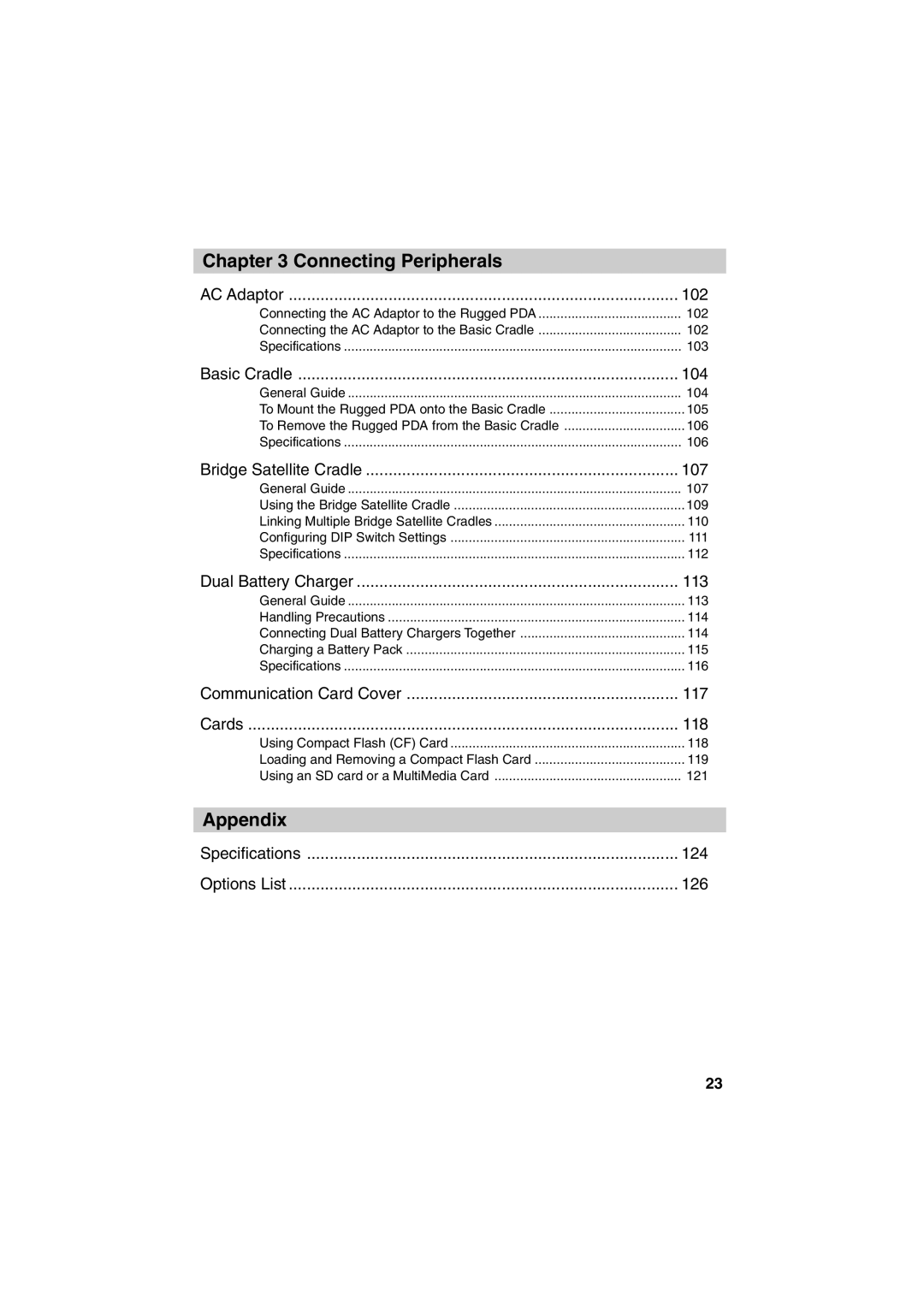Chapter 3 Connecting Peripherals |
|
AC Adaptor | 102 |
Connecting the AC Adaptor to the Rugged PDA | 102 |
Connecting the AC Adaptor to the Basic Cradle | 102 |
Specifications | 103 |
Basic Cradle | 104 |
General Guide | 104 |
To Mount the Rugged PDA onto the Basic Cradle | 105 |
To Remove the Rugged PDA from the Basic Cradle | 106 |
Specifications | 106 |
Bridge Satellite Cradle | 107 |
General Guide | 107 |
Using the Bridge Satellite Cradle | 109 |
Linking Multiple Bridge Satellite Cradles | 110 |
Configuring DIP Switch Settings | 111 |
Specifications | 112 |
Dual Battery Charger | 113 |
General Guide | 113 |
Handling Precautions | 114 |
Connecting Dual Battery Chargers Together | 114 |
Charging a Battery Pack | 115 |
Specifications | 116 |
Communication Card Cover | 117 |
Cards | 118 |
Using Compact Flash (CF) Card | 118 |
Loading and Removing a Compact Flash Card | 119 |
Using an SD card or a MultiMedia Card | 121 |
Appendix |
|
Specifications | 124 |
Options List | 126 |
23