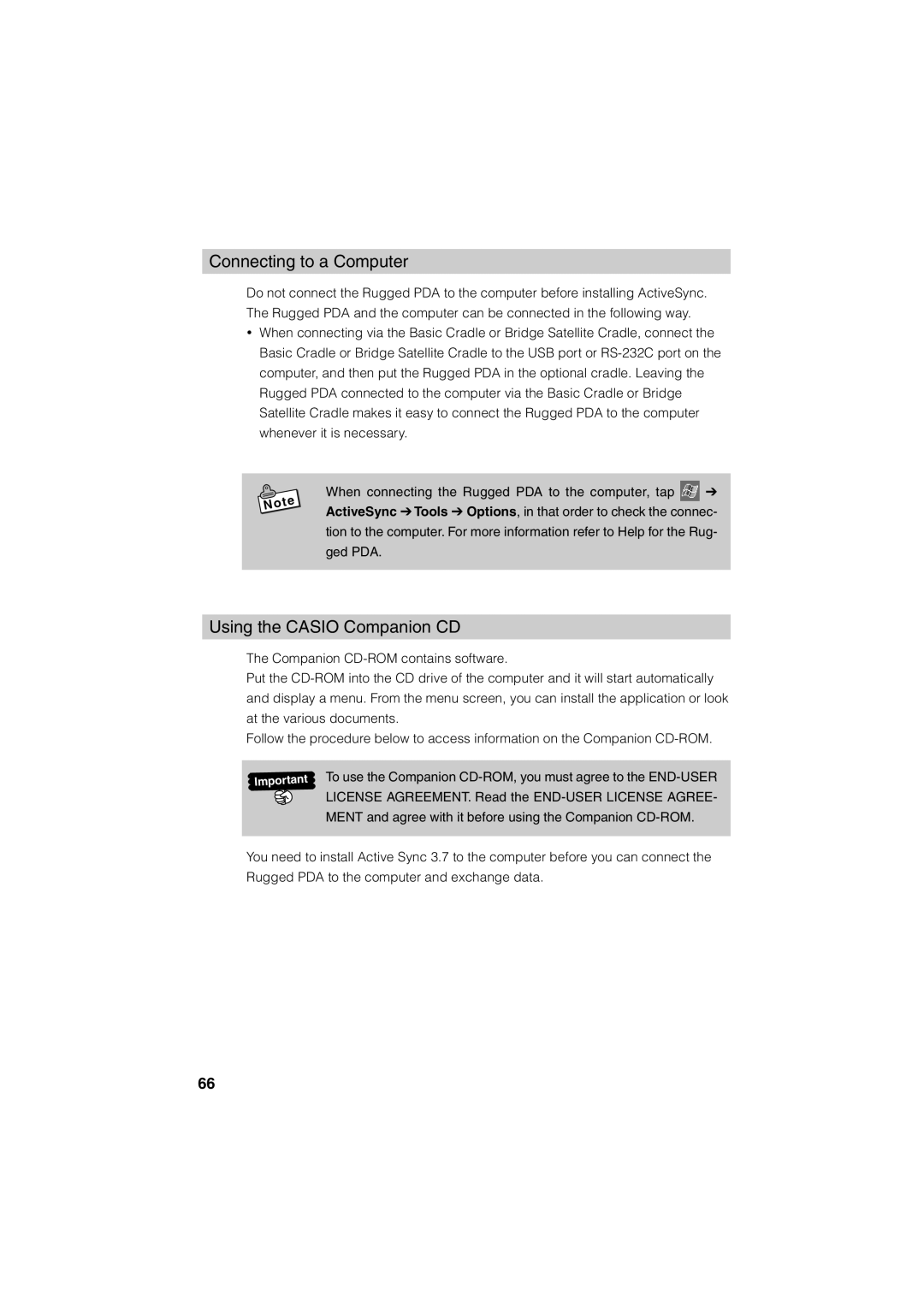Connecting to a Computer
Do not connect the Rugged PDA to the computer before installing ActiveSync. The Rugged PDA and the computer can be connected in the following way.
•When connecting via the Basic Cradle or Bridge Satellite Cradle, connect the Basic Cradle or Bridge Satellite Cradle to the USB port or
| te |
o | |
N |
|
When connecting the Rugged PDA to the computer, tap ![]() ➔ ActiveSync ➔ Tools ➔ Options, in that order to check the connec- tion to the computer. For more information refer to Help for the Rug- ged PDA.
➔ ActiveSync ➔ Tools ➔ Options, in that order to check the connec- tion to the computer. For more information refer to Help for the Rug- ged PDA.
Using the CASIO Companion CD
The Companion
Put the
Follow the procedure below to access information on the Companion
![]() Important
Important ![]()
To use the Companion
You need to install Active Sync 3.7 to the computer before you can connect the Rugged PDA to the computer and exchange data.
66