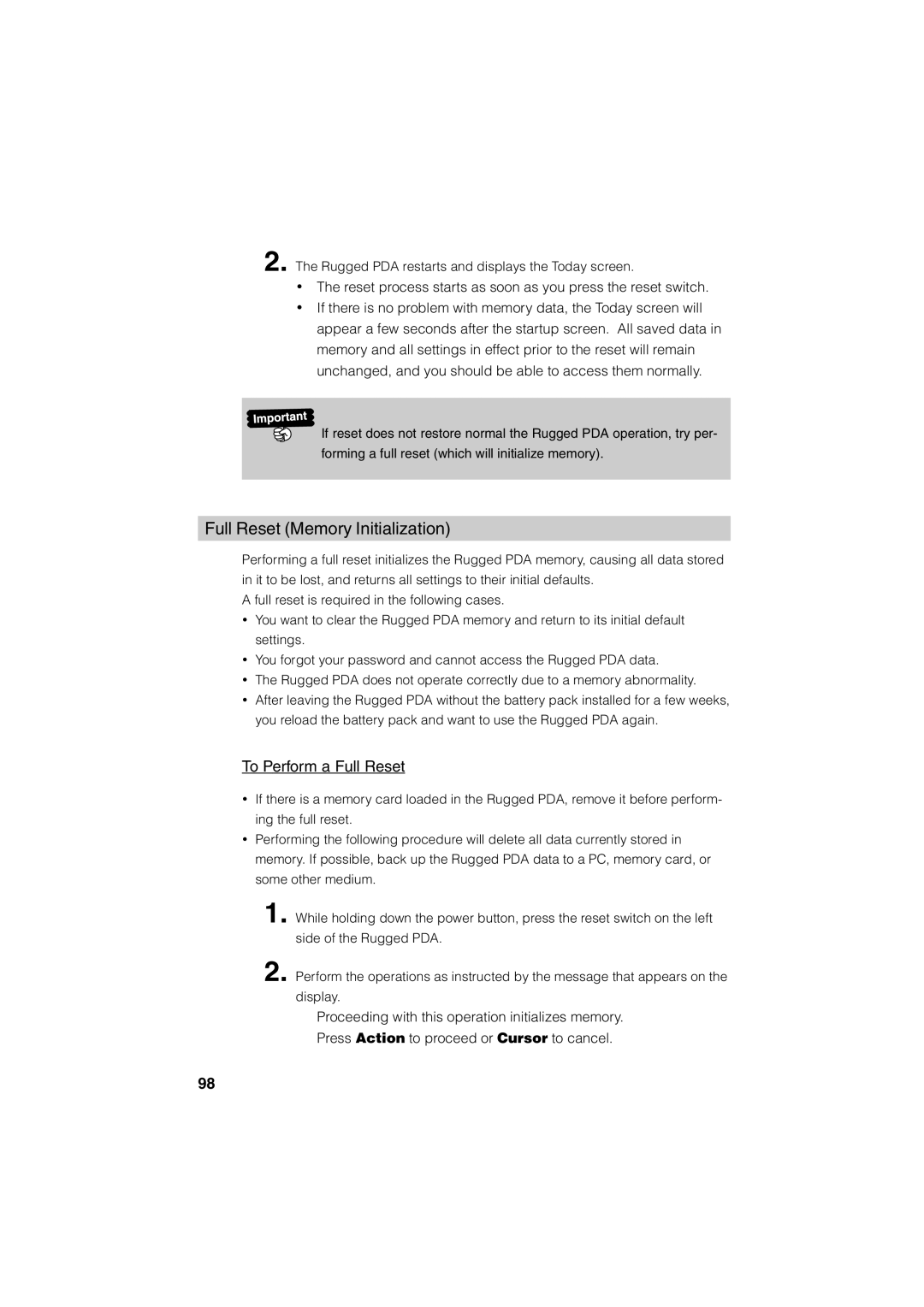2. The Rugged PDA restarts and displays the Today screen.
•The reset process starts as soon as you press the reset switch.
•If there is no problem with memory data, the Today screen will appear a few seconds after the startup screen. All saved data in memory and all settings in effect prior to the reset will remain unchanged, and you should be able to access them normally.
If reset does not restore normal the Rugged PDA operation, try per- forming a full reset (which will initialize memory).
Full Reset (Memory Initialization)
Performing a full reset initializes the Rugged PDA memory, causing all data stored in it to be lost, and returns all settings to their initial defaults.
A full reset is required in the following cases.
•You want to clear the Rugged PDA memory and return to its initial default settings.
•You forgot your password and cannot access the Rugged PDA data.
•The Rugged PDA does not operate correctly due to a memory abnormality.
•After leaving the Rugged PDA without the battery pack installed for a few weeks, you reload the battery pack and want to use the Rugged PDA again.
To Perform a Full Reset
•If there is a memory card loaded in the Rugged PDA, remove it before perform- ing the full reset.
•Performing the following procedure will delete all data currently stored in memory. If possible, back up the Rugged PDA data to a PC, memory card, or some other medium.
1.
2.
While holding down the power button, press the reset switch on the left side of the Rugged PDA.
Perform the operations as instructed by the message that appears on the display.
Proceeding with this operation initializes memory.
Press Action to proceed or Cursor to cancel.
98