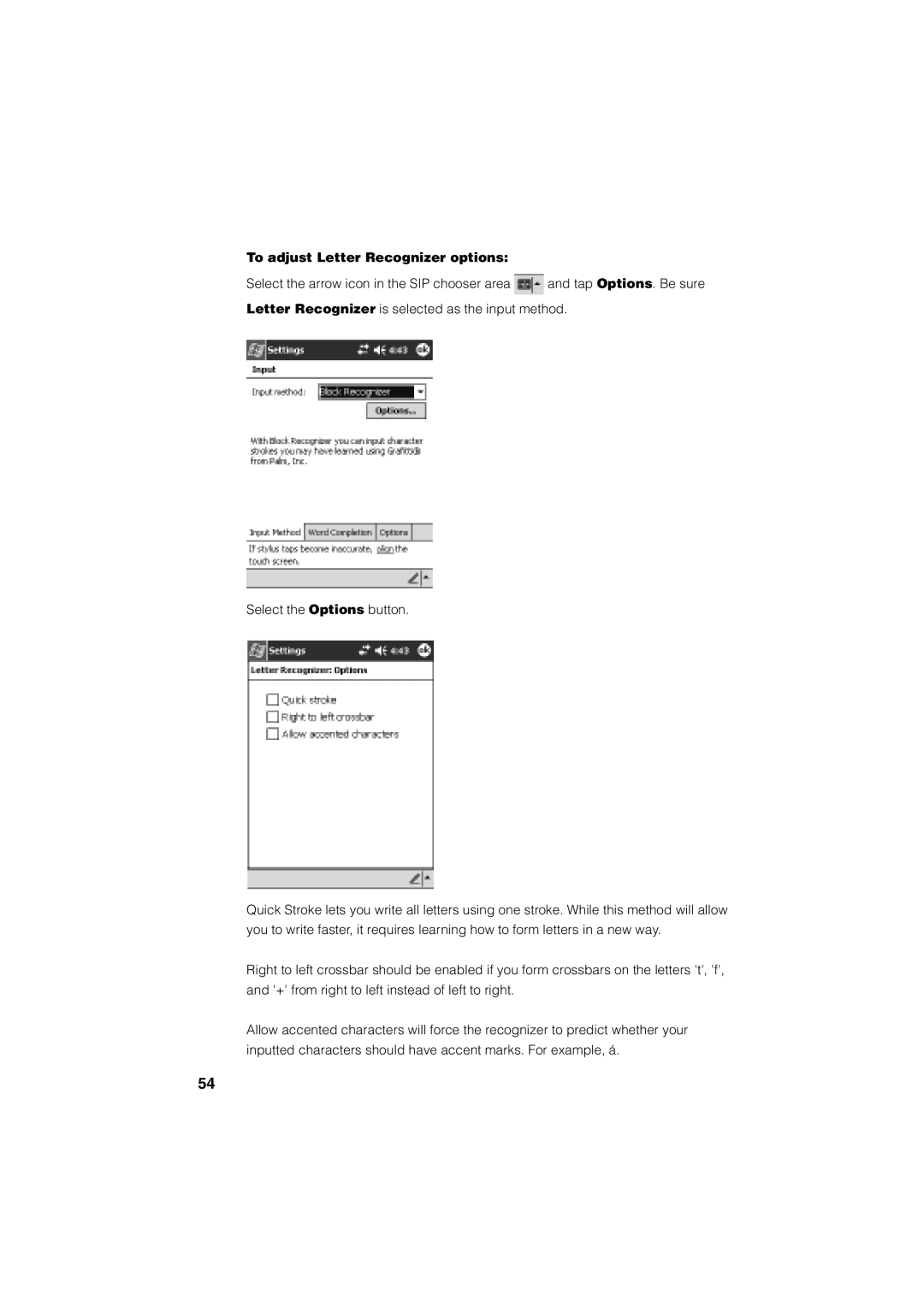To adjust Letter Recognizer options:
Select the arrow icon in the SIP chooser area ![]() and tap Options. Be sure Letter Recognizer is selected as the input method.
and tap Options. Be sure Letter Recognizer is selected as the input method.
Select the Options button.
Quick Stroke lets you write all letters using one stroke. While this method will allow you to write faster, it requires learning how to form letters in a new way.
Right to left crossbar should be enabled if you form crossbars on the letters 't', 'f', and '+' from right to left instead of left to right.
Allow accented characters will force the recognizer to predict whether your inputted characters should have accent marks. For example, á.
54