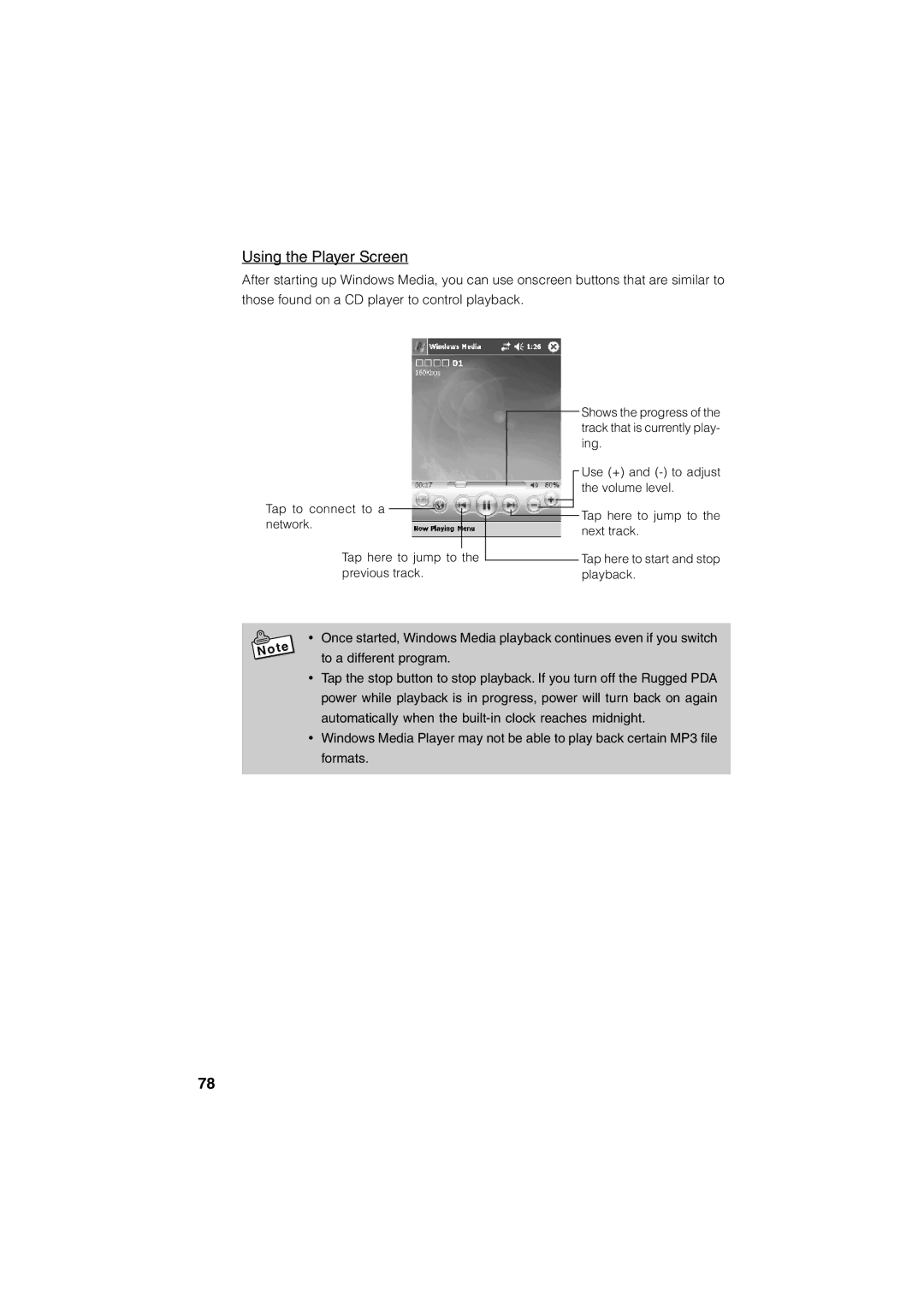Using the Player Screen
After starting up Windows Media, you can use onscreen buttons that are similar to
those found on a CD player to control playback.
|
|
|
|
|
|
|
|
|
| Shows the progress of the |
|
|
|
|
|
|
|
|
|
| |
|
|
|
|
|
|
|
|
|
| track that is currently play- |
|
|
|
|
|
|
|
|
|
| ing. |
|
|
|
|
|
|
|
|
|
| Use (+) and |
|
|
|
|
|
|
|
|
|
| |
Tap to connect to a |
|
|
|
|
|
|
|
|
| the volume level. |
|
|
|
|
|
|
|
|
| ||
|
|
|
|
|
|
|
|
| Tap here to jump to the | |
|
|
|
|
|
|
|
|
| ||
|
|
|
|
|
|
|
|
| ||
network. |
|
|
|
|
|
|
|
| ||
|
|
|
|
|
|
|
| next track. | ||
|
|
|
|
|
|
|
|
|
| |
|
|
|
|
|
|
|
|
|
| |
Tap here to jump to the |
|
|
|
|
|
|
| Tap here to start and stop | ||
|
|
|
|
|
|
| ||||
previous track. |
|
| playback. | |||||||
• Once started, Windows Media playback continues even if you switch to a different program.
•Tap the stop button to stop playback. If you turn off the Rugged PDA power while playback is in progress, power will turn back on again automatically when the
•Windows Media Player may not be able to play back certain MP3 file formats.
78