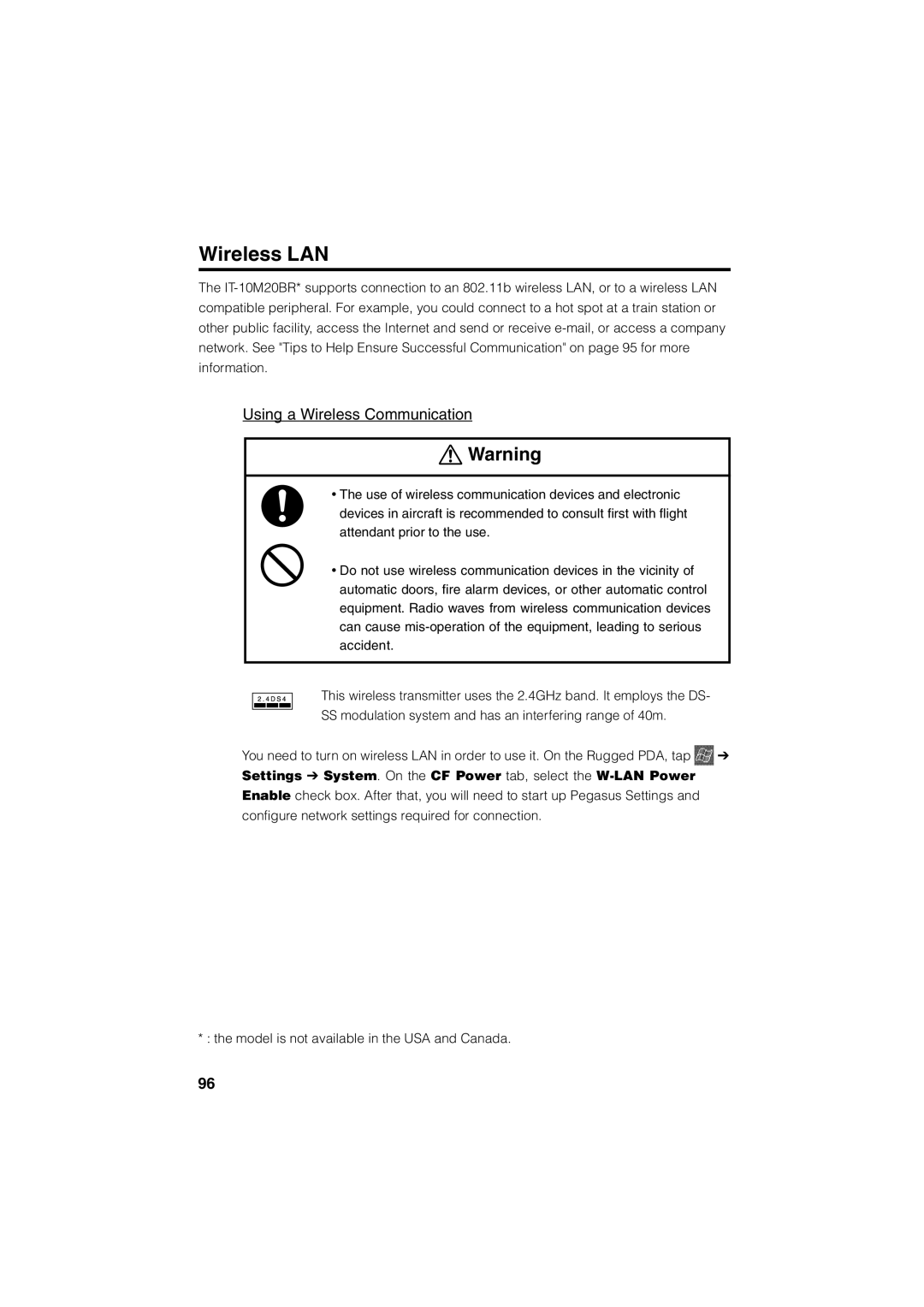Wireless LAN
The
Using a Wireless Communication
![]() Warning
Warning
•The use of wireless communication devices and electronic
devices in aircraft is recommended to consult first with flight attendant prior to the use.
•Do not use wireless communication devices in the vicinity of automatic doors, fire alarm devices, or other automatic control equipment. Radio waves from wireless communication devices can cause
This wireless transmitter uses the 2.4GHz band. It employs the DS-
SS modulation system and has an interfering range of 40m.
You need to turn on wireless LAN in order to use it. On the Rugged PDA, tap ![]() ➔ Settings ➔ System. On the CF Power tab, select the
➔ Settings ➔ System. On the CF Power tab, select the
* : the model is not available in the USA and Canada.
96