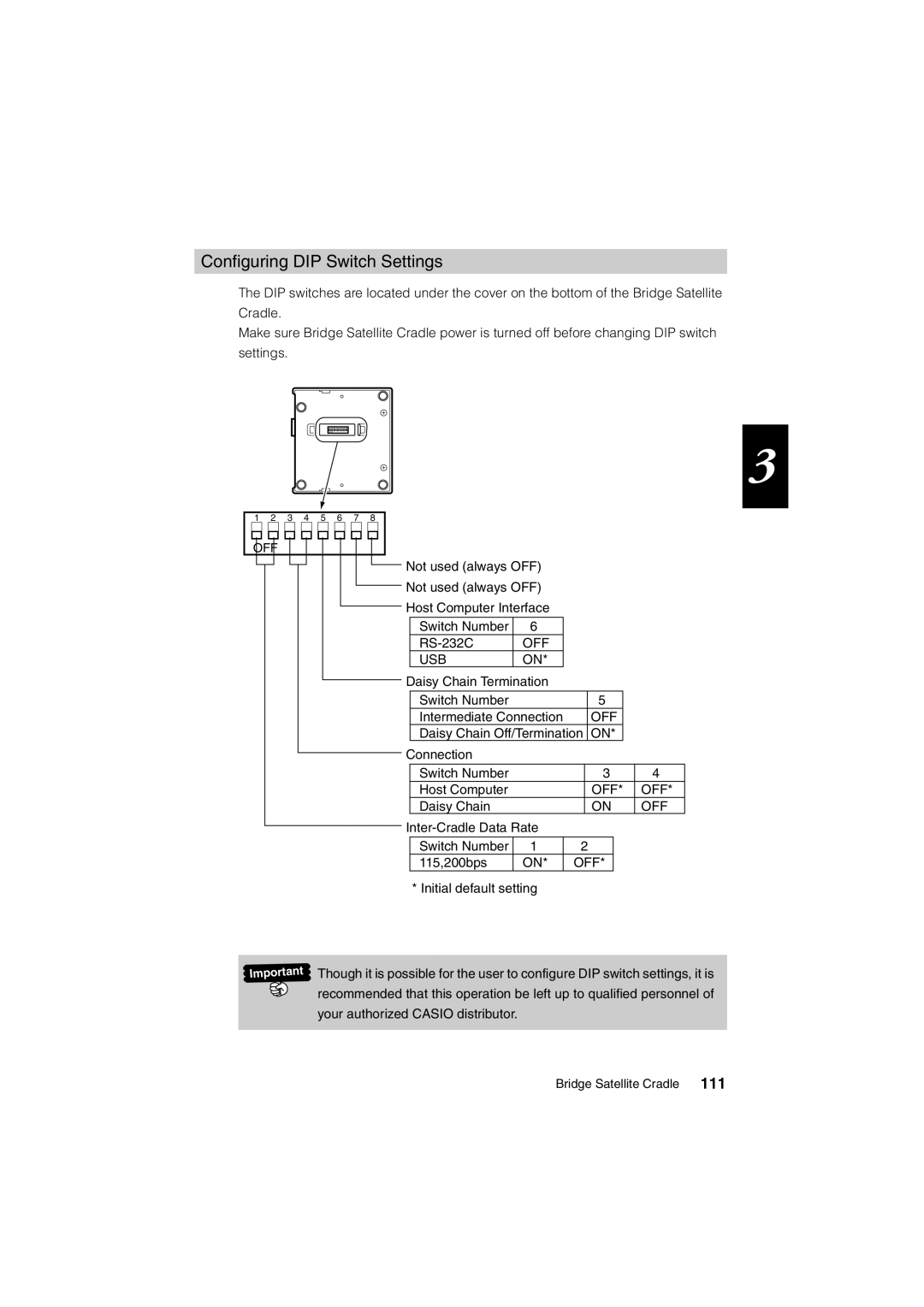Configuring DIP Switch Settings
The DIP switches are located under the cover on the bottom of the Bridge Satellite
Cradle.
Make sure Bridge Satellite Cradle power is turned off before changing DIP switch
settings.
OFF
3
1 2 3 4 5 6 7 8
OFF
Not used (always OFF) |
|
|
|
|
|
| ||
Not used (always OFF) |
|
|
|
|
|
| ||
Host Computer Interface |
|
|
|
|
|
| ||
|
|
|
|
|
|
|
|
|
| Switch Number | 6 |
|
|
|
|
|
|
| OFF |
|
|
|
|
|
| |
| USB | ON* |
|
|
|
|
|
|
Daisy Chain Termination |
|
|
|
|
|
| ||
| Switch Number |
|
|
| 5 |
|
|
|
| Intermediate Connection |
|
| OFF |
|
| ||
| Daisy Chain Off/Termination | ON* |
|
| ||||
Connection |
|
|
|
|
|
|
| |
|
|
|
|
|
|
|
| |
| Switch Number |
|
| 3 |
|
| 4 | |
| Host Computer |
|
|
| OFF* |
| OFF* | |
| Daisy Chain |
|
|
| ON |
| OFF | |
|
|
|
|
|
| |||
|
|
|
|
|
|
| ||
| Switch Number | 1 | 2 |
|
|
| ||
| 115,200bps | ON* | OFF* |
|
|
| ||
* Initial default setting
Though it is possible for the user to configure DIP switch settings, it is recommended that this operation be left up to qualified personnel of your authorized CASIO distributor.
Bridge Satellite Cradle 111