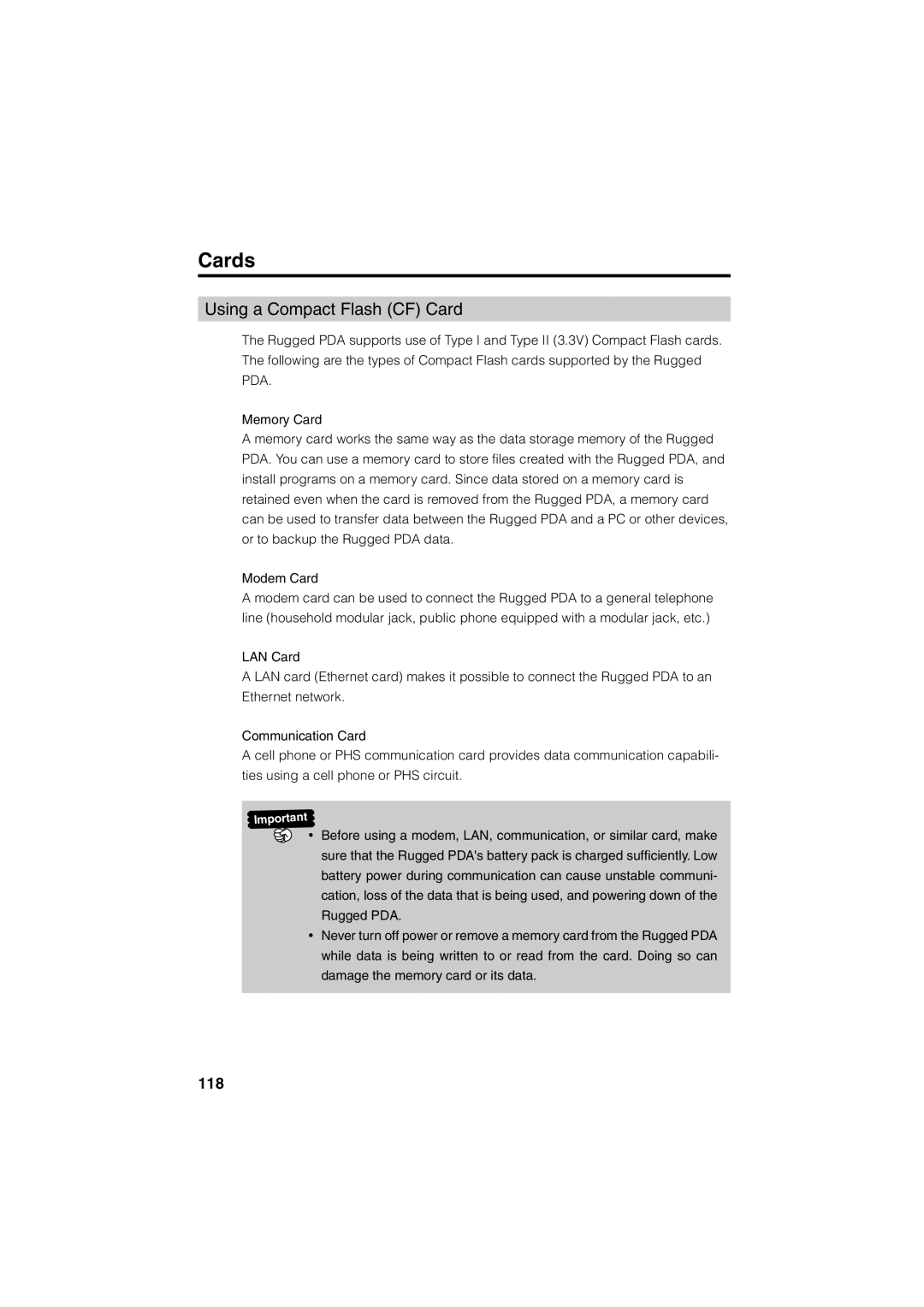Cards
Using a Compact Flash (CF) Card
The Rugged PDA supports use of Type I and Type II (3.3V) Compact Flash cards. The following are the types of Compact Flash cards supported by the Rugged PDA.
Memory Card
A memory card works the same way as the data storage memory of the Rugged PDA. You can use a memory card to store files created with the Rugged PDA, and install programs on a memory card. Since data stored on a memory card is retained even when the card is removed from the Rugged PDA, a memory card can be used to transfer data between the Rugged PDA and a PC or other devices, or to backup the Rugged PDA data.
Modem Card
A modem card can be used to connect the Rugged PDA to a general telephone line (household modular jack, public phone equipped with a modular jack, etc.)
LAN Card
A LAN card (Ethernet card) makes it possible to connect the Rugged PDA to an Ethernet network.
Communication Card
A cell phone or PHS communication card provides data communication capabili- ties using a cell phone or PHS circuit.
• Before using a modem, LAN, communication, or similar card, make sure that the Rugged PDA's battery pack is charged sufficiently. Low battery power during communication can cause unstable communi- cation, loss of the data that is being used, and powering down of the Rugged PDA.
•Never turn off power or remove a memory card from the Rugged PDA while data is being written to or read from the card. Doing so can damage the memory card or its data.