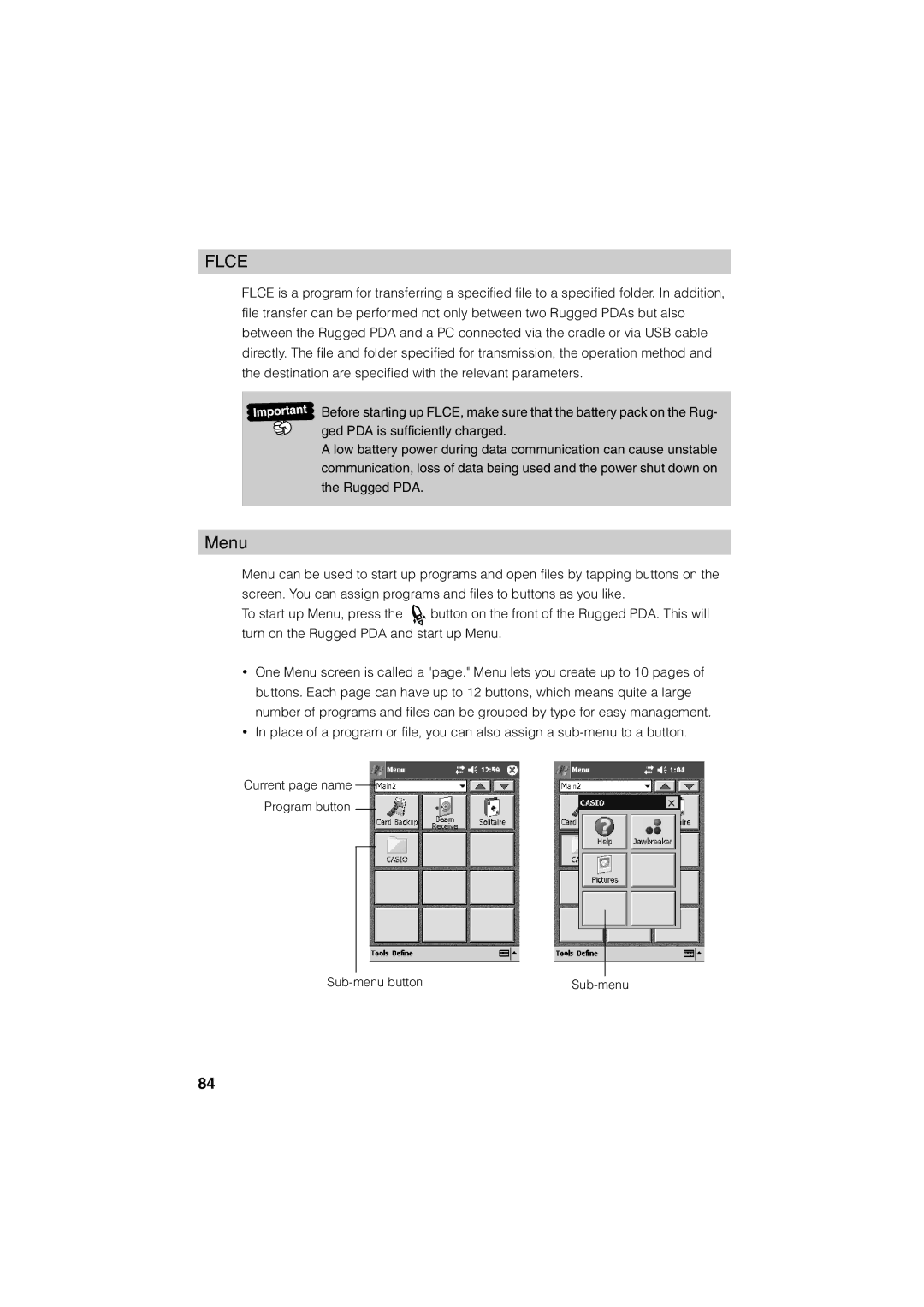FLCE
FLCE is a program for transferring a specified file to a specified folder. In addition, file transfer can be performed not only between two Rugged PDAs but also between the Rugged PDA and a PC connected via the cradle or via USB cable directly. The file and folder specified for transmission, the operation method and the destination are specified with the relevant parameters.
Before starting up FLCE, make sure that the battery pack on the Rug- ged PDA is sufficiently charged.
A low battery power during data communication can cause unstable communication, loss of data being used and the power shut down on the Rugged PDA.
Menu
Menu can be used to start up programs and open files by tapping buttons on the screen. You can assign programs and files to buttons as you like.
To start up Menu, press the ![]() button on the front of the Rugged PDA. This will turn on the Rugged PDA and start up Menu.
button on the front of the Rugged PDA. This will turn on the Rugged PDA and start up Menu.
•One Menu screen is called a "page." Menu lets you create up to 10 pages of buttons. Each page can have up to 12 buttons, which means quite a large number of programs and files can be grouped by type for easy management.
•In place of a program or file, you can also assign a
Current page name
Program button
84