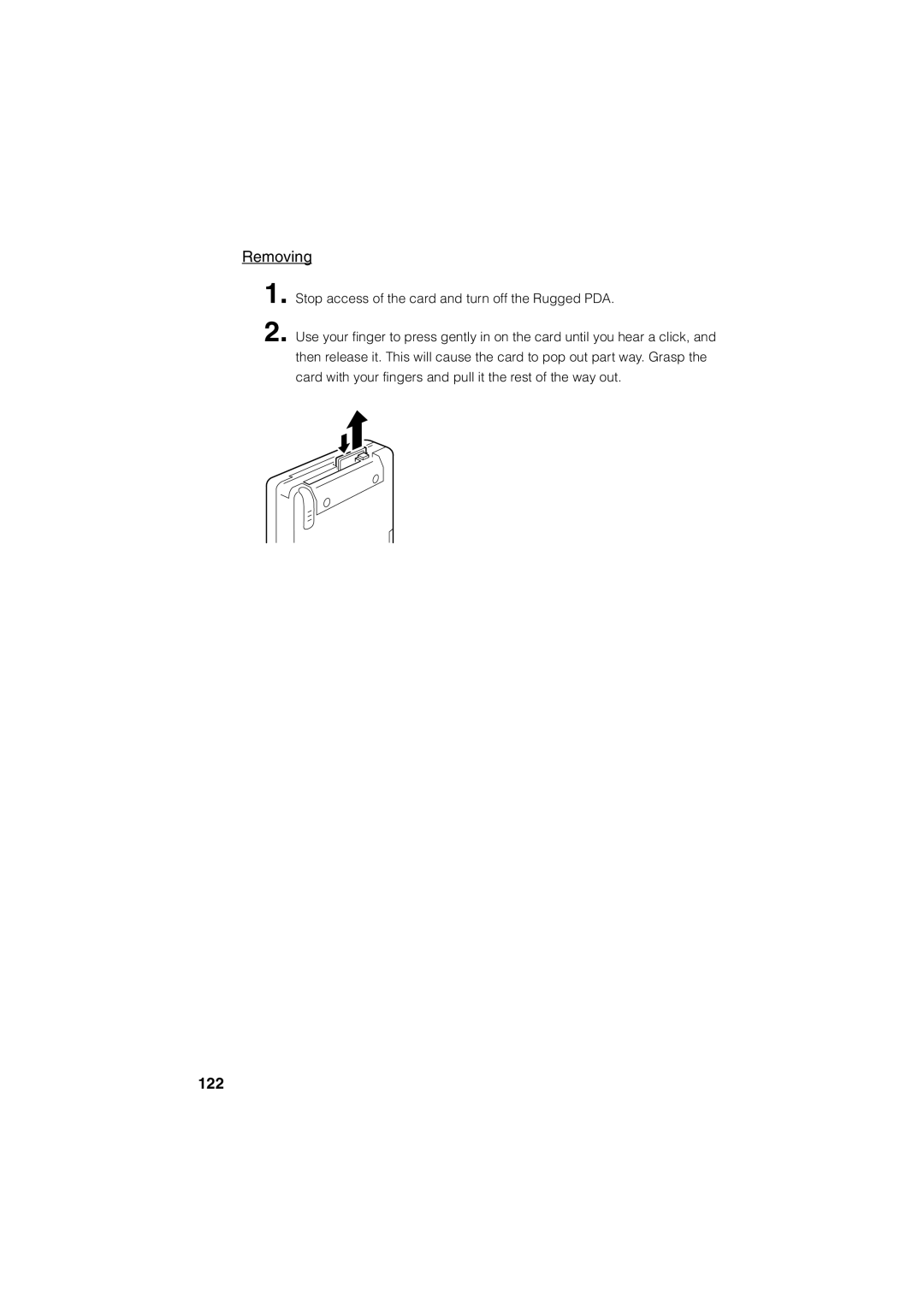Removing
1.
2.
Stop access of the card and turn off the Rugged PDA.
Use your finger to press gently in on the card until you hear a click, and then release it. This will cause the card to pop out part way. Grasp the card with your fingers and pull it the rest of the way out.