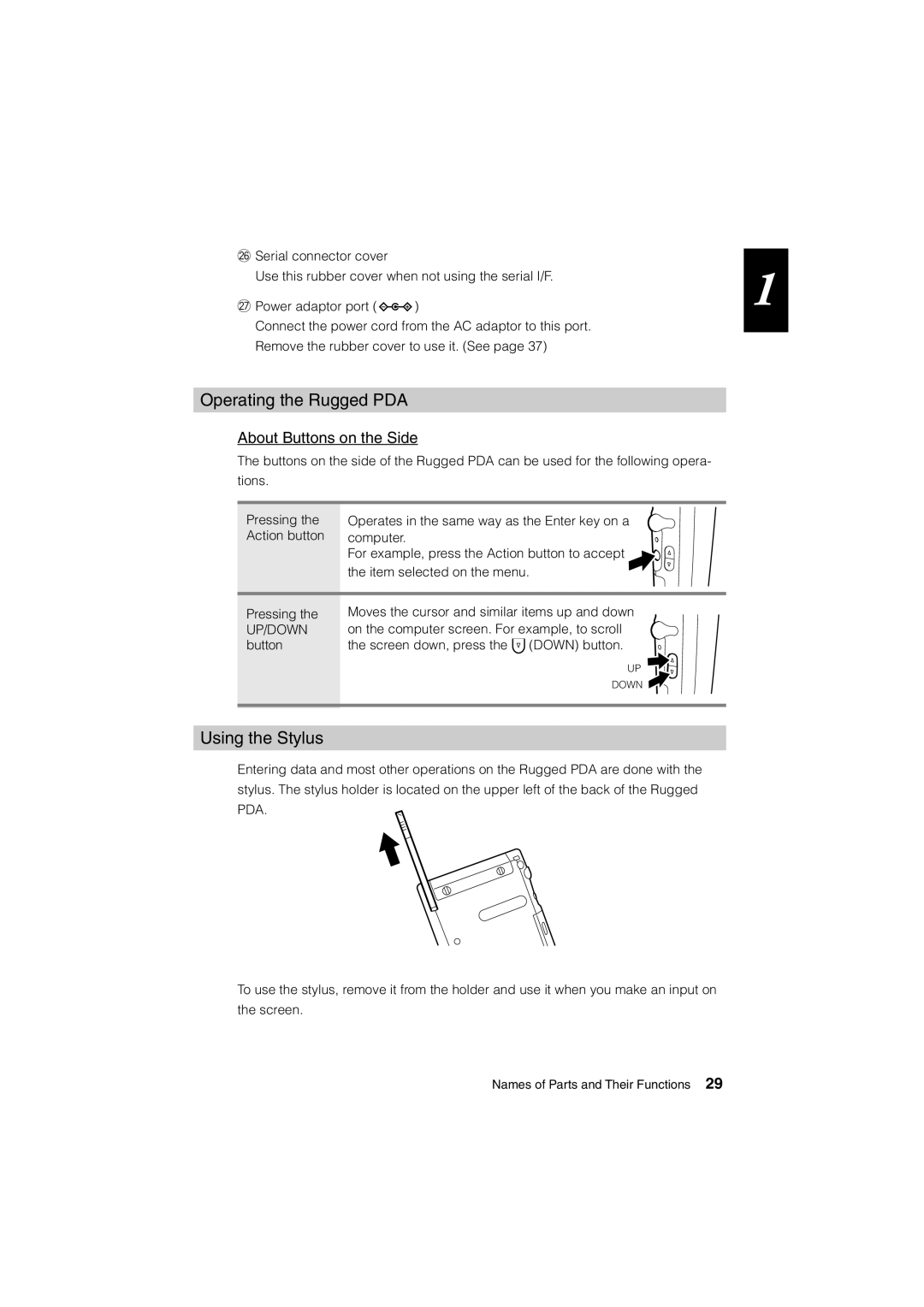@6Serial connector cover
Use this rubber cover when not using the serial I/F.
@7Power adaptor port (![]()
![]() )
)
Connect the power cord from the AC adaptor to this port. Remove the rubber cover to use it. (See page 37)
Operating the Rugged PDA
About Buttons on the Side
The buttons on the side of the Rugged PDA can be used for the following opera- tions.
Pressing the | Operates in the same way as the Enter key on a |
Action button | computer. |
| For example, press the Action button to accept |
| the item selected on the menu. |
Pressing the | Moves the cursor and similar items up and down |
UP/DOWN | on the computer screen. For example, to scroll |
button | the screen down, press the (DOWN) button. |
| UP |
| DOWN |
Using the Stylus
Entering data and most other operations on the Rugged PDA are done with the stylus. The stylus holder is located on the upper left of the back of the Rugged PDA.
To use the stylus, remove it from the holder and use it when you make an input on the screen.
1
Names of Parts and Their Functions 29