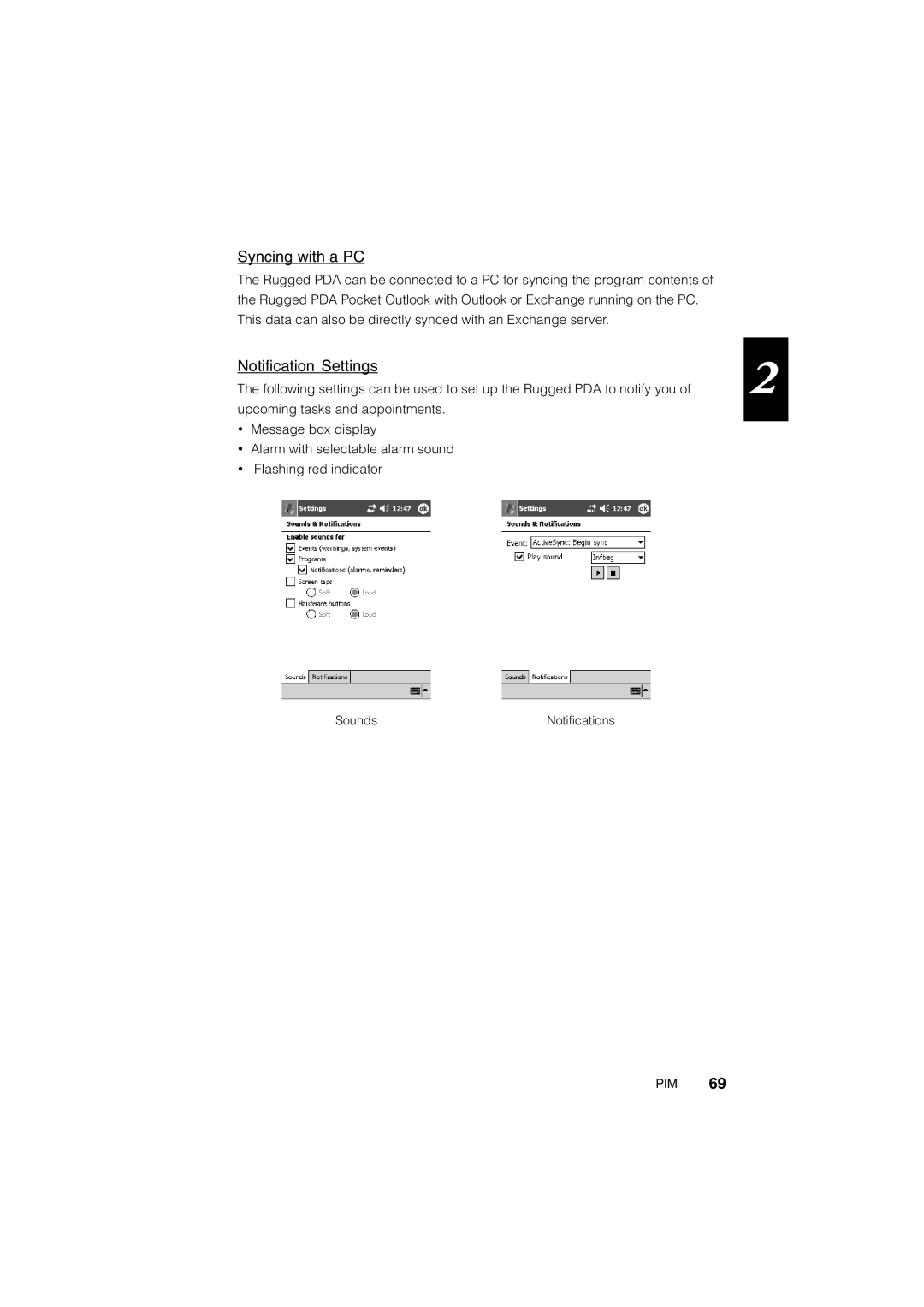Syncing with a PC
The Rugged PDA can be connected to a PC for syncing the program contents of the Rugged PDA Pocket Outlook with Outlook or Exchange running on the PC. This data can also be directly synced with an Exchange server.
Notification Settings | 2 | |
The following settings can be used to set up the Rugged PDA to notify you of | ||
upcoming tasks and appointments. |
| |
• | Message box display |
|
| ||
• | Alarm with selectable alarm sound |
|
• | Flashing red indicator |
|
Sounds | Notifications |
PIM 69