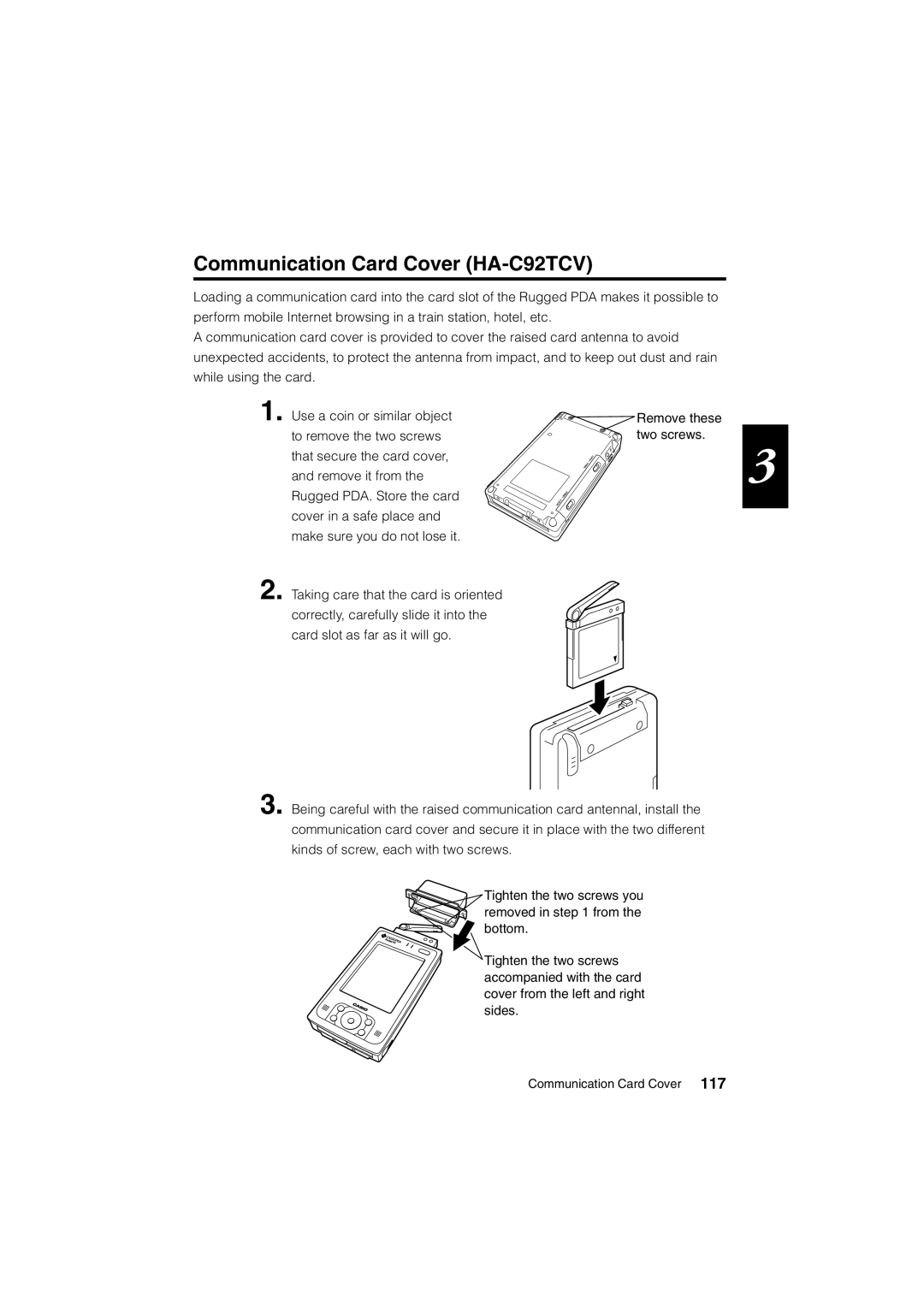Communication Card Cover (HA-C92TCV)
Loading a communication card into the card slot of the Rugged PDA makes it possible to perform mobile Internet browsing in a train station, hotel, etc.
A communication card cover is provided to cover the raised card antenna to avoid unexpected accidents, to protect the antenna from impact, and to keep out dust and rain while using the card.
1.
2.
Use a coin or similar object to remove the two screws that secure the card cover, and remove it from the Rugged PDA. Store the card cover in a safe place and make sure you do not lose it.
Taking care that the card is oriented correctly, carefully slide it into the card slot as far as it will go.
Remove these two screws.
3
3. Being careful with the raised communication card antennal, install the communication card cover and secure it in place with the two different kinds of screw, each with two screws.
Tighten the two screws you removed in step 1 from the bottom.
Tighten the two screws accompanied with the card cover from the left and right sides.
Communication Card Cover 117