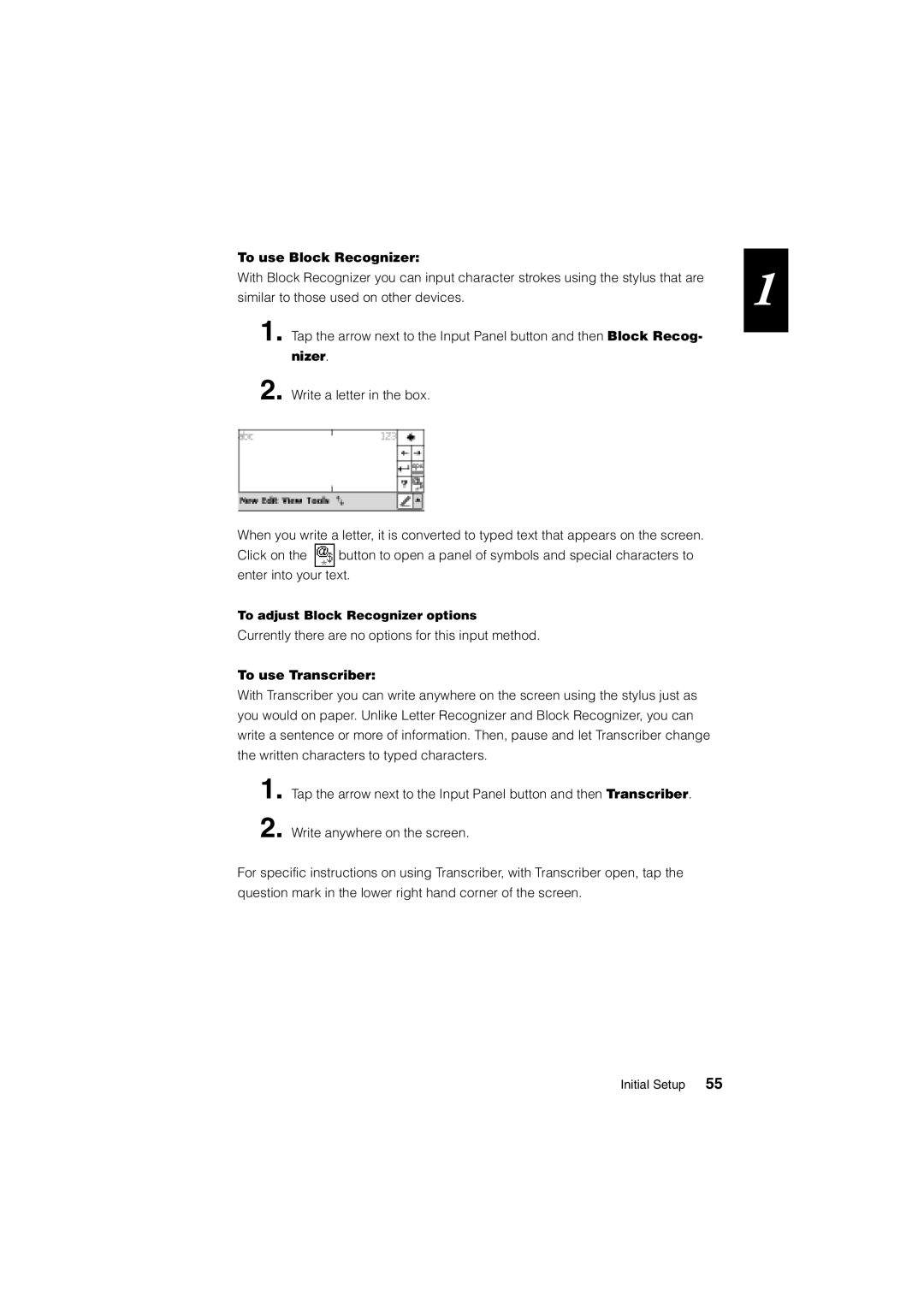To use Block Recognizer:
With Block Recognizer you can input character strokes using the stylus that are similar to those used on other devices.
1. Tap the arrow next to the Input Panel button and then Block Recog- nizer.
2. Write a letter in the box.
When you write a letter, it is converted to typed text that appears on the screen.
Click on the ![]() button to open a panel of symbols and special characters to enter into your text.
button to open a panel of symbols and special characters to enter into your text.
To adjust Block Recognizer options
Currently there are no options for this input method.
To use Transcriber:
With Transcriber you can write anywhere on the screen using the stylus just as you would on paper. Unlike Letter Recognizer and Block Recognizer, you can write a sentence or more of information. Then, pause and let Transcriber change the written characters to typed characters.
1. Tap the arrow next to the Input Panel button and then Transcriber.
2. Write anywhere on the screen.
For specific instructions on using Transcriber, with Transcriber open, tap the question mark in the lower right hand corner of the screen.
1
Initial Setup 55