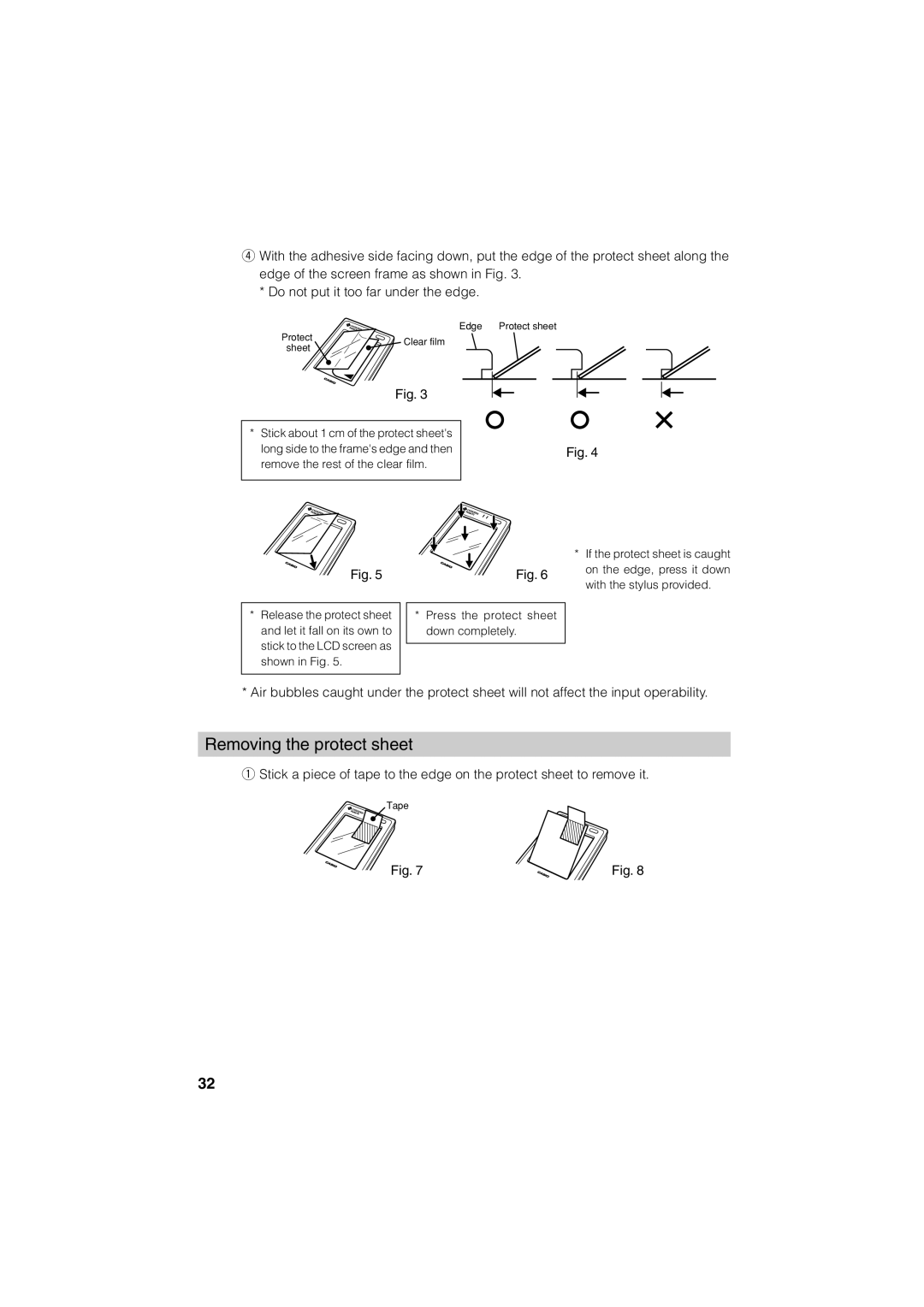rWith the adhesive side facing down, put the edge of the protect sheet along the edge of the screen frame as shown in Fig. 3.
*Do not put it too far under the edge.
Edge Protect sheet
Protect | Clear film | |
sheet | ||
|
Fig. 3
*Stick about 1 cm of the protect sheet's long side to the frame's edge and then remove the rest of the clear film.
Fig. 4
|
| * If the protect sheet is caught |
Fig. 5 | Fig. 6 | on the edge, press it down |
|
with the stylus provided.
*Release the protect sheet and let it fall on its own to stick to the LCD screen as shown in Fig. 5.
*Press the protect sheet down completely.
* Air bubbles caught under the protect sheet will not affect the input operability.
Removing the protect sheet
qStick a piece of tape to the edge on the protect sheet to remove it.
![]() Tape
Tape
Fig. 7 | Fig. 8 |
32