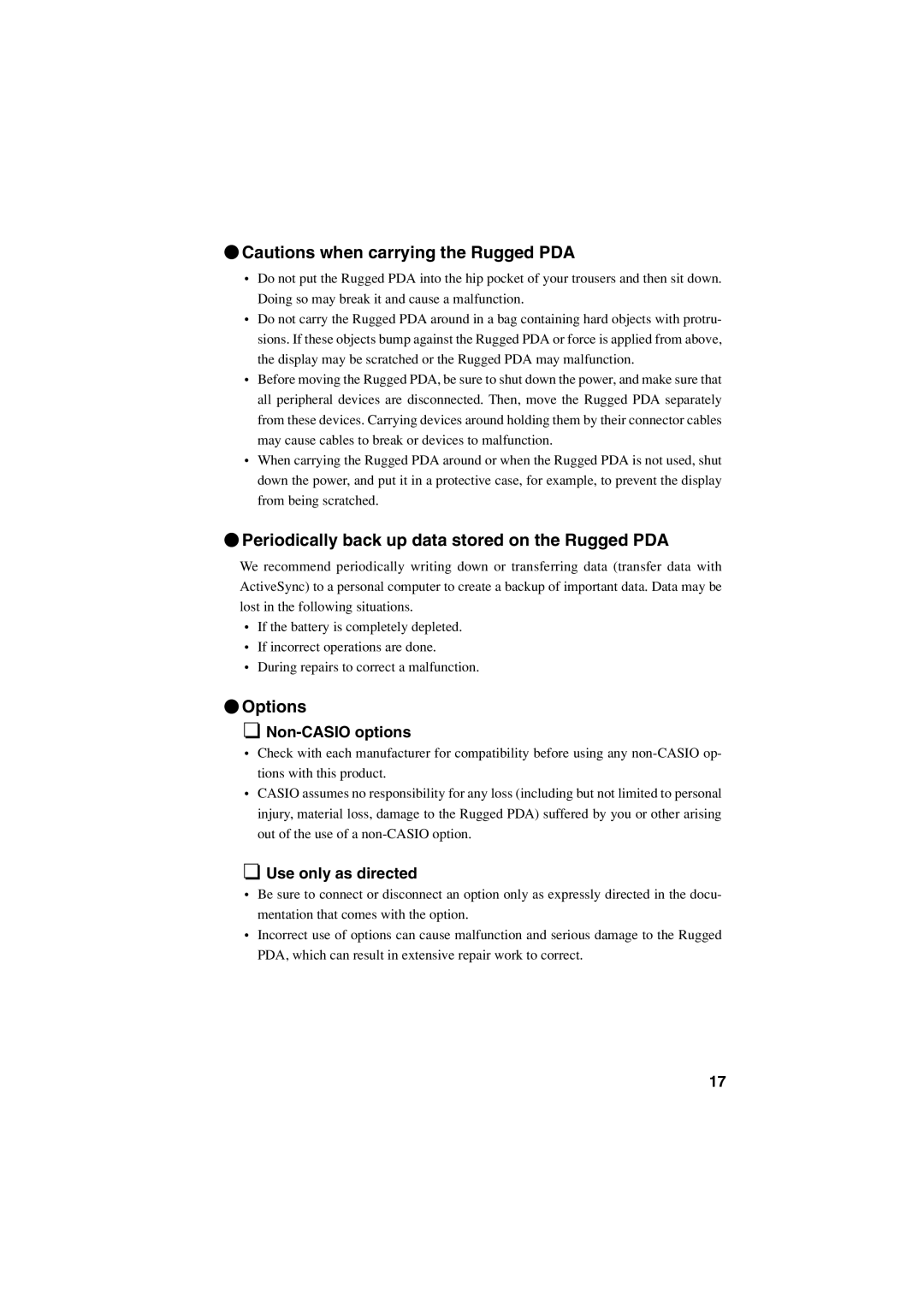![]() Cautions when carrying the Rugged PDA
Cautions when carrying the Rugged PDA
•Do not put the Rugged PDA into the hip pocket of your trousers and then sit down. Doing so may break it and cause a malfunction.
•Do not carry the Rugged PDA around in a bag containing hard objects with protru- sions. If these objects bump against the Rugged PDA or force is applied from above, the display may be scratched or the Rugged PDA may malfunction.
•Before moving the Rugged PDA, be sure to shut down the power, and make sure that all peripheral devices are disconnected. Then, move the Rugged PDA separately from these devices. Carrying devices around holding them by their connector cables may cause cables to break or devices to malfunction.
•When carrying the Rugged PDA around or when the Rugged PDA is not used, shut down the power, and put it in a protective case, for example, to prevent the display from being scratched.
 Periodically back up data stored on the Rugged PDA
Periodically back up data stored on the Rugged PDA
We recommend periodically writing down or transferring data (transfer data with ActiveSync) to a personal computer to create a backup of important data. Data may be lost in the following situations.
•If the battery is completely depleted.
•If incorrect operations are done.
•During repairs to correct a malfunction.
 Options
Options
Non-CASIO options
•Check with each manufacturer for compatibility before using any
•CASIO assumes no responsibility for any loss (including but not limited to personal injury, material loss, damage to the Rugged PDA) suffered by you or other arising out of the use of a
Use only as directed
•Be sure to connect or disconnect an option only as expressly directed in the docu- mentation that comes with the option.
•Incorrect use of options can cause malfunction and serious damage to the Rugged PDA, which can result in extensive repair work to correct.
17