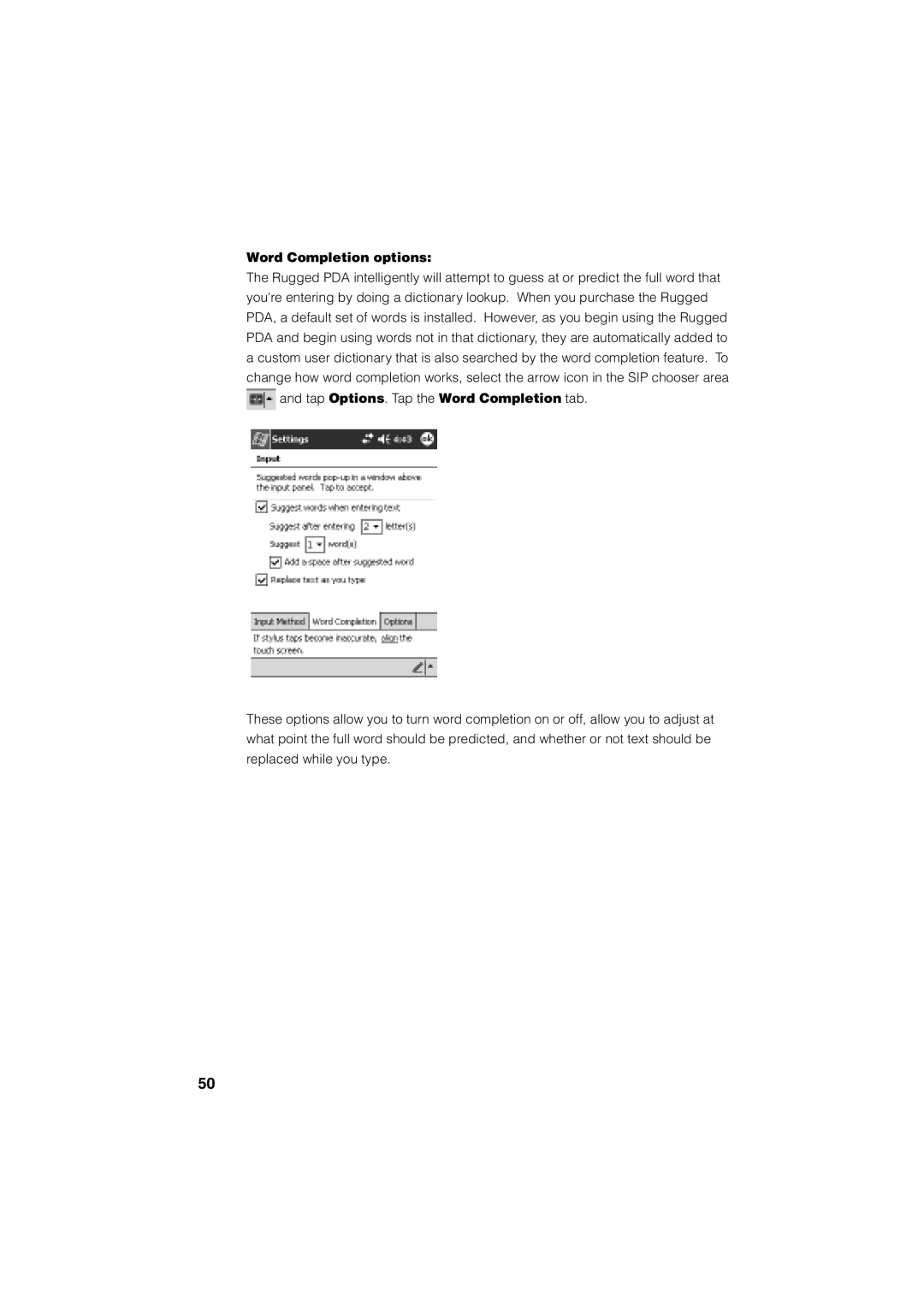Word Completion options:
The Rugged PDA intelligently will attempt to guess at or predict the full word that you're entering by doing a dictionary lookup. When you purchase the Rugged PDA, a default set of words is installed. However, as you begin using the Rugged PDA and begin using words not in that dictionary, they are automatically added to a custom user dictionary that is also searched by the word completion feature. To change how word completion works, select the arrow icon in the SIP chooser area ![]() and tap Options. Tap the Word Completion tab.
and tap Options. Tap the Word Completion tab.
These options allow you to turn word completion on or off, allow you to adjust at what point the full word should be predicted, and whether or not text should be replaced while you type.
50