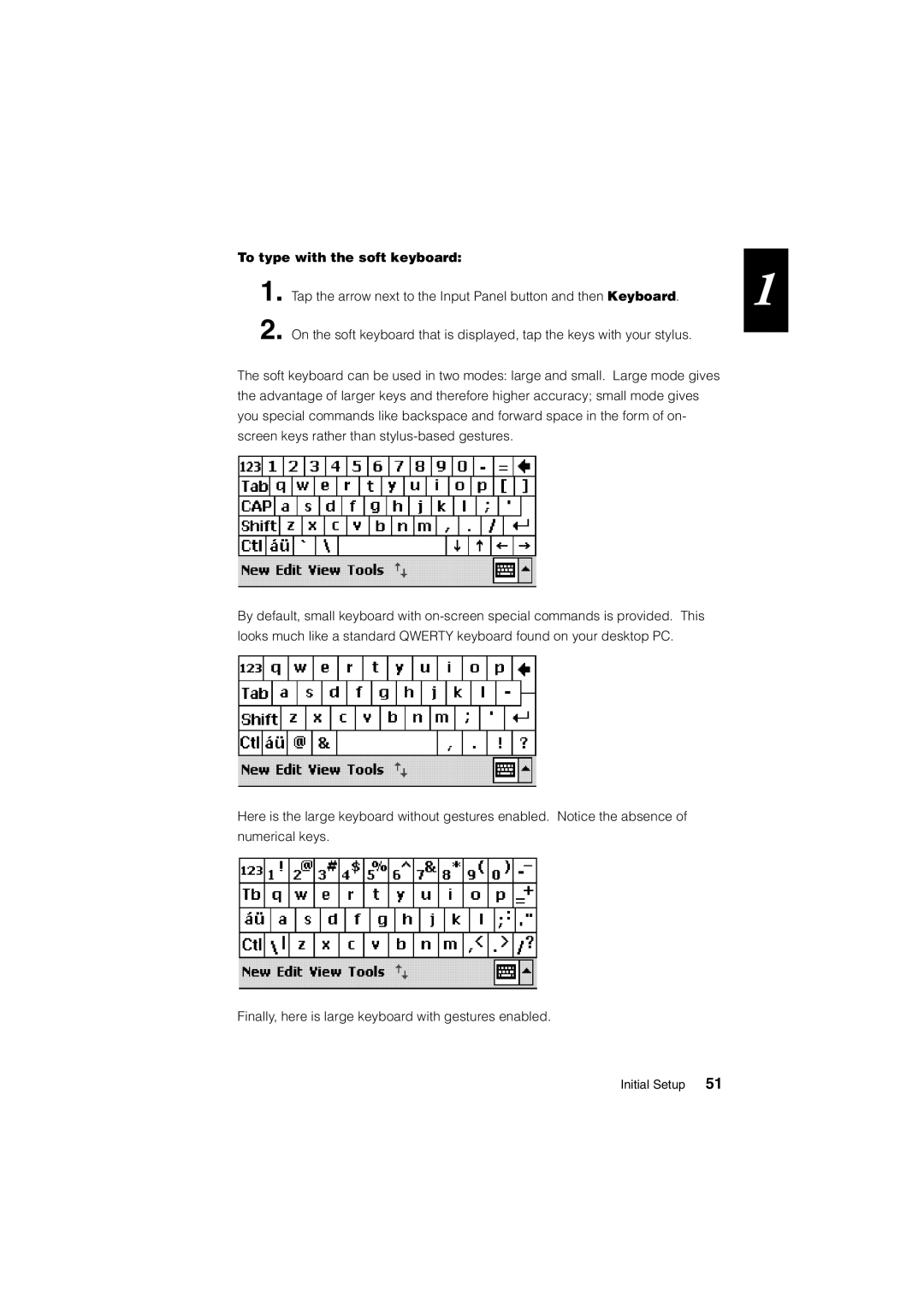To type with the soft keyboard:
1. Tap the arrow next to the Input Panel button and then Keyboard.
2. On the soft keyboard that is displayed, tap the keys with your stylus.
The soft keyboard can be used in two modes: large and small. Large mode gives the advantage of larger keys and therefore higher accuracy; small mode gives you special commands like backspace and forward space in the form of on- screen keys rather than
By default, small keyboard with
Here is the large keyboard without gestures enabled. Notice the absence of numerical keys.
Finally, here is large keyboard with gestures enabled.
1
Initial Setup 51