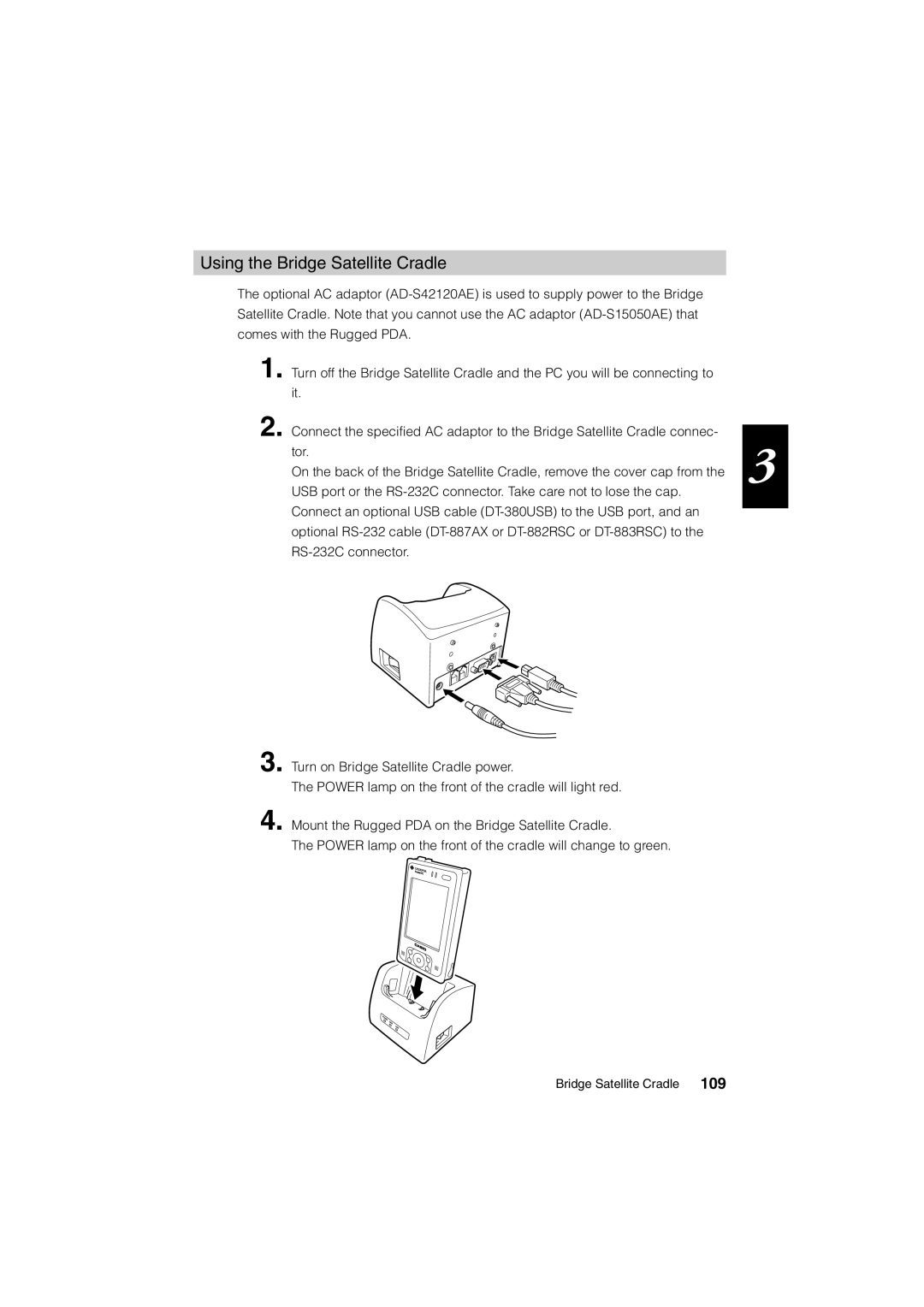Using the Bridge Satellite Cradle
The optional AC adaptor
1. Turn off the Bridge Satellite Cradle and the PC you will be connecting to it.
2. Connect the specified AC adaptor to the Bridge Satellite Cradle connec-
tor.3 On the back of the Bridge Satellite Cradle, remove the cover cap from the
USB port or the
3. Turn on Bridge Satellite Cradle power.
The POWER lamp on the front of the cradle will light red.
4. Mount the Rugged PDA on the Bridge Satellite Cradle.
The POWER lamp on the front of the cradle will change to green.
Bridge Satellite Cradle 109