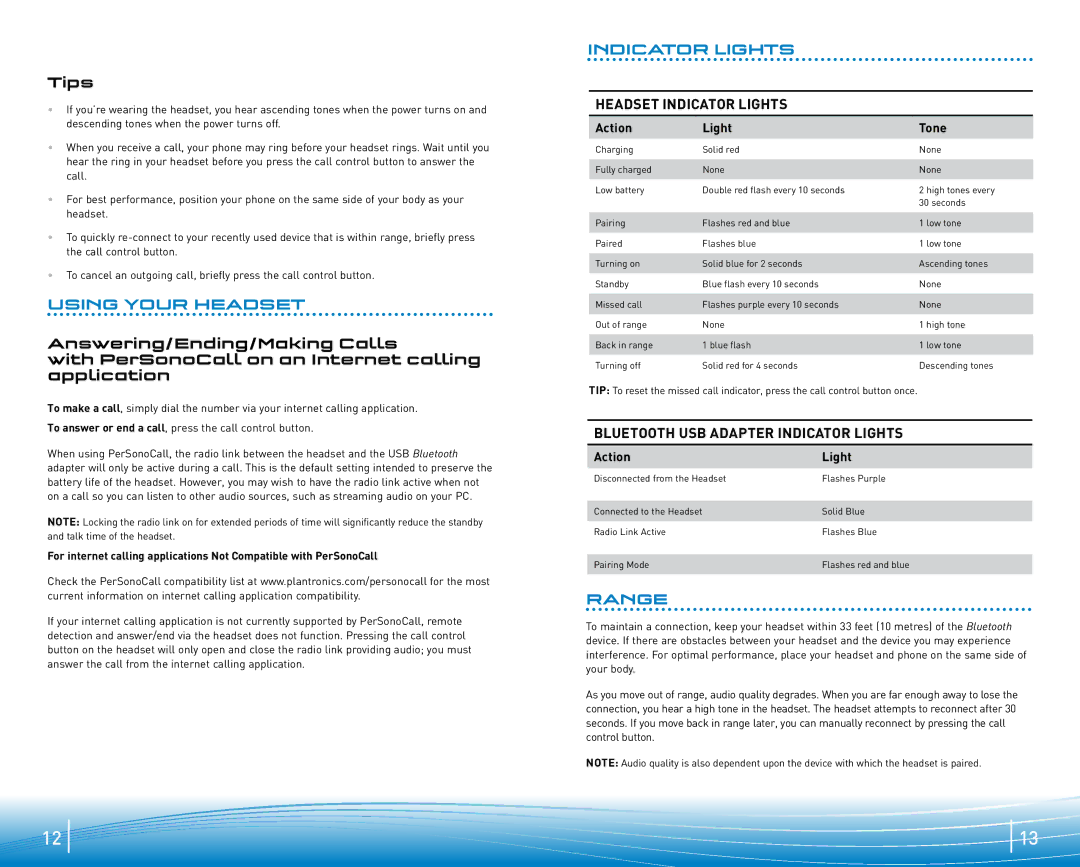Tips
•If you’re wearing the headset, you hear ascending tones when the power turns on and descending tones when the power turns off.
•When you receive a call, your phone may ring before your headset rings. Wait until you hear the ring in your headset before you press the call control button to answer the call.
•For best performance, position your phone on the same side of your body as your headset.
•To quickly
•To cancel an outgoing call, briefly press the call control button.
USING YOUR HEADSET
Answering/Ending/Making Calls
with PerSonoCall on an Internet calling application
To make a call, simply dial the number via your internet calling application. To answer or end a call, press the call control button.
When using PerSonoCall, the radio link between the headset and the USB Bluetooth adapter will only be active during a call. This is the default setting intended to preserve the battery life of the headset. However, you may wish to have the radio link active when not on a call so you can listen to other audio sources, such as streaming audio on your PC.
NOTE: Locking the radio link on for extended periods of time will significantly reduce the standby and talk time of the headset.
For internet calling applications Not Compatible with PerSonoCall
Check the PerSonoCall compatibility list at www.plantronics.com/personocall for the most current information on internet calling application compatibility.
If your internet calling application is not currently supported by PerSonoCall, remote detection and answer/end via the headset does not function. Pressing the call control button on the headset will only open and close the radio link providing audio; you must answer the call from the internet calling application.
INDICATOR LIGHTS
Headset indicator lights
Action | Light | Tone |
Charging | Solid red | None |
Fully charged | None | None |
Low battery | Double red flash every 10 seconds | 2 high tones every |
|
| 30 seconds |
Pairing | Flashes red and blue | 1 low tone |
Paired | Flashes blue | 1 low tone |
Turning on | Solid blue for 2 seconds | Ascending tones |
Standby | Blue flash every 10 seconds | None |
Missed call | Flashes purple every 10 seconds | None |
Out of range | None | 1 high tone |
Back in range | 1 blue flash | 1 low tone |
Turning off | Solid red for 4 seconds | Descending tones |
Tip: To reset the missed call indicator, press the call control button once.
Bluetooth USB Adapter Indicator Lights
Action | Light |
Disconnected from the Headset | Flashes Purple |
Connected to the Headset | Solid Blue |
Radio Link Active | Flashes Blue |
Pairing Mode | Flashes red and blue |
RANGE
To maintain a connection, keep your headset within 33 feet (10 metres) of the Bluetooth device. If there are obstacles between your headset and the device you may experience interference. For optimal performance, place your headset and phone on the same side of your body.
As you move out of range, audio quality degrades. When you are far enough away to lose the connection, you hear a high tone in the headset. The headset attempts to reconnect after 30 seconds. If you move back in range later, you can manually reconnect by pressing the call control button.
NOTE: Audio quality is also dependent upon the device with which the headset is paired.
12 | 0 | 0 | 13 |