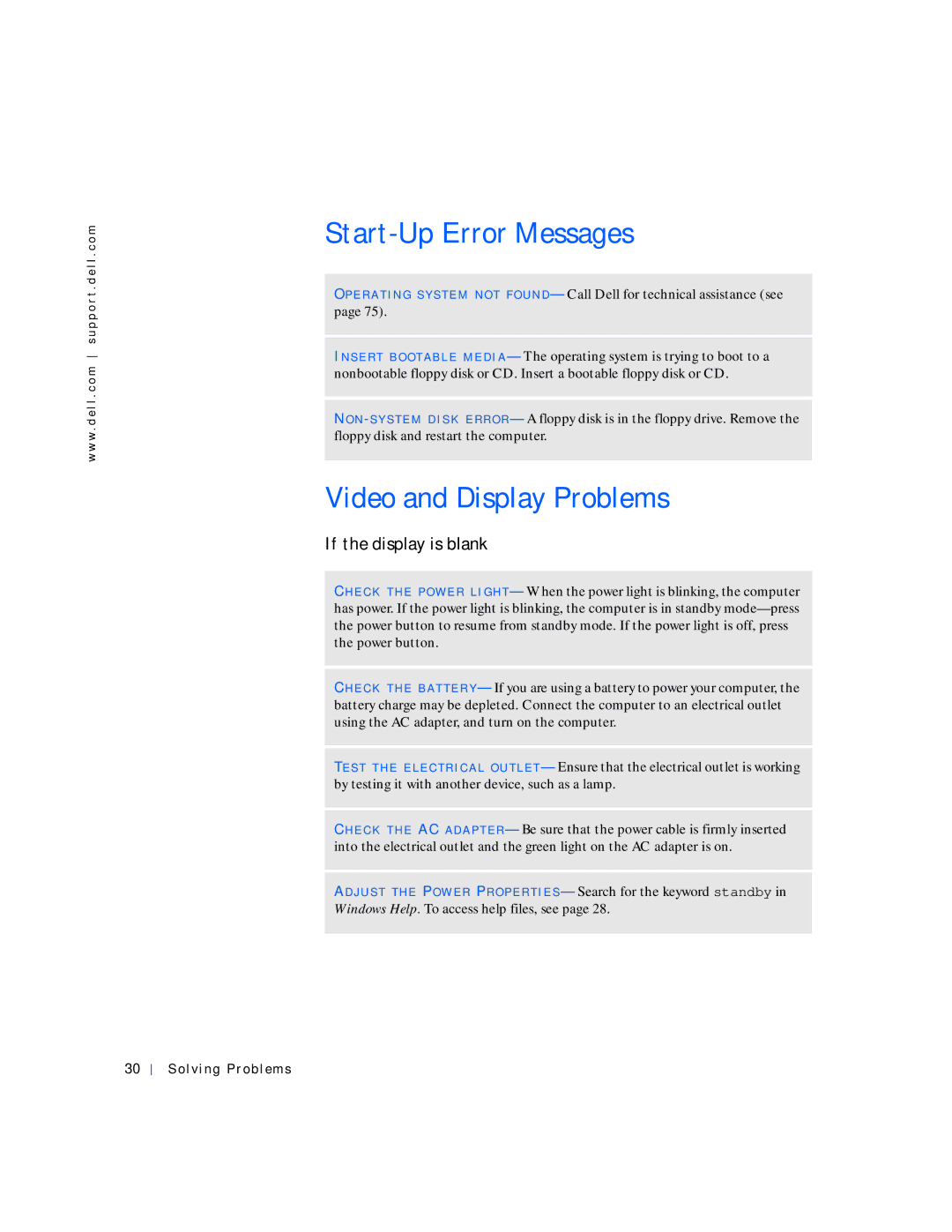w w w . d e l l . c o m s u p p o r t . d e l l . c o m
Start-Up Error Messages
OP E R A T I N G S Y S T E M N O T F O U N D — Call Dell for technical assistance (see page 75).
IN S E R T B O O T A B L E M E D I A — The operating system is trying to boot to a nonbootable floppy disk or CD. Insert a bootable floppy disk or CD.
NO N
Video and Display Problems
If the display is blank
CH E C K T H E PO W E R L I G H T — When the power light is blinking, the computer has power. If the power light is blinking, the computer is in standby
CH E C K T H E B A T T E R Y — If you are using a battery to power your computer, the battery charge may be depleted. Connect the computer to an electrical outlet using the AC adapter, and turn on the computer.
TE S T T H E E L E C T R I C A L O U T L E T — Ensure that the electrical outlet is working by testing it with another device, such as a lamp.
CH E C K T H E AC A D A P T E R — Be sure that the power cable is firmly inserted into the electrical outlet and the green light on the AC adapter is on.
AD J U S T T H E PO W E R PR O P E R T I E S — Search for the keyword standby in Windows Help. To access help files, see page 28.
30