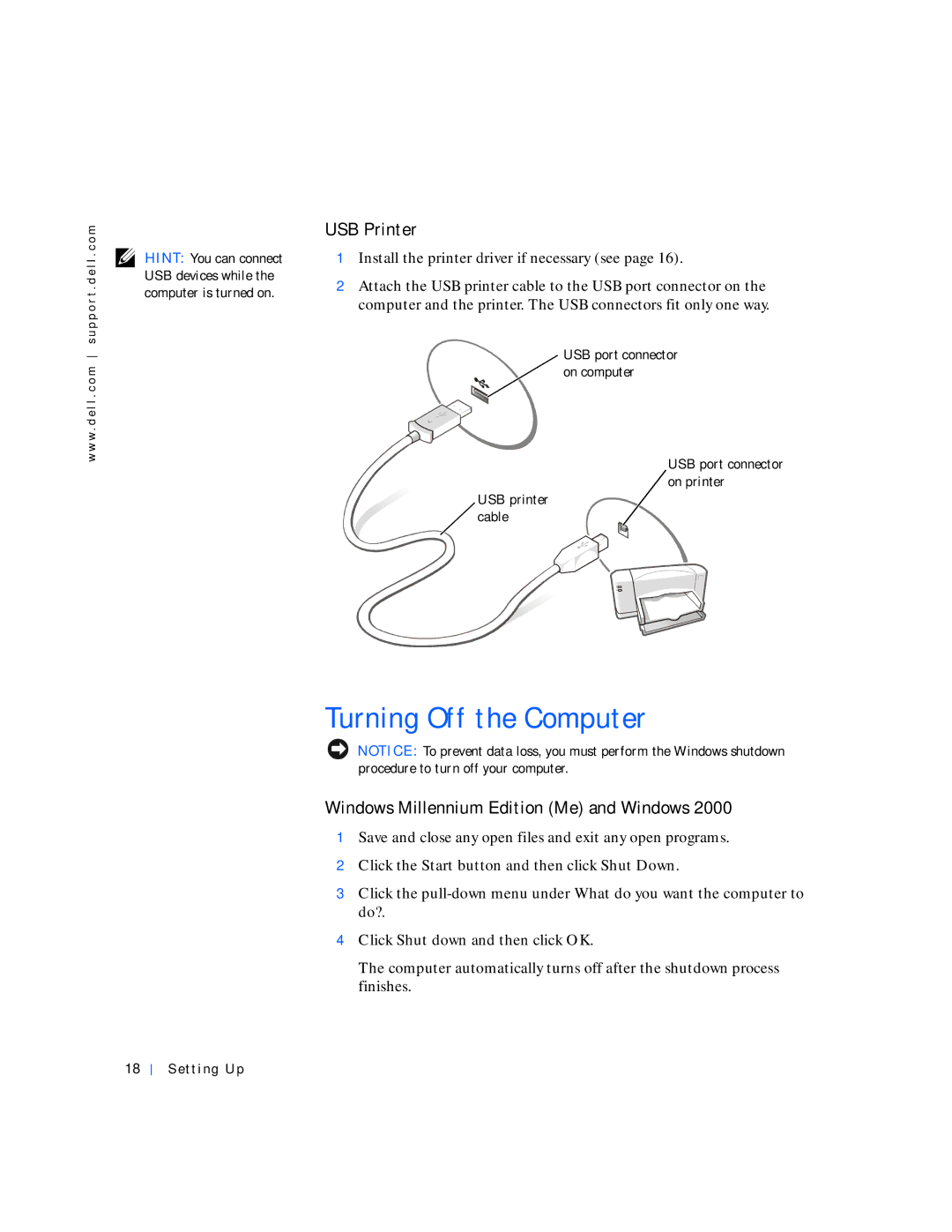w w w . d e l l . c o m s u p p o r t . d e l l . c o m
HINT: You can connect USB devices while the computer is turned on.
USB Printer
1Install the printer driver if necessary (see page 16).
2Attach the USB printer cable to the USB port connector on the computer and the printer. The USB connectors fit only one way.
USB port connector on computer
USB port connector on printer
USB printer cable
Turning Off the Computer
NOTICE: To prevent data loss, you must perform the Windows shutdown procedure to turn off your computer.
Windows Millennium Edition (Me) and Windows 2000
1Save and close any open files and exit any open programs.
2Click the Start button and then click Shut Down.
3Click the
4Click Shut down and then click OK.
The computer automatically turns off after the shutdown process finishes.
18
Setting Up