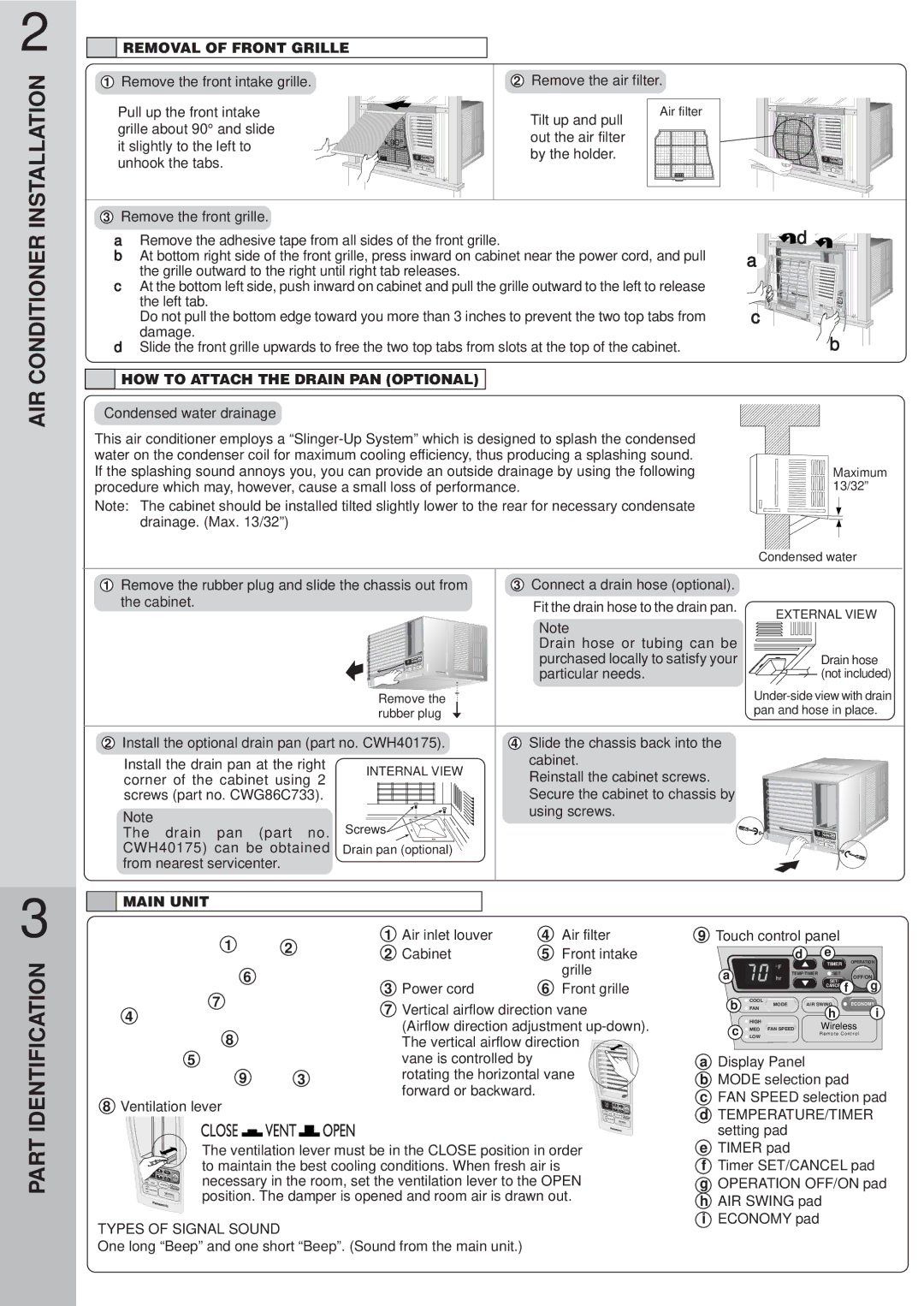CW-XC123VU, CW-XC103VU specifications
Panasonic has long been recognized for its commitment to innovation and quality, and its latest air conditioning models, the CW-XC123VU and CW-XC103VU, epitomize this ethos. Both units are designed for residential applications, offering efficient cooling and heating solutions while maintaining environmental sustainability.One of the standout features of the CW-XC123VU and CW-XC103VU is their advanced inverter technology. This allows the units to adjust their power consumption based on the current temperature, providing users with efficient cooling or heating that can significantly reduce energy costs. The inverter technology ensures that the units run smoothly, minimizing noise levels, which is an essential factor for comfort in any living space.
Both models also incorporate a high Energy Efficiency Ratio (EER) and Seasonal Energy Efficiency Ratio (SEER), making them highly efficient and eco-friendly options. The CW-XC123VU, with a cooling capacity tailored for larger spaces, is particularly suitable for open-plan living areas, while the CW-XC103VU is ideal for smaller rooms or offices. With their efficient energy consumption, these models help to reduce the carbon footprint, aligning with Panasonic's commitment to sustainability.
Additionally, these air conditioning units come equipped with a comprehensive air purification system. This includes a multi-filter system that not only cools or heats the air but also removes dust, allergens, and other harmful particles. Users can enjoy cleaner air quality, making these models particularly suitable for families with respiratory issues or allergies.
The design of both models is sleek and modern, ensuring that they blend seamlessly into various home interiors. The user-friendly remote control interface enables easy operation, allowing users to set their preferred temperature, select fan speeds, and program timers effortlessly.
In conclusion, Panasonic's CW-XC123VU and CW-XC103VU air conditioning models are a perfect blend of technology, efficiency, and design. With features such as advanced inverter technology, high EER and SEER ratings, and superior air purification systems, these units cater to diverse needs, offering both comfort and wellness. Panasonic continues to lead the way in developing air conditioning solutions that prioritize energy efficiency and environmental responsibility, making these models a smart choice for any modern household.